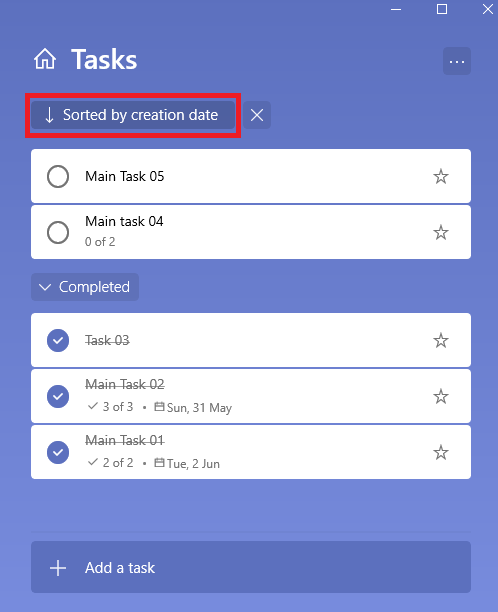- Home
- Microsoft To Do
- Microsoft To Do
- Re: Cannot switch back to reverse historical order for Completed Tasks
Cannot switch back to reverse historical order for Completed Tasks
- Subscribe to RSS Feed
- Mark Discussion as New
- Mark Discussion as Read
- Pin this Discussion for Current User
- Bookmark
- Subscribe
- Printer Friendly Page
- Mark as New
- Bookmark
- Subscribe
- Mute
- Subscribe to RSS Feed
- Permalink
- Report Inappropriate Content
Jun 11 2020 05:31 PM - edited Jun 11 2020 05:33 PM
All the things below are for ToDo app for MS Windows 10, latest version for both app and OS.
Month or so ago under each list started having ">Completed" subsection under the list of not-done tasks. As I click on the header ("Completed") they were showing in REVERSE order (from most recent to older -- perfectly, just as planned!)
Now they are in direct historical order (like, I see at the beginning of the Completed items the ones that I finished FOUR YEARS ago!). This is useless! I didn't even ask to change the order!
In the settings I can't any toggle switcher to return back for REVERSE order for Completed items.
I did write to their Facebook support and web-support, but no one replied with how to fix this awful thing.
Any ideas how the order could still be changed, please?
- Mark as New
- Bookmark
- Subscribe
- Mute
- Subscribe to RSS Feed
- Permalink
- Report Inappropriate Content
Jun 11 2020 06:44 PM
hi, @inscriptor Click '...' (1) on the top right corner, then choose sort order (2), hope, it helps.
- Mark as New
- Bookmark
- Subscribe
- Mute
- Subscribe to RSS Feed
- Permalink
- Report Inappropriate Content
Jun 11 2020 06:56 PM
@olegmelnikov nope.
First of all, these options are for NOT CLOSED (i.e. active) tasks. And I'm talking just about Completed, NOT the ones which are still open.
Then, in the menu you've shown there's nothing about ASC/DESC ordering at all.
TL;DR - nope, that didn't help.
- Mark as New
- Bookmark
- Subscribe
- Mute
- Subscribe to RSS Feed
- Permalink
- Report Inappropriate Content
Jun 11 2020 07:29 PM
Sorry,@inscriptor, perhaps, my app is slightly different, as it works for all kind of tasks.
The ASC/DESC direction changes via clicking on the 'Sort By' bubble:
- Mark as New
- Bookmark
- Subscribe
- Mute
- Subscribe to RSS Feed
- Permalink
- Report Inappropriate Content
Jun 12 2020 05:45 AM
@olegmelnikov I see, but this one will:
1) sort all the tasks in the Lists, including not_done. This is not what I want.
2) work only per list. I have dozens of them. It's a madness to go manually and change all of them. I expected one setting to change sorting of Completed in all existing Lists.
Smart default of the Program is expected to be with reversed order, so that no additional configuration will be required.
- Mark as New
- Bookmark
- Subscribe
- Mute
- Subscribe to RSS Feed
- Permalink
- Report Inappropriate Content
Jun 12 2020 10:29 PM
Hi @inscriptor , I see.
It seems very likely, the flexibility and usability you're looking for, basically is not implement in ToDo, as it is quite simple app.
What you are looking for Microsoft Lists will provide easily.