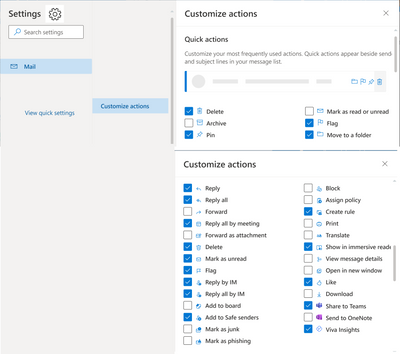- Home
- Microsoft To Do
- Microsoft To Do
- Can I send an email into To Do and have it become a task
Can I send an email into To Do and have it become a task
- Subscribe to RSS Feed
- Mark Discussion as New
- Mark Discussion as Read
- Pin this Discussion for Current User
- Bookmark
- Subscribe
- Printer Friendly Page
- Mark as New
- Bookmark
- Subscribe
- Mute
- Subscribe to RSS Feed
- Permalink
- Report Inappropriate Content
Jun 21 2022 07:35 AM
Sometimes sending or forwarding an email is a good intake method, not sure if that is possible?
- Labels:
-
ToDo
- Mark as New
- Bookmark
- Subscribe
- Mute
- Subscribe to RSS Feed
- Permalink
- Report Inappropriate Content
Jun 23 2022 01:31 PM
- Mark as New
- Bookmark
- Subscribe
- Mute
- Subscribe to RSS Feed
- Permalink
- Report Inappropriate Content
Jun 23 2022 02:18 PM
- Mark as New
- Bookmark
- Subscribe
- Mute
- Subscribe to RSS Feed
- Permalink
- Report Inappropriate Content
Jun 25 2022 05:10 PM
I understand you have found a solution, but I like the direction you are going and wanted to respond to others who may read this post later on.
Alternative methods to create quick reminders or tasks
- Use the Add a Note feature which sends a note to OneNote
- Pin/unpin an email to the top so you can "tend" to it when you can
- Flag/unflag an email that sends an item to the ToDo list
- Use the Quick action icons and Customize Action icons
- Many users forget to add the icons they use the most
- Many users forget to add the icons they use the most
- Lastly, the inspiration for this post. Microsoft recently added Send to OneNote or Share to Teams. It is a good idea to include Send a Task one-click action. Adding this feature will be helpful to Android/iPhone users.
Teresa
#traccreations4e
- Mark as New
- Bookmark
- Subscribe
- Mute
- Subscribe to RSS Feed
- Permalink
- Report Inappropriate Content
Jun 26 2022 06:40 AM
The other scenario not covered yet is if I have a Gmail that I want in To Do, I would like to forward it to an inbound email box that adds to my To Do.
I think the iPad Outlook app has a command to create a To Do Task, I have to check if that is only for O365 emails or Gmails too.
For stray thought tasks, Siri is another option but I don't use Siri.
- Mark as New
- Bookmark
- Subscribe
- Mute
- Subscribe to RSS Feed
- Permalink
- Report Inappropriate Content
Jun 26 2022 07:42 AM
Another good idea. I encourage you to give this feedback directly to Microsoft. I know that they review end-user suggestions.
- Mark as New
- Bookmark
- Subscribe
- Mute
- Subscribe to RSS Feed
- Permalink
- Report Inappropriate Content
Jun 27 2022 06:08 AM
- Mark as New
- Bookmark
- Subscribe
- Mute
- Subscribe to RSS Feed
- Permalink
- Report Inappropriate Content
- Mark as New
- Bookmark
- Subscribe
- Mute
- Subscribe to RSS Feed
- Permalink
- Report Inappropriate Content
Jun 05 2023 05:56 AM
And to go even further, is there a way to directly answer the email from Microsoft To Do?
After having my email sent to the tasks (not flagged), I can access the text from the To Do, but to answer the email I have to go back to Outlook and search for the email. It would be really convenient to directly have a function answer/answer all from To Do.
- Mark as New
- Bookmark
- Subscribe
- Mute
- Subscribe to RSS Feed
- Permalink
- Report Inappropriate Content
Jun 27 2023 08:50 PM
@Raph12- I believe if you go into To Do, select the task that you want to reply, the detail view will show on the right hand side for your task. One of the options is to "Open in Outlook", which will go right to the email that you flagged (pop open in new window). Hope that helps.
- Mark as New
- Bookmark
- Subscribe
- Mute
- Subscribe to RSS Feed
- Permalink
- Report Inappropriate Content
Feb 02 2024 10:24 AM
To-Do was created when Microsoft bought the app Wunderlist and forced it to shut down. Wunderlist was amazing and had the ability to do much of what you're describing. (https://mixable.blog/note-to-self-how-to-quickly-create-tasks-in-wunderlist/)
Microsoft assured Wunderlist users that To-Do would retain all of Wunderlist's feature - but instead they've just made it worse.