With the launch of iOS 14, you can now add widgets to your home screen. We’re excited to announce that To Do widgets for iOS 14 are now available! We’ve added three new types of widgets for you – read on to learn more.
Your Tasks Widget
The Your Tasks widget helps you select and view tasks from a list of your choice. The widget is available in two sizes: the medium widget shows a list of your tasks, while the large widget shows a list of your tasks along with due dates and other details. By default, the Your Tasks widget shows the Tasks list. To change the list it displays, long press on the widget and select Edit Widget, then select your list of choice.
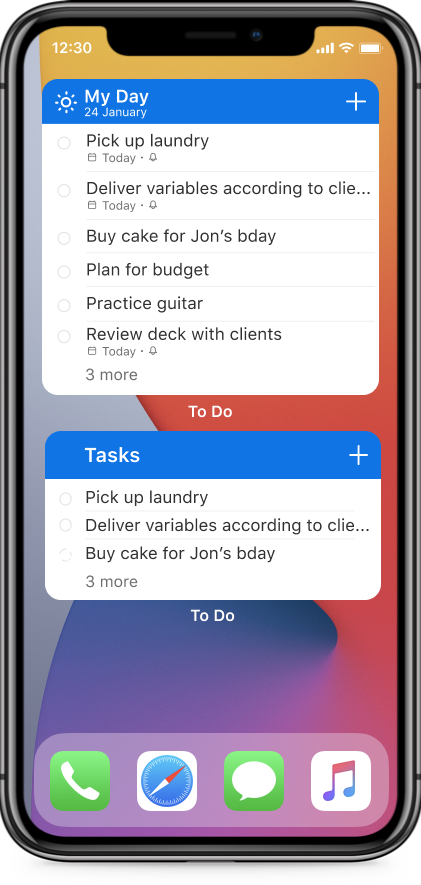
Your Task widget
My Day Widget
In the My Day widget, you can view the first task on your My Day list. Want to see the rest of your list? Tap anywhere on the widget to open the My Day list in To Do.

My Day widget
Add Task Widget
The Add Task widget allows you to quickly add a task to a list of your choice without having to open the To Do app. To add a task, tap anywhere on the widget. To pick which list your task is added to, long press on the widget and select Edit Widget.

Add Task widget
How to get started with To Do’s widgets:
- Long press on any empty space on your home screen to enter the home screen edit mode, then tap the plus icon
 to open the widgets menu.
to open the widgets menu.
- Search for To Do or scroll down to find Microsoft To Do, then add the widget of your choice. (You can also add multiple widgets!)
You can also create a widget stack with To Do and Outlook widgets to access your tasks and calendar all in one, or create stacks with multiple To Do widgets to keep track of all your tasks in one view.
We’d love to hear your feedback on the new widgets. What’s your favorite widget? Let us know in the comments below or connect with us on Twitter and Facebook. You can also write to us at todofeedback@microsoft.com.