- Home
- Microsoft To Do
- Microsoft To Do Blog
- A January lookback
- Subscribe to RSS Feed
- Mark as New
- Mark as Read
- Bookmark
- Subscribe
- Printer Friendly Page
- Report Inappropriate Content
They say you should start the year as you mean to go on, and that’s exactly what we’ve done here at Microsoft To-Do HQ. We started January with a bang with multiple Live Tiles support and ended it on a high with one of our most requested features—file attachments. Let’s take a quick look back at many of the Microsoft To-Do features that came out this month.
File attachments 
Holy... you guys awesome
— Julio Cesar (@LE_JuMD) January 29, 2019
25MB is a lot, actually. Thank you! The app is amazing! :D
— José Sazo (@sazo_jose) February 1, 2019
Cortana integration
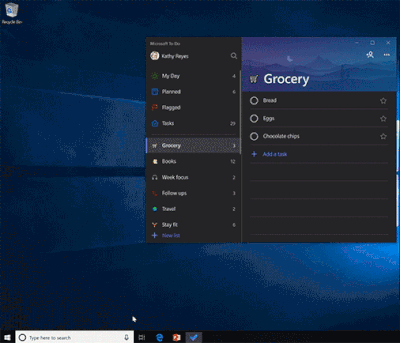
We’ve been working with Cortana to make it easier for you to capture your tasks, and to give you a unified place for them. Cortana will tell you what your reminders are for the day or what’s in a particular list and, in turn, she can add tasks to a list or add reminders to your Planned list. Read all about it in our blog post and then get set up.
Great Feature! :ok_hand::beaming_face_with_smiling_eyes:
— Dustynatio (@_Dustynatio_) January 25, 2019
Multiple Live Tiles on Windows 10
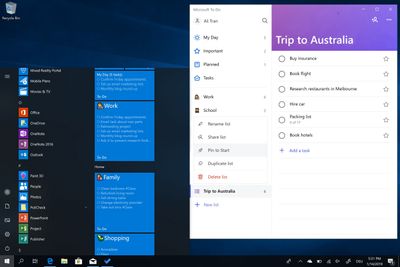
This little update proved very popular with our Windows 10 users, and rightly so. You can now see all your most important lists with a quick tap on the Start menu. Pin as many lists as you’d like to the Start menu—right-click on the list you want to pin, choose Pin to Start, and it will show up as a Live Tile.
That is sick!!!!!
— Kris Petrin (@KrisPetrin) January 15, 2019
Live Tiles Rock!!
Add all of today’s tasks to My Day
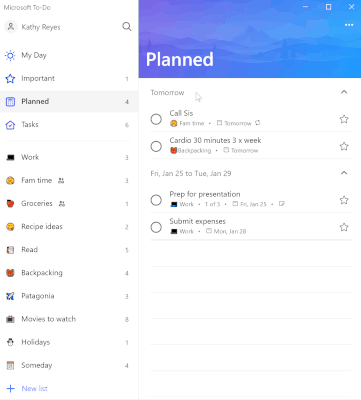
We’ve been listening to your feedback and, on Windows 10, we’ve made it super simple for you to add the tasks that are due today to My Day in one batch. Head to your Planned list, right-click on the Today header and choose Add to My Day. Everything that’s in that group will automatically be added to My Day. But it’s not just about adding it to My Day, you can also change all the due dates, mark them all as important and much more. If you're on Windows 10 then give it a try and let us know what you think!
All new iPad layout 
We’ve made it a little easier for you to see everything you need to do at a glance on the iPad—you can now see the list view, your tasks in a list and the detail view with all your Steps in one view.
A little change to Suggestions 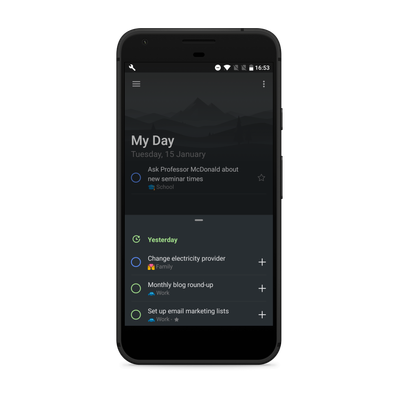
Over on Android, we’re trying out a new look for Suggestions in My Day. Instead of having to tap on the lightbulb to see the tasks you didn’t get to yesterday, or that are due today, Suggestions will now swipe up from the bottom making it easier to add your tasks and keep an eye on your list.
Custom snooze
Staying with Android for our final update—we added in a custom snooze option. Now you can snooze a task from 5 minutes to 1 hour before we’ll remind you again.
That’s it for January, we’ve had great feedback from you all on Twitter and Facebook and we always welcome more. Talking of which, we've compiled a few of our favorite Microsoft To-Do articles from you this month to inspire others:
11 Reasons why I fell in love with Microsoft To-Do by Luise Freese
How OneNote and Microsoft To-Do are saving me time by Daniel Anderson
How to create a Microsoft To-Do task from a liked tweet using IFTTT and How to create a Microsoft To-Do Task from a tweet using the iOS Share Menu and IFTTT by Jon Gallant
Got an article on Microsoft To-Do that you'd like to share with us? Comment below or tweet us. You can also tell us what your favorite update was this month, and what you’d like to see from us next month. We hope you had a fabulous and efficient start to the year and that that oh-so-satisfying ‘ding’ was ringing out as you ticked off one goal after another.
You must be a registered user to add a comment. If you've already registered, sign in. Otherwise, register and sign in.