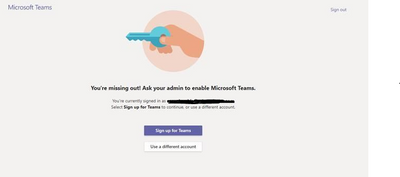- Home
- Microsoft Teams
- Microsoft Teams
- Re: You're missing out! Ask your admin
You're missing out! Ask your admin
- Subscribe to RSS Feed
- Mark Discussion as New
- Mark Discussion as Read
- Pin this Discussion for Current User
- Bookmark
- Subscribe
- Printer Friendly Page
- Mark as New
- Bookmark
- Subscribe
- Mute
- Subscribe to RSS Feed
- Permalink
- Report Inappropriate Content
Jun 08 2021 08:19 AM
Hello,
I am hoping someone can help shed some light on a problem we are having.
We are migrating users to 365 and all is going well, expect for Teams. After the migration some users are unable to access Teams via the desktop app, receiving the "You're missing out! Ask your admin" error:
They can sign in via the browser, any other computer, or even a new profile on the same machine and it works fine. It is holding something in the profile we cannot find.
Uninstall, removing all Teams folders in %AppData% and reinstalling does not rectify it.
All computers are running Win 8.1
We are at a loss as to why this happening for only some user and how to fix it without having to create a new profile or replacing the computer.
Any help would be greatly appreciated.
Thanks
- Labels:
-
Teams error
- Mark as New
- Bookmark
- Subscribe
- Mute
- Subscribe to RSS Feed
- Permalink
- Report Inappropriate Content
Jun 08 2021 08:41 AM
Hello @PRichter Our answers.microsoft.com tech support site has referred users to this article for assistance - does it help you? [Solved] Microsoft Teams - AdminTeamsDisabledForTenantForbidden - You're missing out! Enable Microso...
DISCLAIMER:
The link above from the non-Microsoft website. The page appears to be providing accurate, safe information. Watch out for ads on the site that may advertise products frequently classified as a PUP (Potentially Unwanted Products). Thoroughly research any product advertised on the site before you decide to download and install it.
- Mark as New
- Bookmark
- Subscribe
- Mute
- Subscribe to RSS Feed
- Permalink
- Report Inappropriate Content
Jun 08 2021 08:48 AM
Thanks.