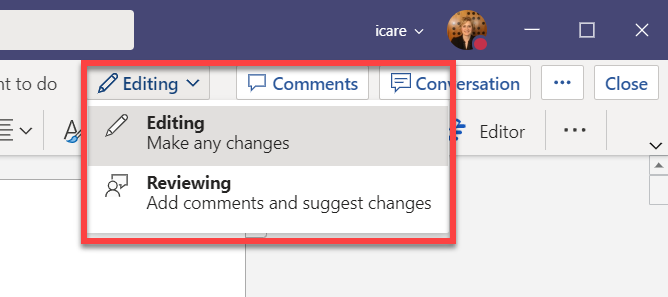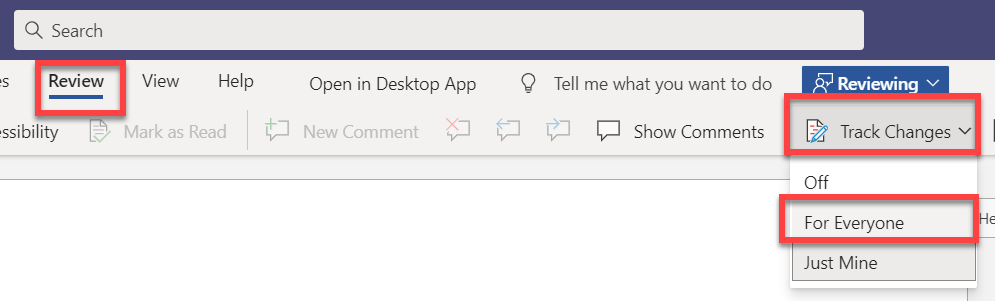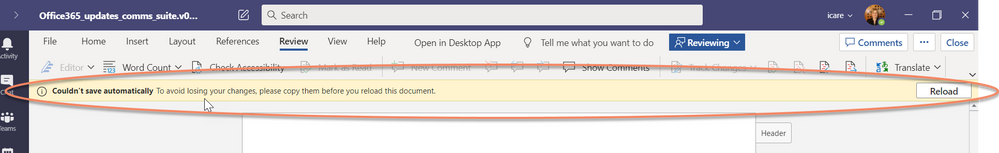- Home
- Microsoft Teams
- Microsoft Teams
- Re: Word online - reviewing mode results in reload error
Word online - reviewing mode results in reload error
- Subscribe to RSS Feed
- Mark Discussion as New
- Mark Discussion as Read
- Pin this Discussion for Current User
- Bookmark
- Subscribe
- Printer Friendly Page
- Mark as New
- Bookmark
- Subscribe
- Mute
- Subscribe to RSS Feed
- Permalink
- Report Inappropriate Content
Jul 13 2020 10:26 PM
I have asked this in the word hub, but thought I'd also try my luck here.
I was today year's old when I learned that Reviewing mode in Word online/web is the equivalent of track changes when using Word online, on its own, or inside of Teams.
I now understand that when you put a document into Reviewing mode, it tracks your own changes only, but that you can change this to track for everyone by going to Review > Track Changes > For Everyone.
The problem we are encountering is that when someone puts it into Reviewing mode for themselves or for everyone, it results in a reload error telling us our changes are lost and it reverts back to editing mode.
What's the solution here?
Also is there a way to make it default to track changes for everyone when you toggle to Review mode?
- Labels:
-
Editing
-
reload
-
reviewing
-
Teams
-
Word Online
- Mark as New
- Bookmark
- Subscribe
- Mute
- Subscribe to RSS Feed
- Permalink
- Report Inappropriate Content
Jul 15 2020 10:39 AM
SolutionHi @Amber Davison This is a conversation site specifically for Teams best practices and how-to's. Our members can certainly try to assist but it's good that you posted your question to the Word community, since that's more likely to get you a response. You can also search questions that have been previously raised at answers.microsoft.com. Thank you for using Microsoft 365.
Accepted Solutions
- Mark as New
- Bookmark
- Subscribe
- Mute
- Subscribe to RSS Feed
- Permalink
- Report Inappropriate Content
Jul 15 2020 10:39 AM
SolutionHi @Amber Davison This is a conversation site specifically for Teams best practices and how-to's. Our members can certainly try to assist but it's good that you posted your question to the Word community, since that's more likely to get you a response. You can also search questions that have been previously raised at answers.microsoft.com. Thank you for using Microsoft 365.