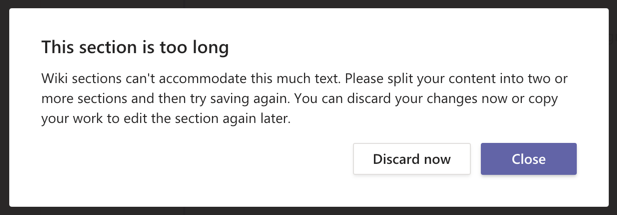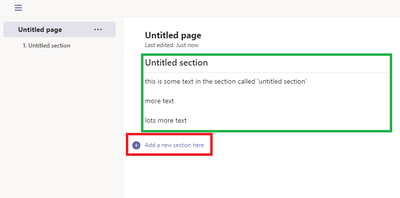- Home
- Microsoft Teams
- Microsoft Teams
- Re: Wiki sections can't accommodate this much text... How do I split content into two?
Wiki sections can't accommodate this much text... How do I split content into two?
- Subscribe to RSS Feed
- Mark Discussion as New
- Mark Discussion as Read
- Pin this Discussion for Current User
- Bookmark
- Subscribe
- Printer Friendly Page
- Mark as New
- Bookmark
- Subscribe
- Mute
- Subscribe to RSS Feed
- Permalink
- Report Inappropriate Content
Aug 12 2019 03:53 AM
I've been using the Meeting Notes section in one of my MS Team channels to record daily agenda, summary and actions on a project running since Jan. Today I got a warning message pop up (see screenshot) which suggests splitting content into two. How do I do that? I've tried creating another channel within this Team and starting a new Wiki but I get the same message and now I can't add any more text to this Team (or Channel).
- Labels:
-
Microsoft Teams
- Mark as New
- Bookmark
- Subscribe
- Mute
- Subscribe to RSS Feed
- Permalink
- Report Inappropriate Content
Aug 12 2019 04:09 AM
@wellandm you should find that you can move your mouse towards the bottom of the existing section (highlighted green below), and an option for creating a new section will appear (highlighted red below):