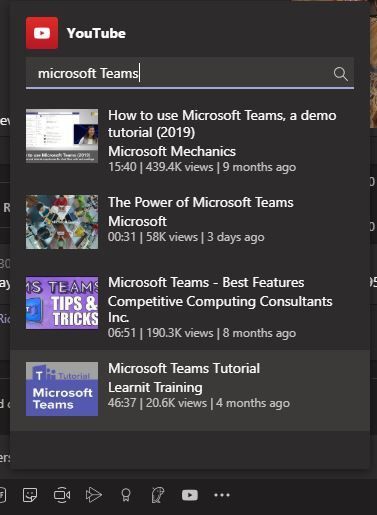- Home
- Microsoft Teams
- Microsoft Teams
- Why can't Teams parse Youtube links?
Why can't Teams parse Youtube links?
- Subscribe to RSS Feed
- Mark Discussion as New
- Mark Discussion as Read
- Pin this Discussion for Current User
- Bookmark
- Subscribe
- Printer Friendly Page
- Mark as New
- Bookmark
- Subscribe
- Mute
- Subscribe to RSS Feed
- Permalink
- Report Inappropriate Content
Jan 20 2020 06:25 AM
Is there a reason that when I post a Youtube link within Teams, it won't parse it and show the thumbnail and description like it does with links form every other website? It's really annoying that it doesn't do that since we share Youtube links all the time.
Thanks.
- Labels:
-
Microsoft Teams
- Mark as New
- Bookmark
- Subscribe
- Mute
- Subscribe to RSS Feed
- Permalink
- Report Inappropriate Content
Jan 20 2020 09:09 AM
I thought at some point they said they were going to improve that integration, but in the meantime, you do have the message extension for YouTube, that you can quickly install and just paste your URL into to get a similar rendered out message.
- Mark as New
- Bookmark
- Subscribe
- Mute
- Subscribe to RSS Feed
- Permalink
- Report Inappropriate Content
Jan 21 2020 10:23 AM
@Chris WebbI'm not familiar with Message Extensions. Does the Message Extension work in standard chats with co-workers? And is it something everyone has to install or just anyone that wants to paste a link? And of course, where can I get it or find out how to make it?
Thanks!
- Mark as New
- Bookmark
- Subscribe
- Mute
- Subscribe to RSS Feed
- Permalink
- Report Inappropriate Content
Jan 21 2020 11:02 AM
Not 100% sure if you can push it via App Policies, but I imagine you could.
- Mark as New
- Bookmark
- Subscribe
- Mute
- Subscribe to RSS Feed
- Permalink
- Report Inappropriate Content
May 28 2020 11:12 PM - edited May 28 2020 11:14 PM
Just to add a small things
if you use the "embed code" and not the link of the video it worK.
As an example as it is Friday
this link doesn't show the thumbnail: https://www.youtube.com/watch?v=kfVsfOSbJY0
That's what you said
if on the same video, you click on share then "embed", just copy the url of the below code
<iframe width="560" height="315" src="https://www.youtube.com/embed/kfVsfOSbJY0" frameborder="0" allow="accelerometer; autoplay; encrypted-media; gyroscope; picture-in-picture" allowfullscreen></iframe>so the "https://www.youtube.com/embed/kfVsfOSbJY0"
you have a partial result
Not the thumbnail I expect, but at least you clearly see now that's a video, and you have the title