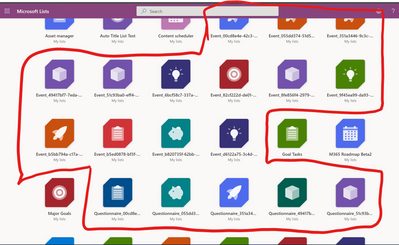- Home
- Microsoft Teams
- Microsoft Teams
- Re: Why are Teams Webinars creating junk lists in Microsoft Lists?
Why are Teams Webinars creating junk lists in Microsoft Lists?
- Subscribe to RSS Feed
- Mark Discussion as New
- Mark Discussion as Read
- Pin this Discussion for Current User
- Bookmark
- Subscribe
- Printer Friendly Page
- Mark as New
- Bookmark
- Subscribe
- Mute
- Subscribe to RSS Feed
- Permalink
- Report Inappropriate Content
Jan 09 2022 10:17 AM
Over the past year, I've been accruing these junk lists created my Microsoft Teams Webinars that look more like data-dumps for event registration. These are completely useless to the end-user and (IMO) should not be stored in an individual users "Lists".
Vote here if you agree this should be fixed: https://feedbackportal.microsoft.com/feedback/idea/600be268-7671-ec11-a81b-6045bd78dc6e
- Labels:
-
Meetings
- Mark as New
- Bookmark
- Subscribe
- Mute
- Subscribe to RSS Feed
- Permalink
- Report Inappropriate Content
Jan 13 2022 12:33 AM
"Note: The registration form is created as a web form on the organizer's Mysite on SharePoint. Registrants will enter their registration data through a TLS-encrypted connection between their browser and the SharePoint service. When a registrant submits a registration, SharePoint stores the data, encrypted, directly to your organization's SharePoint data storage location as a list on the organizer's Mysite.
Organizers can respond to requests from registrants to exercise data subject rights by directly accessing their registration lists in SharePoint. Admins can use the DSR guidance provided at Office 365 Data Subject Requests for the GDPR and CCPA. Any data processing needed for purposes of this webinar is subject to the terms of the meeting organizer."
https://support.microsoft.com/en-us/office/schedule-a-webinar-0719a9bd-07a0-47fd-8415-6c576860f36a
And further on the topic
https://office365itpros.com/2021/09/16/how-teams-makes-webinar-information-available-for-ediscovery/
- Mark as New
- Bookmark
- Subscribe
- Mute
- Subscribe to RSS Feed
- Permalink
- Report Inappropriate Content
Jan 13 2022 06:44 AM
@ChristianJBergstrom thanks for sharing that awesome article. I wouldn't have a problem with Microsoft leveraging Lists so much if they were actually hidden. My frustration is that more than half of my lists from the Microsoft Lists landing page are created from webinars and I'm not even sure if it's safe to delete them.