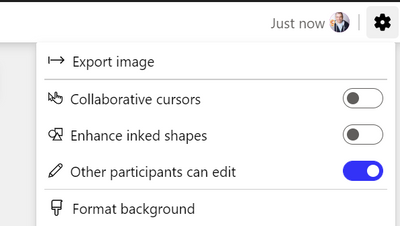- Home
- Microsoft Teams
- Microsoft Teams
- Re: Whiteboard: Manage Multiple Users
Whiteboard: Manage Multiple Users
- Subscribe to RSS Feed
- Mark Discussion as New
- Mark Discussion as Read
- Pin this Discussion for Current User
- Bookmark
- Subscribe
- Printer Friendly Page
- Mark as New
- Bookmark
- Subscribe
- Mute
- Subscribe to RSS Feed
- Permalink
- Report Inappropriate Content
Mar 22 2022 07:07 PM
Is there a feature in whiteboard that allows you to manage 100 participants at one time to either view only or edit? The current steps to change it one by one is quite time consuming.
- Labels:
-
User Management
-
Whiteboard
- Mark as New
- Bookmark
- Subscribe
- Mute
- Subscribe to RSS Feed
- Permalink
- Report Inappropriate Content
Mar 23 2022 04:15 AM
@LeslieTo Microsoft Whiteboard is currently going through some fairly substantial changes as it moves to be based on OneDrive files rather than a separate service. While you can opt in to the new OneDrive version there are limitations for people still using the App etc. The limitations are due to be resolved and OneDrive Whiteboard become the default in the next few weeks.
In the OneDrive version you can disable "Other participants can edit" which will turn them all off in one go. I can't really comment on using it with 100 participants, I would want to start smaller initially.
- Mark as New
- Bookmark
- Subscribe
- Mute
- Subscribe to RSS Feed
- Permalink
- Report Inappropriate Content
Mar 23 2022 07:26 PM
- Mark as New
- Bookmark
- Subscribe
- Mute
- Subscribe to RSS Feed
- Permalink
- Report Inappropriate Content
Aug 22 2022 02:02 AM
Any idea why my settings pane doesn't have the 'Other participants can edit' toggle.@Steven Collier