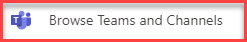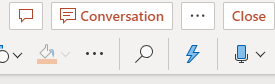- Home
- Microsoft Teams
- Microsoft Teams
- Re: Where to save files in conversations (in Microsoft Teams)
Where to save files in conversations (in Microsoft Teams)
- Subscribe to RSS Feed
- Mark Discussion as New
- Mark Discussion as Read
- Pin this Discussion for Current User
- Bookmark
- Subscribe
- Printer Friendly Page
- Mark as New
- Bookmark
- Subscribe
- Mute
- Subscribe to RSS Feed
- Permalink
- Report Inappropriate Content
Jan 02 2020 12:18 AM
Hi.
When I post a conversation in Microsoft Teams and attach files to the conversation, the files are saved in "Files". But can I decide to save the files in a specific folder (of course in the same Team)?
Thanks in advance!
/Nina
- Labels:
-
Conversation
-
files
-
Teams
- Mark as New
- Bookmark
- Subscribe
- Mute
- Subscribe to RSS Feed
- Permalink
- Report Inappropriate Content
Jan 02 2020 12:27 AM
SolutionHi,
If you upload from your computer into a channel conversation you can't select a folder to save the file to in Teams. But you can upload the file first and then select that file in your conversation and select Share a link.
Or you can upload a file in to a folder in Files open it and start a conversation from that file, that conversation will be posted in the channel.
- Mark as New
- Bookmark
- Subscribe
- Mute
- Subscribe to RSS Feed
- Permalink
- Report Inappropriate Content
Jan 02 2020 12:43 AM
Hi @Linus Cansby Thansk a lot :)
Accepted Solutions
- Mark as New
- Bookmark
- Subscribe
- Mute
- Subscribe to RSS Feed
- Permalink
- Report Inappropriate Content
Jan 02 2020 12:27 AM
SolutionHi,
If you upload from your computer into a channel conversation you can't select a folder to save the file to in Teams. But you can upload the file first and then select that file in your conversation and select Share a link.
Or you can upload a file in to a folder in Files open it and start a conversation from that file, that conversation will be posted in the channel.