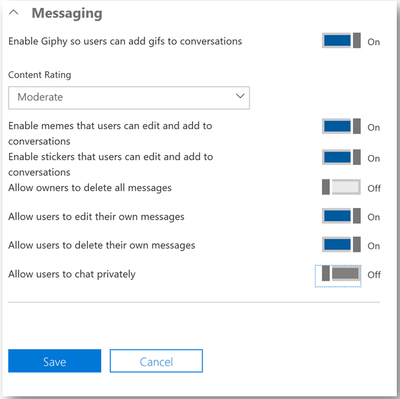- Home
- Microsoft Teams
- Microsoft Teams
- Re: Where is disable private chat?
Where is disable private chat?
- Subscribe to RSS Feed
- Mark Discussion as New
- Mark Discussion as Read
- Pin this Discussion for Current User
- Bookmark
- Subscribe
- Printer Friendly Page
- Mark as New
- Bookmark
- Subscribe
- Mute
- Subscribe to RSS Feed
- Permalink
- Report Inappropriate Content
Aug 11 2019 04:48 PM
Hi there,
I was just wondering if anyone knows where the option to disable private chat in teams is. It used to be in the Messaging options of teams under the old admin as shown below.
When I go into the old admin the settings are greyed out and directs me to go to the new admin to find them, but I cannot find the option to turn private chat off. We are a school and the powers that be do not want students being able to chat privately with teachers or their peers.
Any help would be much appreciated.
Regards
Darren
- Labels:
-
How-to
-
Microsoft Teams
-
Settings
- Mark as New
- Bookmark
- Subscribe
- Mute
- Subscribe to RSS Feed
- Permalink
- Report Inappropriate Content
Apr 16 2020 01:32 PM
@Chris Webb Thanks! I will explore the Teams user voice articles as it would definitely be a great feature for teachers to be able to enable and disable on a meeting by meeting basis or even in real-time.
I have been exploring the possibility of Live Events for teachers to use, but is it true that only 10 Live Events can be occurring simultaneously in a single tenant? We would most likely go over this at times with the 1000+ teachers we have across our board.
- Mark as New
- Bookmark
- Subscribe
- Mute
- Subscribe to RSS Feed
- Permalink
- Report Inappropriate Content
Apr 16 2020 01:35 PM
Also worth looking at this blog ..
Meetings Chat policy - with this change, the new policy will allow students to chat ONLY in the meeting and not before or after – coming in early May
- Mark as New
- Bookmark
- Subscribe
- Mute
- Subscribe to RSS Feed
- Permalink
- Report Inappropriate Content
Apr 16 2020 01:40 PM
Any reason why you would want to turn off chat in the meeting? If you do, they are probably just going to spin up a group chat and chat somewhere else? :P.
Another way to prevent chat is to have a separate Team all together to host your meetings where students aren't invited. Then create "Channel" meetings in this Team. Then you can still Share the join Team Meeting link, but they won't have the ability to chat in the meeting since it's hosted in a Team they don't have access too.
- Mark as New
- Bookmark
- Subscribe
- Mute
- Subscribe to RSS Feed
- Permalink
- Report Inappropriate Content
Apr 16 2020 01:41 PM
@Chris Webb @Steven Collier that makes sense. Any carryover of the "Mute student comments in a class team" feature from the channels to the meeting? Could potentially allow a teacher to mute certain students. Trying to go through all the possibilities that they could currently have to manage class video conferencing.
Also, am I missing an option to disable Lobby bypass for all users or is this something that is not an option for users within the organization? The scenario here would be a student receiving the scheduled Teams meeting invitation, then sharing it with friends who are in other classes, grades, schools, but all within or organization. Ideally, we could enable the Lobby for all users or even better, have an option for "Only members of the Team can bypass".
- Mark as New
- Bookmark
- Subscribe
- Mute
- Subscribe to RSS Feed
- Permalink
- Report Inappropriate Content
- Mark as New
- Bookmark
- Subscribe
- Mute
- Subscribe to RSS Feed
- Permalink
- Report Inappropriate Content
Apr 16 2020 01:45 PM
Thanks for that option as well. This is really helpful to get this info from you guys.
- Mark as New
- Bookmark
- Subscribe
- Mute
- Subscribe to RSS Feed
- Permalink
- Report Inappropriate Content
Apr 16 2020 01:45 PM
@SGray Forcing students through a lobby is coming, no date yet but its got a priority ticket, show your support voting and commenting at
- Mark as New
- Bookmark
- Subscribe
- Mute
- Subscribe to RSS Feed
- Permalink
- Report Inappropriate Content
- Mark as New
- Bookmark
- Subscribe
- Mute
- Subscribe to RSS Feed
- Permalink
- Report Inappropriate Content
Dec 03 2020 01:05 PM
@devaughn1335 that location no longer exists, its replaced by the Teams admin center.
- Mark as New
- Bookmark
- Subscribe
- Mute
- Subscribe to RSS Feed
- Permalink
- Report Inappropriate Content
Feb 02 2021 05:55 AM
This is so frustrating Chris. We want to be able to chat with our student privately and on the gen
eral page but we do not want pupils to chat amongst themselves as this is prone to abuse. What can we do?
- Mark as New
- Bookmark
- Subscribe
- Mute
- Subscribe to RSS Feed
- Permalink
- Report Inappropriate Content
Feb 10 2021 10:47 AM
@laurash1937 One of our MVPs just posted this blog - thought I'd add it to the thread: How to Disable Chat in Microsoft Teams Meeting + “hardening” the meeting with Meeting Options – Vesa...
- « Previous
-
- 1
- 2
- Next »