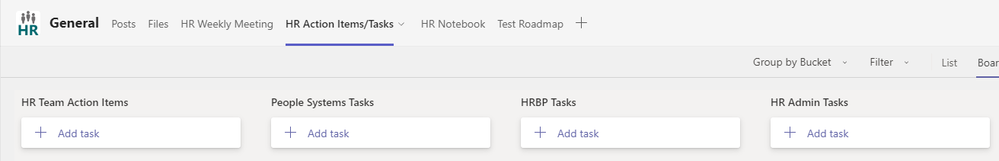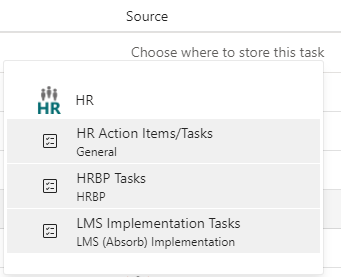Turn on suggestions
Auto-suggest helps you quickly narrow down your search results by suggesting possible matches as you type.
- Home
- Microsoft Teams
- Microsoft Teams
- Where did my task bucket go in the dropdown?
Where did my task bucket go in the dropdown?
Discussion Options
- Subscribe to RSS Feed
- Mark Discussion as New
- Mark Discussion as Read
- Pin this Discussion for Current User
- Bookmark
- Subscribe
- Printer Friendly Page
- Mark as New
- Bookmark
- Subscribe
- Mute
- Subscribe to RSS Feed
- Permalink
- Report Inappropriate Content
Feb 16 2023 07:25 AM
I use Tasks by Planner in a Teams channel which has multiple buckets. I also have the Task by Planner app on the left side in Teams. When I go to the channel, I see all the buckets, but when I go to the app on the right, not all buckets show in the "Choose where to store this task" drop-down when I go to add a task and select the channel. How can I get it to appear? I am looking to add the People Systems Tasks and HR Admin Tasks in the drop-down below.
Labels:
- Labels:
-
Teams
0 Replies