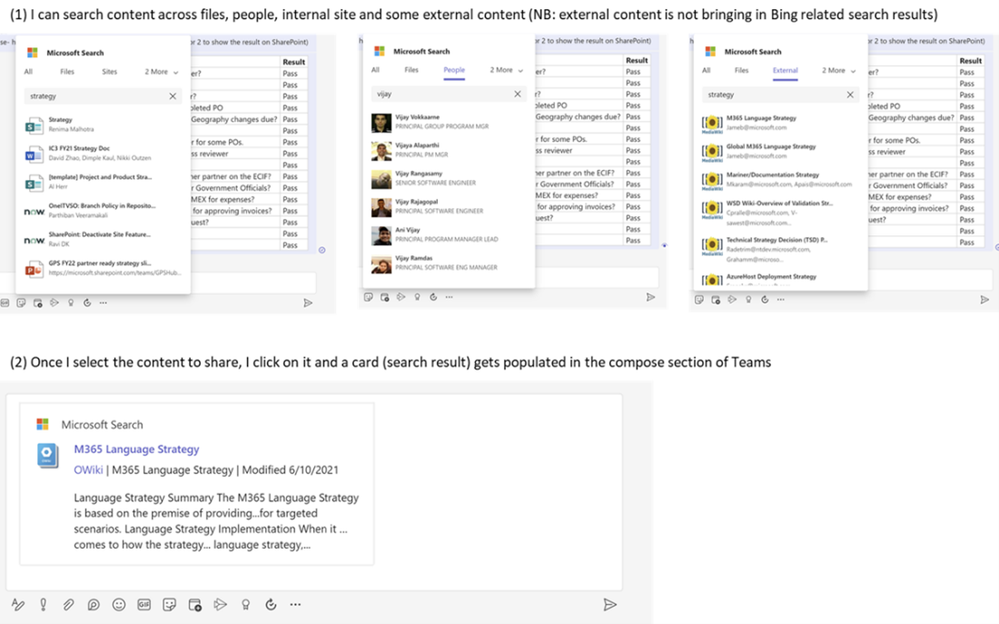- Home
- Microsoft Teams
- Microsoft Teams
- What’s New in Microsoft Teams Feature Spotlight – Search results page in Teams
What’s New in Microsoft Teams Feature Spotlight – Search results page in Teams
- Subscribe to RSS Feed
- Mark Discussion as New
- Mark Discussion as Read
- Pin this Discussion for Current User
- Bookmark
- Subscribe
- Printer Friendly Page
- Mark as New
- Bookmark
- Subscribe
- Mute
- Subscribe to RSS Feed
- Permalink
- Report Inappropriate Content
Apr 08 2022 09:00 AM
Hey Teams Community,
We’re discussing a new feature each week mentioned in the monthly What’s New in Microsoft Teams and this week we’re looking at the search results page in Teams.
It can be frustrating to go looking for a specific file or person only to come up with results that don’t match the criteria. Being able to find what you’re looking for quickly and efficiently can save time for users and help keep them focused on the task at hand.
A new search results page experience from Microsoft Search in Teams makes finding messages, people answers, and files faster and more intuitive. There is a new All page that will show the top results from each domain, bookmark, and acronym.
This new experience will provide better answers, decluttered search result snippets, preview message results for more context, more discoverable filters, and previews for files with better relevance based on the people and content you engage with most in Teams and other Microsoft 365 services.
How often do you use the Search Bar in Microsoft Teams? What tricks do you use to keep organized and are there any searching tips you’d recommend to other users?
- Labels:
-
Microsoft Teams
- Mark as New
- Bookmark
- Subscribe
- Mute
- Subscribe to RSS Feed
- Permalink
- Report Inappropriate Content
Apr 11 2022 09:28 AM