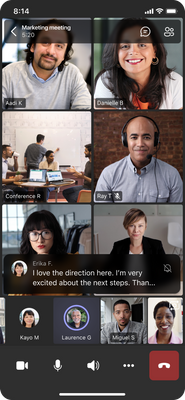- Home
- Microsoft Teams
- Microsoft Teams
- What’s New in Microsoft Teams Feature Spotlight – Meeting Chat Bubbles on iOS and Android
What’s New in Microsoft Teams Feature Spotlight – Meeting Chat Bubbles on iOS and Android
- Subscribe to RSS Feed
- Mark Discussion as New
- Mark Discussion as Read
- Pin this Discussion for Current User
- Bookmark
- Subscribe
- Printer Friendly Page
- Mark as New
- Bookmark
- Subscribe
- Mute
- Subscribe to RSS Feed
- Permalink
- Report Inappropriate Content
Aug 18 2022 02:16 PM
Hey Teams Community,
We’re discussing a new feature each week mentioned in the monthly What’s New in Microsoft Teams and this week we’re looking at the meeting chat bubbles on iOS and Android.
The Microsoft Teams mobile app allows you to join meetings from your mobile device and now includes chat bubbles on the screen where you can preview the two most recent messages. This new feature allows you to stay in the meeting screen instead of manually opening the chat window within the meeting to see what participants are typing.
You can temporarily turn them off while in the meeting by tapping on the snooze icon. Otherwise, you can also turn them off permanently by tapping on the “Don’t show chat bubbles” on the More Actions (…) menu.
There are all sorts of reasons to join meetings from your mobile device. Sometimes the battery on your laptop is gone, you’re in the middle of traveling, or your computer started an update at an inopportune time. Having the Teams mobile app empowers users to join however it is convenient for their daily life.
The meeting chat is a space I like to use to share notes and important links that are relevant to the meeting so that all of the participants will have them after the meeting is over. How do you usually use the meeting chat? How often do you take your meetings on your mobile device?
- Labels:
-
Microsoft Teams
- Mark as New
- Bookmark
- Subscribe
- Mute
- Subscribe to RSS Feed
- Permalink
- Report Inappropriate Content
Aug 18 2022 03:36 PM
- Mark as New
- Bookmark
- Subscribe
- Mute
- Subscribe to RSS Feed
- Permalink
- Report Inappropriate Content
Aug 19 2022 05:58 AM