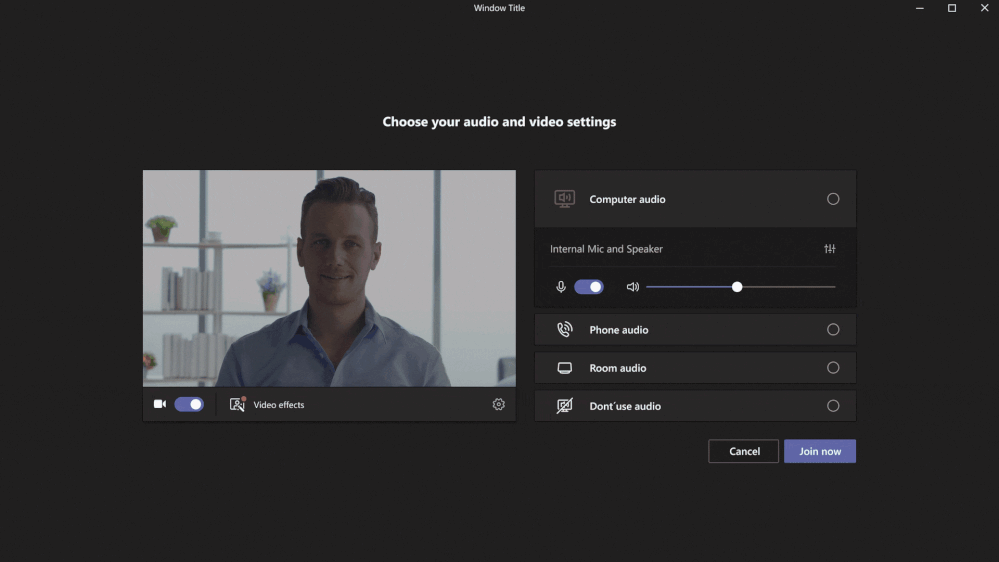- Home
- Microsoft Teams
- Microsoft Teams
- Re: What’s New in Microsoft Teams Feature Spotlight – Adjust Brightness Filter
What’s New in Microsoft Teams Feature Spotlight – Adjust Brightness Filter
- Subscribe to RSS Feed
- Mark Discussion as New
- Mark Discussion as Read
- Pin this Discussion for Current User
- Bookmark
- Subscribe
- Printer Friendly Page
- Mark as New
- Bookmark
- Subscribe
- Mute
- Subscribe to RSS Feed
- Permalink
- Report Inappropriate Content
Jun 16 2022 10:53 AM - edited Jun 16 2022 11:13 AM
Hey Teams Community,
We’re discussing a new feature each week mentioned in the monthly What’s New in Microsoft Teams and this week we’re looking at the ability to adjust the brightness of your video.
Turning your video on during meetings is an excellent way to stay connected to your team while working remotely and makes it feel as if the whole team is in the same place. There are times when you are connecting from places that may not have the best lighting solutions and Teams is able to fix that with new abilities to adjust your video output.
Now you can enhance the video quality by turning on the adjust brightness filter. This will make it easier for your team to see you when you’re a joining from areas where lighting is poor. You can also use the soft focus filter to apply a subtle smoothing effect.
Both filters are now available before joining meetings, as well as during meetings. You can turn them on by navigating to the device settings.
Personally, I turn on my camera in about half of my meetings. I make a point of turning on my camera anytime I’m meeting a person virtually for the first time and I usually use Presenter mode when showing PowerPoints to the team. The lighting in my apartment is usually pretty great, but on cloudy days here in Seattle I can see me needing to use this brightness filter. How often do you turn your during meetings? Do you have your own guidelines as to when its necessary? Do you use any specific lighting solutions?
- Labels:
-
Meetings
-
Microsoft Teams
- Mark as New
- Bookmark
- Subscribe
- Mute
- Subscribe to RSS Feed
- Permalink
- Report Inappropriate Content
Jun 18 2022 07:41 AM