- Home
- Microsoft Teams
- Microsoft Teams
- Re: We can't set up the conversation because your organizations are not set up to talk to each other
We can't set up the conversation because your organizations are not set up to talk to each other.
- Subscribe to RSS Feed
- Mark Discussion as New
- Mark Discussion as Read
- Pin this Discussion for Current User
- Bookmark
- Subscribe
- Printer Friendly Page
- Mark as New
- Bookmark
- Subscribe
- Mute
- Subscribe to RSS Feed
- Permalink
- Report Inappropriate Content
Feb 21 2020 08:14 AM
I am starting a new topic here because I haven't seen anyone with this issues.
External access is turned on. This is working for other organizations. 2 organizations here can't seem to communicate.
Organization A (mine) : I have added OrgB.com and OrgC.com to our list of domains.
Organization B : They have had OrgA.com and OrgC.com to their list of domains.
Organization C : They have had OrgB.com and OrgA.com to their list of domains.
When I say 'talk' I mean, they do not get the error message in the subject. Can't talk means we get the "organizations are not set up to talk to each other".
Organization A can talk to C, but not B.
Organization B can talk to C, but not A.
Organization C can talk to B and A.
Organization A and B are "Islands". Organization C is "Teams Only". A user in Organization A is 'Team Only" Still it doesn't work.
FYI, the communication in Skype for Business works for the A and B.
- Labels:
-
chat
-
Microsoft Teams
- Mark as New
- Bookmark
- Subscribe
- Mute
- Subscribe to RSS Feed
- Permalink
- Report Inappropriate Content
Feb 21 2020 09:49 AM
- Mark as New
- Bookmark
- Subscribe
- Mute
- Subscribe to RSS Feed
- Permalink
- Report Inappropriate Content
Feb 21 2020 10:53 AM
@adam deltinger The messages never get through, only the 'not set up to talk to each other'. Its like Microsoft (or something) has a hand between the two organizations and say, 'you can't talk' no matter how you have it set up.
- Mark as New
- Bookmark
- Subscribe
- Mute
- Subscribe to RSS Feed
- Permalink
- Report Inappropriate Content
Feb 21 2020 11:06 AM
- Mark as New
- Bookmark
- Subscribe
- Mute
- Subscribe to RSS Feed
- Permalink
- Report Inappropriate Content
- Mark as New
- Bookmark
- Subscribe
- Mute
- Subscribe to RSS Feed
- Permalink
- Report Inappropriate Content
Feb 21 2020 01:15 PM
- Mark as New
- Bookmark
- Subscribe
- Mute
- Subscribe to RSS Feed
- Permalink
- Report Inappropriate Content
Apr 11 2020 01:06 AM
Hi,
I'm not sure if this is helpful to anybody who's still having this issue around. Since last week I have been receiving complaints about this exact issue from one of our clients and I don't see many articles on the internet, let alone a concrete solution for this issue. Below given is the issue screenshot our client have sent us.
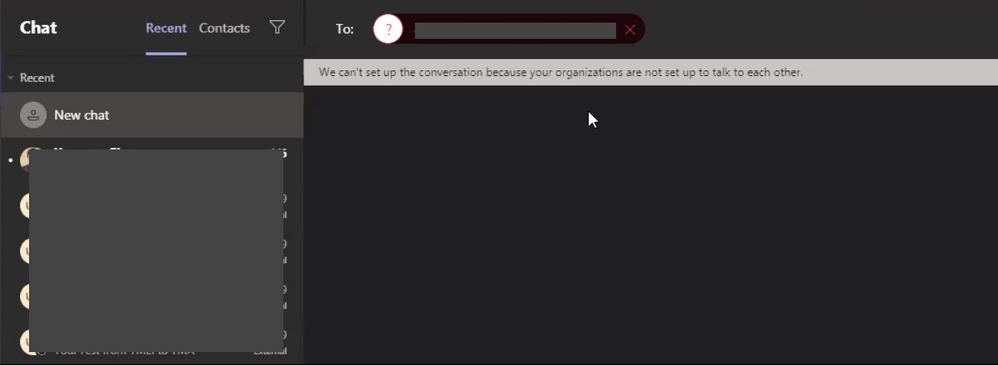
Anyhow, I was just having a look at our client's tenant configuration using PowerShell because going to https://admin.teams.microsoft.com/ > Org Wide Settings > External Access / Guest Access doesn't help at all.
I came across this interesting finding:
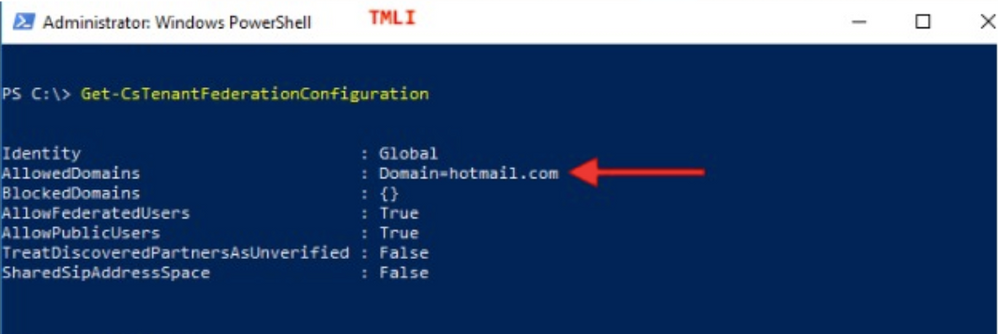
Why the above finding was interesting, because both on the Teams Admin Center and SfB Legacy Portal we did not block or allow any domains at all. It's open federation, therefore we should not have any domains listed under AllowedDomains parameter above.
I had to go to Skype for Business Legacy Admin portal > Organization > External Communications > External Access = On except for blocked domains. Give it some 10-15 mins, you will be able to chat and view free/busy info with External Users now.
After I made this change, ran the same command to verify the federation settings. This is how it has changed now.
Stay Home, Stay Safe. Utilize lockdown days for your family :)
Thanks,
Naveen
- Mark as New
- Bookmark
- Subscribe
- Mute
- Subscribe to RSS Feed
- Permalink
- Report Inappropriate Content
Dec 04 2020 02:22 PM
@Naveen_Kishore This is great information - thanks for putting it together. I've been encountering this issue for quite a while now and am wanting to have correspondence over Teams with more and more colleagues, but am unable to. I want to bring this to our IT team as a request, but do you know if there are any security implications to this?

