- Home
- Microsoft Teams
- Microsoft Teams
- Re: We can't create the app setup policy right now but try it again later.
We can't create the app setup policy right now but try it again later.
- Subscribe to RSS Feed
- Mark Discussion as New
- Mark Discussion as Read
- Pin this Discussion for Current User
- Bookmark
- Subscribe
- Printer Friendly Page
- Mark as New
- Bookmark
- Subscribe
- Mute
- Subscribe to RSS Feed
- Permalink
- Report Inappropriate Content
Sep 26 2019 07:13 PM
I'm trying to test out a sample bot, and want to sideload the app, so I'm trying to create an app setup policy that will allow the upload of custom apps. When I try to save the policy, I receive the message:
Anyone have any experience with this? TIA.
- Labels:
-
Custom App
-
sideloading
-
Teams
- Mark as New
- Bookmark
- Subscribe
- Mute
- Subscribe to RSS Feed
- Permalink
- Report Inappropriate Content
Sep 26 2019 09:51 PM
Hi @SamJacobs
If you enabled the org-wide app permission policy setting, Allow interaction with custom apps, you may not see app setup policies yet in the Microsoft Teams admin center. It's currently being rolled out and will be available soon in your organization.
Check additional details here
- Mark as New
- Bookmark
- Subscribe
- Mute
- Subscribe to RSS Feed
- Permalink
- Report Inappropriate Content
Sep 27 2019 01:36 AM
Seems like a backend issue, open a support case.
- Mark as New
- Bookmark
- Subscribe
- Mute
- Subscribe to RSS Feed
- Permalink
- Report Inappropriate Content
Sep 27 2019 05:42 AM
@Badal Ratra So is there no way to load a custom bot? If I use the bot's AppID, it finds the bot, but I immediate receive:
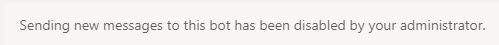
- Mark as New
- Bookmark
- Subscribe
- Mute
- Subscribe to RSS Feed
- Permalink
- Report Inappropriate Content
Sep 27 2019 05:42 AM
@Vasil Michev Will do, and will respond back.
- Mark as New
- Bookmark
- Subscribe
- Mute
- Subscribe to RSS Feed
- Permalink
- Report Inappropriate Content
Apr 07 2021 12:46 PM
I am getting this error at this location - https://admin.teams.microsoft.com/policies/app-permission/edit/R2xvYmFs
Did you ever get an answer from Microsoft?
I am trying to allow Custom Apps as "I" have to make the Viva Connections app instead of Microsoft doing it! How frustrating.
- Mark as New
- Bookmark
- Subscribe
- Mute
- Subscribe to RSS Feed
- Permalink
- Report Inappropriate Content
Apr 07 2021 12:51 PM - edited Apr 07 2021 12:52 PM
Sorry. Management changed my priorities after I had posted my question, and I never had a chance to follow through with a support case.
- Mark as New
- Bookmark
- Subscribe
- Mute
- Subscribe to RSS Feed
- Permalink
- Report Inappropriate Content
Apr 19 2021 09:26 AM
Exact same issue here. I followed the steps at
Uploading the App works, but saving (any) App setup policy does not.
I looked up the error by using F12, error messages range from "Invalid App ID" (HTTP error 400, received several times), to "Invalid input parameters 'identity' is a required property", to simply "Bad request"....
Very strange.
- Mark as New
- Bookmark
- Subscribe
- Mute
- Subscribe to RSS Feed
- Permalink
- Report Inappropriate Content
Apr 24 2021 03:36 AM
@Stefan Hefele I have the same, did it ever resolve for you? over 24 hours now of receiving this message
- Mark as New
- Bookmark
- Subscribe
- Mute
- Subscribe to RSS Feed
- Permalink
- Report Inappropriate Content
Apr 24 2021 07:06 AM
@DUTCSmith, no, I gave up, as I was only preparing a short demo for a customer. I just added the app with my demo user (upload worked, just not the pinning) and pinned it to the top with that same user.
- Mark as New
- Bookmark
- Subscribe
- Mute
- Subscribe to RSS Feed
- Permalink
- Report Inappropriate Content
Apr 28 2021 08:05 AM
@Matthew Carter Exactly the same here. The most frustrating part is that I managed to save the set-up policy correctly once to push the app, but I then re-uploaded the app with some icon changes later to no avail.
- Mark as New
- Bookmark
- Subscribe
- Mute
- Subscribe to RSS Feed
- Permalink
- Report Inappropriate Content
Apr 28 2021 08:10 AM
- Mark as New
- Bookmark
- Subscribe
- Mute
- Subscribe to RSS Feed
- Permalink
- Report Inappropriate Content
Apr 28 2021 08:35 AM
@Stijn_Haelewyck Ours just finally started working after 48 hours, so it's docked properly now.
- Mark as New
- Bookmark
- Subscribe
- Mute
- Subscribe to RSS Feed
- Permalink
- Report Inappropriate Content
Jul 14 2021 08:45 AM
@DUTCSmith how you could solve this problem please
- Mark as New
- Bookmark
- Subscribe
- Mute
- Subscribe to RSS Feed
- Permalink
- Report Inappropriate Content
Jul 14 2021 11:47 AM
- Mark as New
- Bookmark
- Subscribe
- Mute
- Subscribe to RSS Feed
- Permalink
- Report Inappropriate Content
Jul 16 2021 08:29 AM
- Mark as New
- Bookmark
- Subscribe
- Mute
- Subscribe to RSS Feed
- Permalink
- Report Inappropriate Content
Aug 18 2021 12:51 AM
@DevUserOne, we got the following response from Microsoft:
Thank you very much for your time on call today. As discussed, it takes anywhere between 24-48 hours till the data center sync completed so that the app can be read successfully from nearest data center. Post this you will be able to make changes to the policies.
As there would not be anymore troubleshooting on this case we will mark this case as archived. If you require to reopen the case you can reach out to me within the next 30 days and I will be able to reopen the case for you.
Thank you for choosing Microsoft Support.
It did work after 24 hours.
