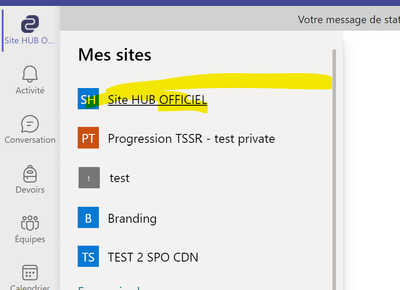- Home
- Microsoft Teams
- Microsoft Teams
- Viva connection : this apps is not setup
Viva connection : this apps is not setup
- Subscribe to RSS Feed
- Mark Discussion as New
- Mark Discussion as Read
- Pin this Discussion for Current User
- Bookmark
- Subscribe
- Printer Friendly Page
- Mark as New
- Bookmark
- Subscribe
- Mute
- Subscribe to RSS Feed
- Permalink
- Report Inappropriate Content
Feb 08 2022 03:20 PM
Hi,
I want to setup viva connection on my tenant but when i click on the viva icon i see this error
this is what i did :
* Configure a Hub
* Define as the HomeSite
In teams
* modify the viva connection apps with my settings
* Add a setup policy to display the apps to a few people in the organisation
After 24 hours, the app showed up in teams but if i click on it i have the error that i have describe at the beginning of this thread.
However, if i click on the icon, the global navigation open and if i click on Site hub Officiel, the site show up.
Do you have an idea where this behavior come from ?
Thanks
- Labels:
-
Microsoft Teams
- Mark as New
- Bookmark
- Subscribe
- Mute
- Subscribe to RSS Feed
- Permalink
- Report Inappropriate Content
Feb 09 2022 12:04 AM
- Mark as New
- Bookmark
- Subscribe
- Mute
- Subscribe to RSS Feed
- Permalink
- Report Inappropriate Content
Feb 09 2022 03:37 PM
SolutionFinally, i found the answer.
Need to go the settings in SharePoint admin center. Then i click on homepage and paste the url of the hub site
I found the answer here.
sharepoint online - Home Site is missing Global Navigation - SharePoint Stack Exchange
Thanks for the quick reply
- Mark as New
- Bookmark
- Subscribe
- Mute
- Subscribe to RSS Feed
- Permalink
- Report Inappropriate Content
Feb 09 2022 10:24 PM
Accepted Solutions
- Mark as New
- Bookmark
- Subscribe
- Mute
- Subscribe to RSS Feed
- Permalink
- Report Inappropriate Content
Feb 09 2022 03:37 PM
SolutionFinally, i found the answer.
Need to go the settings in SharePoint admin center. Then i click on homepage and paste the url of the hub site
I found the answer here.
sharepoint online - Home Site is missing Global Navigation - SharePoint Stack Exchange
Thanks for the quick reply