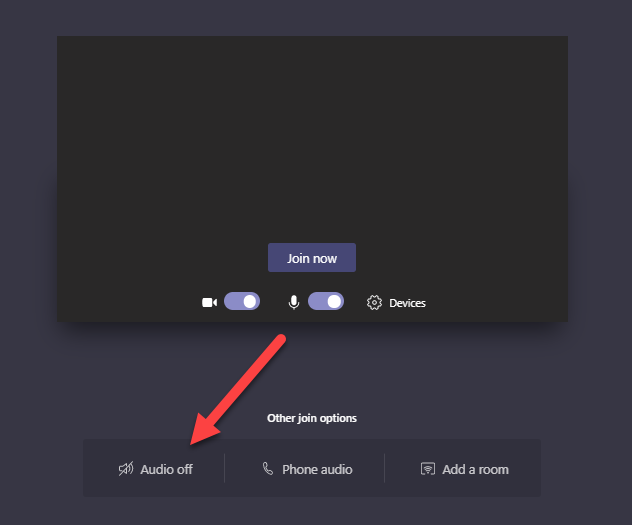- Home
- Microsoft Teams
- Microsoft Teams
- Re: View presentation & 4x4 view of participants
View presentation & 4x4 view of participants
- Subscribe to RSS Feed
- Mark Discussion as New
- Mark Discussion as Read
- Pin this Discussion for Current User
- Bookmark
- Subscribe
- Printer Friendly Page
- Mark as New
- Bookmark
- Subscribe
- Mute
- Subscribe to RSS Feed
- Permalink
- Report Inappropriate Content
Jul 15 2020 11:13 AM
Hi using the web app & 1 monitor, what's the best way to show a powerpoint presentation
& at the same time be able to see the 4x4 grid of people in a meeting.
I've tried 2 chrome sessions in separate windows but get awful sound & reverb (even though I mute 1 "session")
Also with the full app, is there a way to do it. (again with just 1 monitor)
- Labels:
-
4x4
- Mark as New
- Bookmark
- Subscribe
- Mute
- Subscribe to RSS Feed
- Permalink
- Report Inappropriate Content
Jul 15 2020 12:11 PM
SolutionHi, you will not be able to get 4x4 (16 videos) for the video yet since 3x3 (9 videos) is the maximum currently, soon you will see up to 7x7 (49 videos). But this is only in the desktop client for Teams not in the web application.
It is not possible to pop-out video or presentation to a separate window, but there is usersvoice requests like this requesting that:
When you join the meeting from a web browser to use that window as the presentation viewer click on Audio off and the sound should be better.
Accepted Solutions
- Mark as New
- Bookmark
- Subscribe
- Mute
- Subscribe to RSS Feed
- Permalink
- Report Inappropriate Content
Jul 15 2020 12:11 PM
SolutionHi, you will not be able to get 4x4 (16 videos) for the video yet since 3x3 (9 videos) is the maximum currently, soon you will see up to 7x7 (49 videos). But this is only in the desktop client for Teams not in the web application.
It is not possible to pop-out video or presentation to a separate window, but there is usersvoice requests like this requesting that:
When you join the meeting from a web browser to use that window as the presentation viewer click on Audio off and the sound should be better.