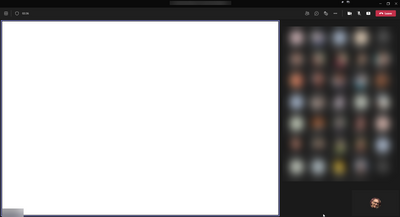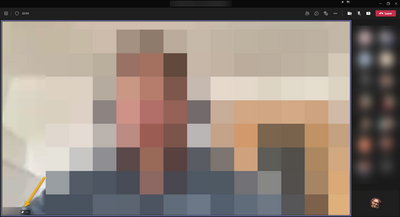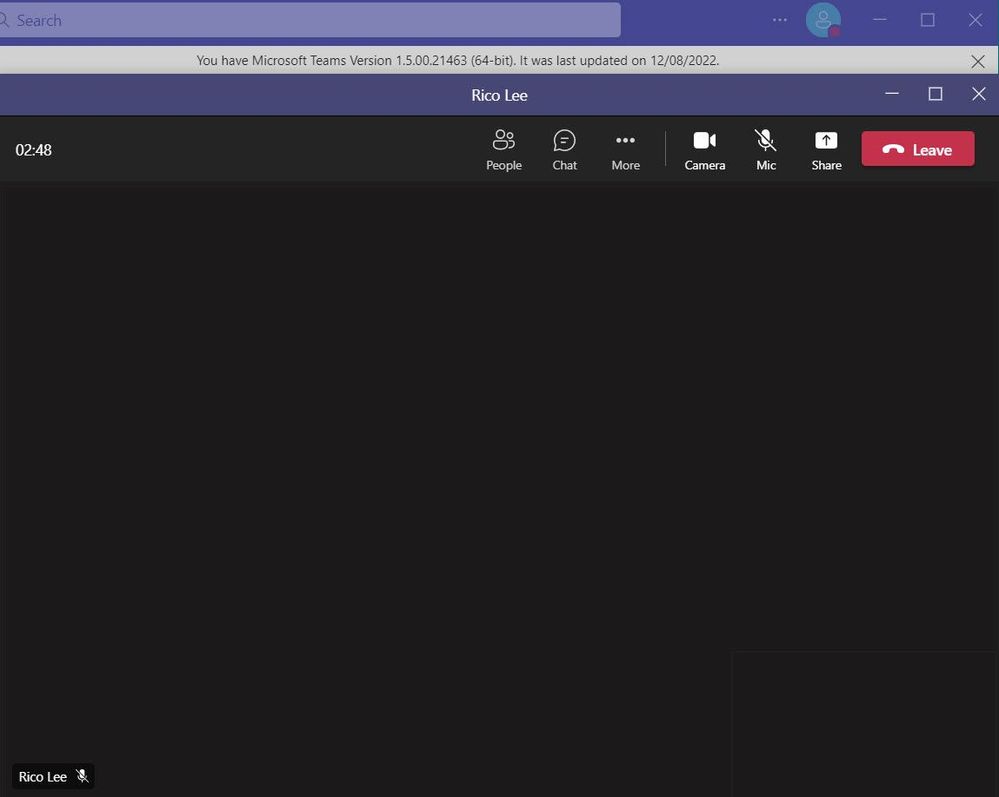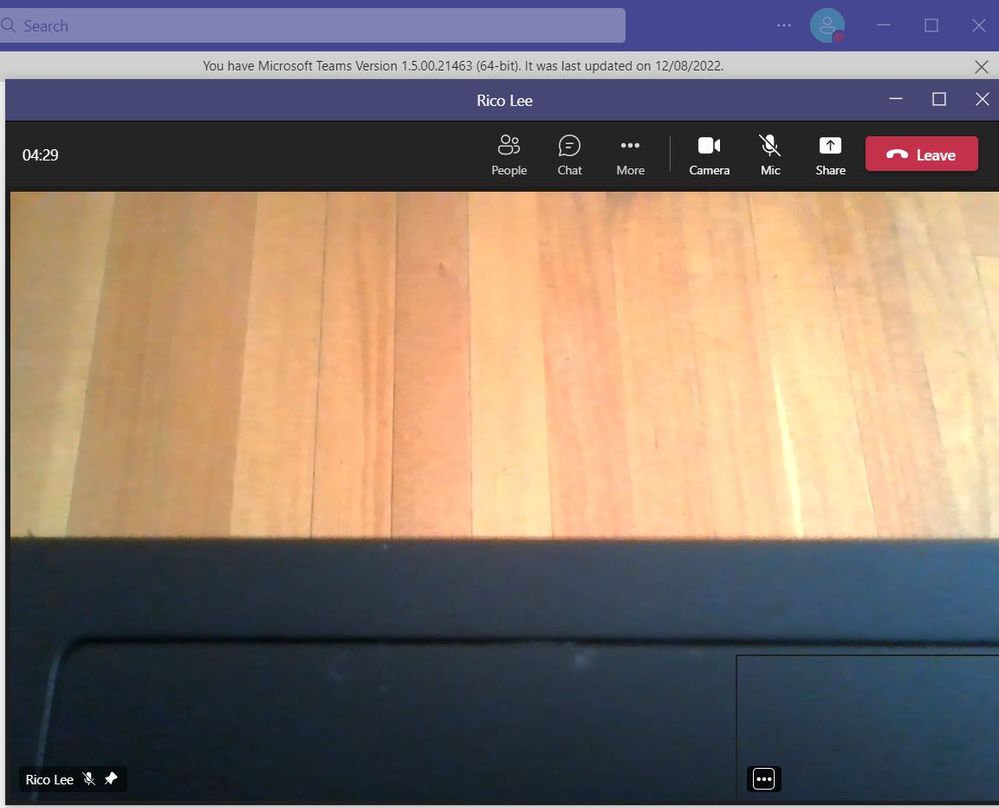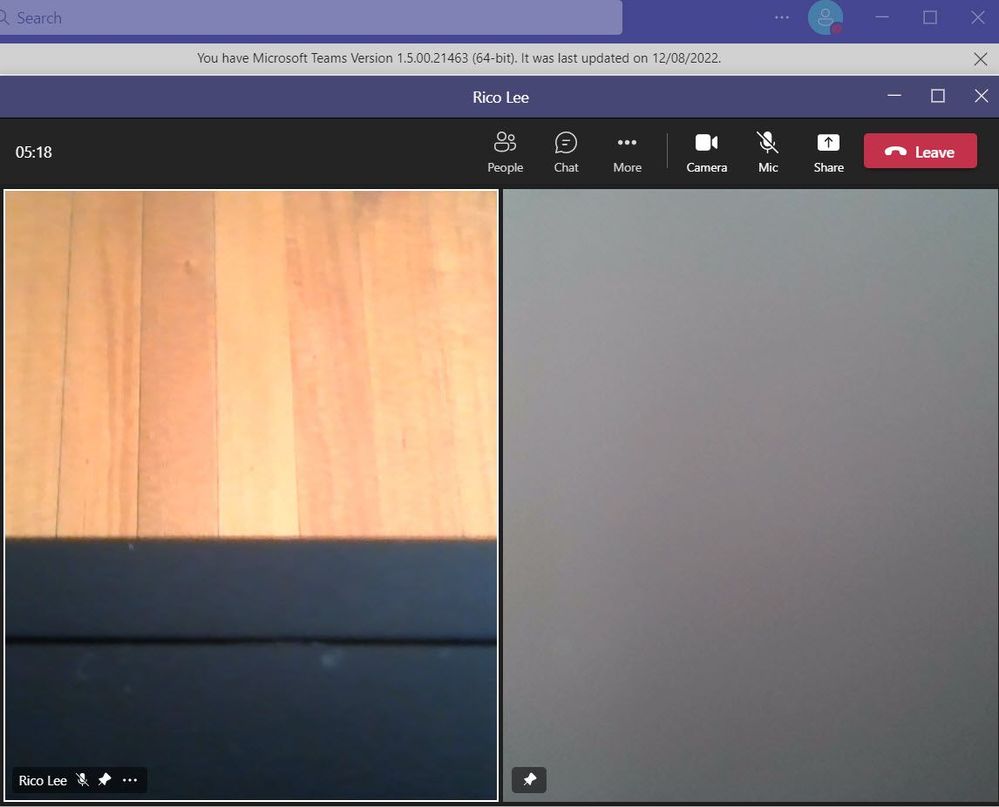- Home
- Microsoft Teams
- Microsoft Teams
- Videos not showing until the participant is pinned
Videos not showing until the participant is pinned
- Subscribe to RSS Feed
- Mark Discussion as New
- Mark Discussion as Read
- Pin this Discussion for Current User
- Bookmark
- Subscribe
- Printer Friendly Page
- Mark as New
- Bookmark
- Subscribe
- Mute
- Subscribe to RSS Feed
- Permalink
- Report Inappropriate Content
Jul 05 2021 10:35 PM
The participants camera is on but it is not showing the video in the grid! It shows the participants who's camera are on separately, like for all others, but doesn't show the video or the profile picture, When pining the participant or use large- gallery mode/together mode all the cameras that are on can be seen.
Please help solve this issue.
- Labels:
-
Microsoft Teams
- Mark as New
- Bookmark
- Subscribe
- Mute
- Subscribe to RSS Feed
- Permalink
- Report Inappropriate Content
Jul 06 2021 12:02 PM
- Mark as New
- Bookmark
- Subscribe
- Mute
- Subscribe to RSS Feed
- Permalink
- Report Inappropriate Content
Jul 22 2021 04:20 AM
I have the same issue. On Teams my colleagues can see my face but on my screen there is just a black box without my face. So camera works but isn't showing my face on the gallery, but everyone else's faces are showing up as usual. @Sriharich
- Mark as New
- Bookmark
- Subscribe
- Mute
- Subscribe to RSS Feed
- Permalink
- Report Inappropriate Content
Mar 07 2022 01:06 AM
This post is quite old, but the same happens to me since a couple of days after a recent MS Office Update.
Without pin:
With pin:
Any idea how to solve this?
- Mark as New
- Bookmark
- Subscribe
- Mute
- Subscribe to RSS Feed
- Permalink
- Report Inappropriate Content
Mar 07 2022 03:49 AM
"You have Microsoft Teams Version 1.5.00.4767 (64-bit). It was last updated on 07.03.2022."
- Mark as New
- Bookmark
- Subscribe
- Mute
- Subscribe to RSS Feed
- Permalink
- Report Inappropriate Content
Aug 11 2022 08:15 PM
- Mark as New
- Bookmark
- Subscribe
- Mute
- Subscribe to RSS Feed
- Permalink
- Report Inappropriate Content
Aug 11 2022 09:53 PM
After some recent updates it works again fine. I cannot tell when exactly or what happened.
Current Version: "Microsoft Teams Version 1.5.00.21463 (64-bit). It was last updated on 05.08.2022."
- Mark as New
- Bookmark
- Subscribe
- Mute
- Subscribe to RSS Feed
- Permalink
- Report Inappropriate Content
Aug 13 2022 06:58 PM
- Mark as New
- Bookmark
- Subscribe
- Mute
- Subscribe to RSS Feed
- Permalink
- Report Inappropriate Content
Aug 14 2022 08:57 PM
I got the same version but the issue persists.
Without pin:
With participant pin:
With self and participant pin
- Mark as New
- Bookmark
- Subscribe
- Mute
- Subscribe to RSS Feed
- Permalink
- Report Inappropriate Content
Aug 14 2022 11:06 PM
- Mark as New
- Bookmark
- Subscribe
- Mute
- Subscribe to RSS Feed
- Permalink
- Report Inappropriate Content
Aug 15 2022 11:55 PM - edited Aug 16 2022 12:05 AM
@SriharichI have the same issue. My version is 1.5.00.21463 (64 bit)
- Mark as New
- Bookmark
- Subscribe
- Mute
- Subscribe to RSS Feed
- Permalink
- Report Inappropriate Content
Aug 16 2022 07:42 AM
yep same issue here @marcinm100 and same Teams version 1.5.00.21463 (64-bit) . Interestingly this is only an issue for meetings that I set up . The camera works fine for Team invites that I receive
- Mark as New
- Bookmark
- Subscribe
- Mute
- Subscribe to RSS Feed
- Permalink
- Report Inappropriate Content
Aug 17 2022 05:47 AM
Other Teams on Win 11 and Teams for work on the same Win 10 do not have the issue.
- Mark as New
- Bookmark
- Subscribe
- Mute
- Subscribe to RSS Feed
- Permalink
- Report Inappropriate Content
Jan 18 2023 01:52 PM
- Mark as New
- Bookmark
- Subscribe
- Mute
- Subscribe to RSS Feed
- Permalink
- Report Inappropriate Content
Jan 19 2023 07:12 AM