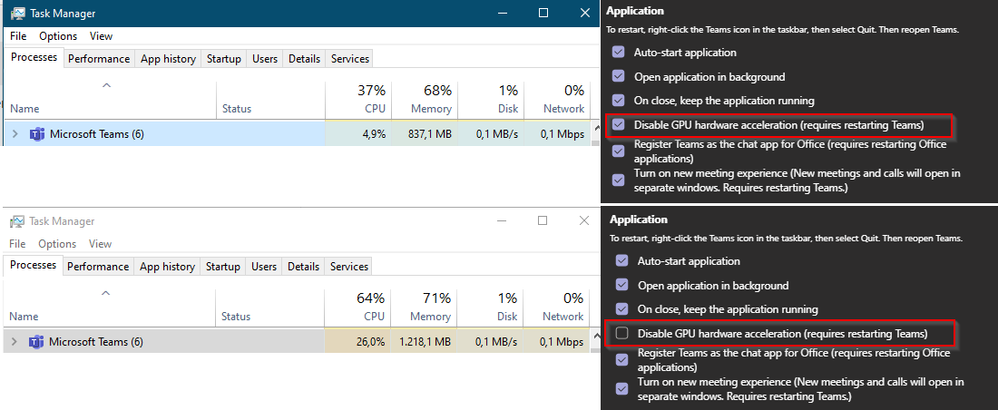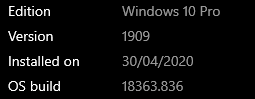- Home
- Microsoft Teams
- Microsoft Teams
- Video calls and screen share make Teams and Windows 10 unusable
Video calls and screen share make Teams and Windows 10 unusable
- Subscribe to RSS Feed
- Mark Discussion as New
- Mark Discussion as Read
- Pin this Discussion for Current User
- Bookmark
- Subscribe
- Printer Friendly Page
- Mark as New
- Bookmark
- Subscribe
- Mute
- Subscribe to RSS Feed
- Permalink
- Report Inappropriate Content
Jun 03 2020 03:30 AM
I represent an enterprise organisation that uses Surface Pro hardware and the full 365 suite across 22 employees in the UK.
We have been using Teams for almost 3 years now, but in the last month the performance has degraded and is making the system unusable. We, as many organisation rely on Teams video calls and screen share for collaboration (more so now, then ever before). However when the video is enabled on a call, the performance of the Surface Pro's drops. There is huge lag and stuttering on the machine, meaning you cannot multi-task and the video quality begins to degrade as well.
We have a variety of surface pro's in use, ranging from the Surface Pro 5th generation, through to the very latest Surface Pro 7th generation. All machines have the latest Windows 10 build and Teams versions.
I have been checking system performance on a few calls, and I cannot work it out. The CPU performance is quite low, likewise the GPU isn't operating at maximum either.
This requires an urgent fix.
- Labels:
-
Microsoft Teams
- Mark as New
- Bookmark
- Subscribe
- Mute
- Subscribe to RSS Feed
- Permalink
- Report Inappropriate Content
Jul 23 2020 02:08 AM
@Dortega-TRD
Not sure if migrating to another platform is the correct way, but i do understand the need to have a stable version.
FYI, Did some testing and this is what I experience:
I'm running on a Windows Insider windows 10 enterprise (Build 20161) with Teams version ( 1.3.00.19565 (64-bit)) and have some chats open, started up a meeting with Video and custom background. Tried it with GPU enabled and Disabled. See below to see the outcome
Do you only have Windows Surface devices? And did you also tried to clear the Cache files of Microsoft Teams for the user?
With regards and stay healthy,
Mitchell Bakker
- Mark as New
- Bookmark
- Subscribe
- Mute
- Subscribe to RSS Feed
- Permalink
- Report Inappropriate Content
Jul 23 2020 06:51 AM
Dont have an issue with any other devices other than surface pros.
Moving to a different device has so far been the only solution.
I have rebuilt the surface pro and within a few days the problem returns . Tried clearing teams cache nothing.
I thought it was just me but it looks like lots of other people have the same issue. In the time of lockdown when using Teams has been a must what should of been the perfect partnership of a Surface Pro and Teams has been a disaster and had to swap out the surface pros for other device in order for our users to be able to keep working.
Jul 23 2020 09:53 AM - last edited on Jul 23 2020 10:07 AM by ThereseSolimeno
- Mark as New
- Bookmark
- Subscribe
- Mute
- Subscribe to RSS Feed
- Permalink
- Report Inappropriate Content
Jul 23 2020 09:53 AM - last edited on Jul 23 2020 10:07 AM by ThereseSolimeno
Hi @24Plimlico, @Dortega-TRD @Mitchell Bakker and all:
We are aware of the issues here. We have fixes that will roll as part of the desktop build version 19173. Rollout has started for this build.
Thanks,
Emily
- Mark as New
- Bookmark
- Subscribe
- Mute
- Subscribe to RSS Feed
- Permalink
- Report Inappropriate Content
Jul 23 2020 01:13 PM
I don't have 1.3.00.19173 available yet but will test is as soon as possible. Please if anyone in this thread tests it, can you give feedback? I don't think this horrible performance can be fixed with just a small update (probably needs a refactoring) but let's see...
- Mark as New
- Bookmark
- Subscribe
- Mute
- Subscribe to RSS Feed
- Permalink
- Report Inappropriate Content
Jul 24 2020 12:23 AM
@Emily KirbyAs posted in my previous post, I'm running version 19565 already and performance is a little better, but this is more because I'm using a different laptop (that has more memory/CPU). But just saw that Teams client is still hoarding mem/cpu.
- Mark as New
- Bookmark
- Subscribe
- Mute
- Subscribe to RSS Feed
- Permalink
- Report Inappropriate Content
Jul 24 2020 02:26 AM
@Emily Kirby How long will this take? I and my colleagues are all on the below. It is poor customer service that Microsoft have not formally acknowledged this issue. We are also aware that Microsoft's own employees do not use or recommend Surface products because of this issue. Your own employees tend to use Lenovo or other devices, because the Surface family is so poor.
- Mark as New
- Bookmark
- Subscribe
- Mute
- Subscribe to RSS Feed
- Permalink
- Report Inappropriate Content
Jul 29 2020 01:34 AM
We have the same problem over here. In my opinion it seems so, as if the problem started with the rise of the count of participiants shown in a video call. But I'm not 100% sure if it really started than.
I really hope Microsoft gets the issue fixed asap, because I don't want to loose users because of this issue.
By the way, I've also seen this issue only with Surface Pro and Surface Book devices.
- Mark as New
- Bookmark
- Subscribe
- Mute
- Subscribe to RSS Feed
- Permalink
- Report Inappropriate Content
Jul 29 2020 01:14 PM
I'm using a Surface Book 2 (Core i7 with 16GB of Ram), and I'm seeing similar behavior when I make video calls with anyone. Even a single person with incoming video makes everything almost unusable. It can take up to 30 seconds to load a webpage, 20 seconds to bounce between tabs in Teams, and just generally extreme lags in anything I do.
I'm using the 2004 build of Windows 10, the July 24th build of Teams, and my Surface Book 2 has discrete graphics. I've tried disabling the hardware acceleration in Teams, but that has made little to no impact so far. I've also tried rebuilding the computer, using it without the dock, updating all drivers, but I keep seeing the same behavior. This really makes me not want to use Teams anymore.
- Mark as New
- Bookmark
- Subscribe
- Mute
- Subscribe to RSS Feed
- Permalink
- Report Inappropriate Content
Aug 04 2020 06:39 AM
@Riley Hale that is exactly my experience, too.
I have opened a support case with Microsoft for this. Hope I will get some information and solutions. Will keep you updated if so.
Rgds
Aleksander
- Mark as New
- Bookmark
- Subscribe
- Mute
- Subscribe to RSS Feed
- Permalink
- Report Inappropriate Content
Aug 04 2020 06:43 AM
@Aleksander_Weber Thank you for opening the case with Microsoft. I will be very interested in hearing about their diagnosis and solution to the problem.
- Mark as New
- Bookmark
- Subscribe
- Mute
- Subscribe to RSS Feed
- Permalink
- Report Inappropriate Content
Aug 04 2020 06:53 AM
@Aleksander_Weber great, I've never been able to do that, so hopefully some progress.
Interestingly, today my surface pro 7, has been performing ok whilst on Teams calls with multiple videos on. Really strange. I haven't changed any settings at all ![]()
- Mark as New
- Bookmark
- Subscribe
- Mute
- Subscribe to RSS Feed
- Permalink
- Report Inappropriate Content
Aug 31 2020 12:15 AM
I opened a case with Microsoft too. In context of Surface Pros experiencing this issue.
(but today I heard other devices are now also impacted since last week).
Microsoft's answer (on 11/08):
Unfortunately there is no ETA, but this is actively investigated and worked on
– as soon as the fix is available it will be distributed,
but I am unable to give you an exact time frame.
- Mark as New
- Bookmark
- Subscribe
- Mute
- Subscribe to RSS Feed
- Permalink
- Report Inappropriate Content
Nov 27 2020 04:48 AM
Seems like this article which is bit fixed.
https://docs.microsoft.com/en-us/microsoftteams/troubleshoot/known-issues/teams-slow-video-meetings-...
- Mark as New
- Bookmark
- Subscribe
- Mute
- Subscribe to RSS Feed
- Permalink
- Report Inappropriate Content
Dec 18 2020 09:11 AM - edited Dec 18 2020 09:14 AM
@Jostein555 THANK YOU! I was using a digipower usb-c dongle on my Dell i7 workstation and experiencing all these issues and removing it resolved them.
Additionally, Microsoft-made Surface branded usb-c to hdmi adapter does not seem to have the same problems.
- Mark as New
- Bookmark
- Subscribe
- Mute
- Subscribe to RSS Feed
- Permalink
- Report Inappropriate Content
Dec 18 2020 10:29 AM
I wonder, if the surface built-in camera produces a big part of the lag.
I found it much better to attach an external camera (Microsoft Lifecam Studio).
The lag in video delay is much less than the built in camera (built in, up to 5 sec, external less than 0.5 sec). And other applications could be used, while Teams is in action (video send an receive + screen send).
Surface Book 2 13.5" , i7 + NVIDIA, 16G Ram
Surface Dock + two additional displays (1920x1200)
Windows 2004 (19041.685) + Teams 1.3.00.30866
- Mark as New
- Bookmark
- Subscribe
- Mute
- Subscribe to RSS Feed
- Permalink
- Report Inappropriate Content
Feb 03 2021 04:48 AM
@Emily Kirby I meanwhile have version 1.3.00.34662 so well beyond the build you're referring to, yet the issue is still very much present today on my surface 7. any further pointers towards a solution for this?
- Mark as New
- Bookmark
- Subscribe
- Mute
- Subscribe to RSS Feed
- Permalink
- Report Inappropriate Content
Feb 03 2021 05:12 AM
@RobrechtVanderHaeghen have a look at this thread too - Teams Performance - Page 3 - Microsoft Tech Community
The latest posts that I've added there, get to the root of the problem --> throttling of the CPU.
I am due to receive a usb fan today, which I hope will improve things by having it point at the rear of the surface during calls. Keep you posted.
- Mark as New
- Bookmark
- Subscribe
- Mute
- Subscribe to RSS Feed
- Permalink
- Report Inappropriate Content
Feb 03 2021 05:20 AM
I'm on Teams 1.3.00.34662 (64-bit); Surface Pro 4 i7.
Every time I'm in a video-call it's impossible to browse the web.
Almost all of my colleagues who were also using Surfaces, decided to buy a new Lenovo laptop and get rid of the Surface.
Purely due to this Teams issue. Which I find rather ridiculous and a big lost opportunity for Microsoft. Those colleagues will not buy Surface again. And we now have a clear company advice against usage of Surfaces due to the Teams issues.
- Mark as New
- Bookmark
- Subscribe
- Mute
- Subscribe to RSS Feed
- Permalink
- Report Inappropriate Content
Feb 03 2021 05:47 AM
@ErikBru I'm in the same position, I have 25 surface pro's in my team, all on lease deals, so stuck with them, as Microsoft just keep sending out replacements that all have same issue.
Hoping my fan solution will help temporarily, then we are on the road to non-Microsoft solutions.
- Mark as New
- Bookmark
- Subscribe
- Mute
- Subscribe to RSS Feed
- Permalink
- Report Inappropriate Content
Mar 15 2021 03:44 AM