- Home
- Microsoft Teams
- Microsoft Teams
- Utilizing Existing Sharepoint 0365 Group for MS Teams - Not Appearing in MS Teams
Utilizing Existing Sharepoint 0365 Group for MS Teams - Not Appearing in MS Teams
- Subscribe to RSS Feed
- Mark Discussion as New
- Mark Discussion as Read
- Pin this Discussion for Current User
- Bookmark
- Subscribe
- Printer Friendly Page
- Mark as New
- Bookmark
- Subscribe
- Mute
- Subscribe to RSS Feed
- Permalink
- Report Inappropriate Content
Apr 10 2020 11:04 AM
In order to prevent the duplicate creation of sharepoint sites, we would like to utilize an existing sharepoint and 0365 group. I have been trying to get a test "IT Department" sharepoint to appear in Microsoft Teams.
1. I am the owner of this group and it is a Private group. I am also a member.
2. This is 0365 group created back in 2017, tied to an existing sharepoint.
3. I do not see the option to create a new team from this Office 365 group - "IT Department"
4. The sharepoint page does not show the option to "Create a Team" as demonstrated below.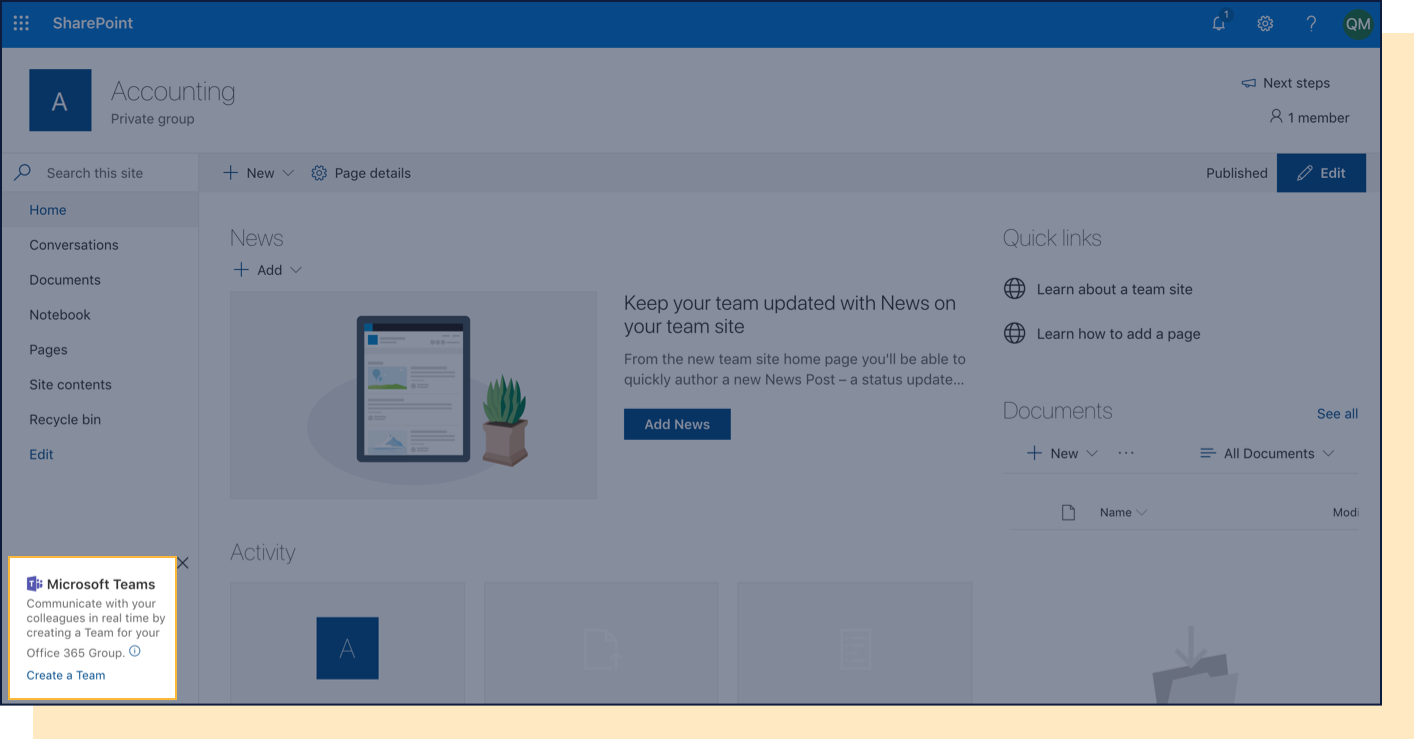
5. The sharepoint site does not have a "Teams" tab either. As demonstrated below:
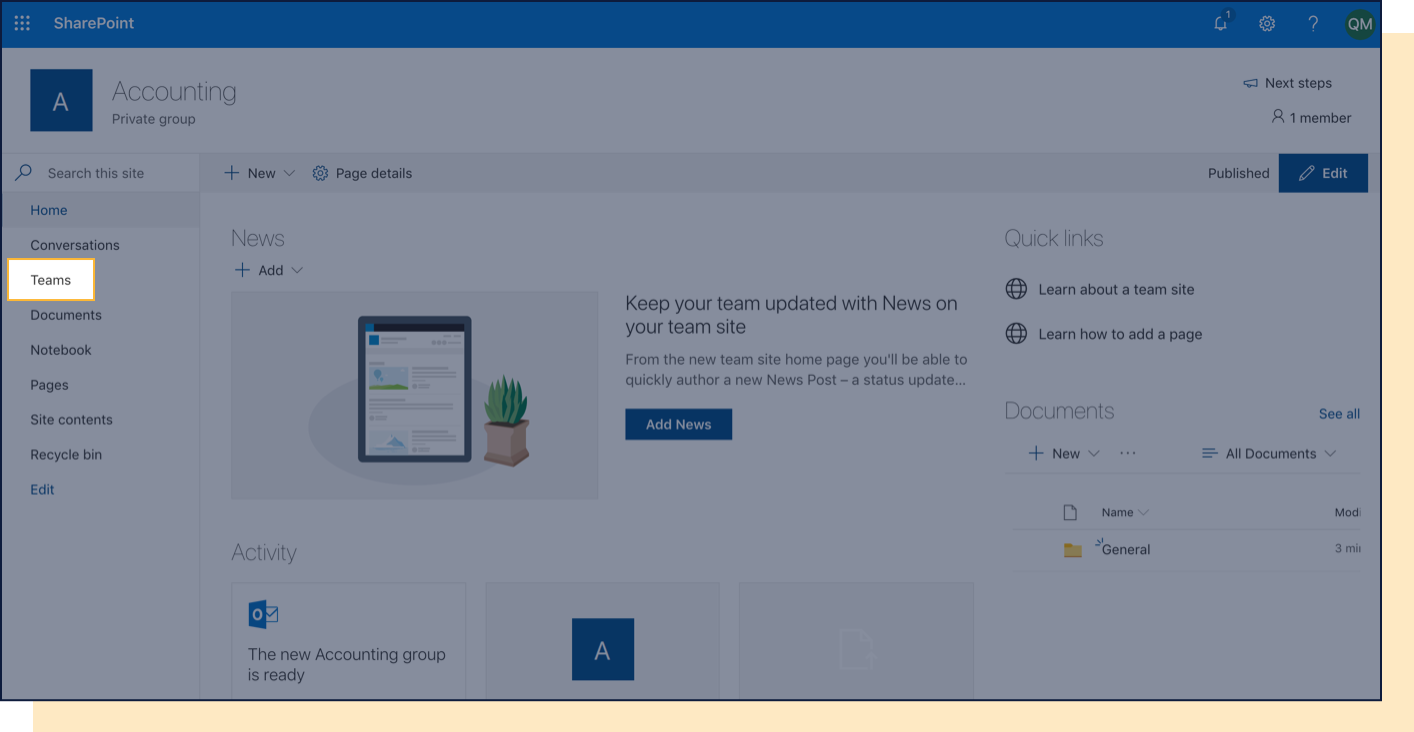
6. Office 365 groups shows that this group already has a team Connected.
7. I do not see IT department as an Team Channel in the desktop or web app of Microsoft Teams.
Does anyone have any suggestions on how I can get this "IT Department" team to properly show up in Microsoft Teams? We would like to be able to use our existing Sharepoint architecture - and, this is needed for a proof of concept.
- Mark as New
- Bookmark
- Subscribe
- Mute
- Subscribe to RSS Feed
- Permalink
- Report Inappropriate Content
Apr 10 2020 11:08 AM
Also you can go to Teams admin center to see more information if there already is a team attached to it
- Mark as New
- Bookmark
- Subscribe
- Mute
- Subscribe to RSS Feed
- Permalink
- Report Inappropriate Content
Apr 10 2020 11:10 AM
1. I am the owner of this group and it is a Private group. I am also a member.
6. Office 365 groups shows that this group already has a team Connected.
- Mark as New
- Bookmark
- Subscribe
- Mute
- Subscribe to RSS Feed
- Permalink
- Report Inappropriate Content
Apr 10 2020 11:18 AM
- Mark as New
- Bookmark
- Subscribe
- Mute
- Subscribe to RSS Feed
- Permalink
- Report Inappropriate Content
Apr 13 2020 01:17 PM
They are showing as an 0365 group with proper members and teams in Microsoft Teams admin center.