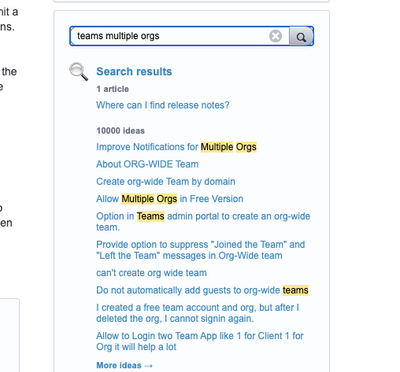- Home
- Microsoft Teams
- Microsoft Teams
- Re: Using Teams with multiple organizations
Using Teams with multiple organizations
- Subscribe to RSS Feed
- Mark Discussion as New
- Mark Discussion as Read
- Pin this Discussion for Current User
- Bookmark
- Subscribe
- Printer Friendly Page
- Mark as New
- Bookmark
- Subscribe
- Mute
- Subscribe to RSS Feed
- Permalink
- Report Inappropriate Content
Jun 20 2020 11:27 AM
Hi Guys
Imagine that I have 2 companies and I want to use Office 365 for Business in both. How can I use Teams with both companies without logout and login each time I need? If I have to do that, this is not viable at all.
PD: I'm using Teams on macOS
- Labels:
-
Microsoft Teams
- Mark as New
- Bookmark
- Subscribe
- Mute
- Subscribe to RSS Feed
- Permalink
- Report Inappropriate Content
Jun 20 2020 11:36 AM
I am explaining a related topic here in a short YouTube Vide : Add External Contacts in Microsoft Teams
With this, you can add one organization's members to other as contacts and use them in contact list. Not sure, this help you in all your requirements
Thanks,
Manu
- Mark as New
- Bookmark
- Subscribe
- Mute
- Subscribe to RSS Feed
- Permalink
- Report Inappropriate Content
Jun 20 2020 11:37 AM
The mobile app can have both accounts and have you easily switch between them
Adam
- Mark as New
- Bookmark
- Subscribe
- Mute
- Subscribe to RSS Feed
- Permalink
- Report Inappropriate Content
Jun 20 2020 11:40 AM
Hi,
Currently you can only be signed in to one Teams organisation in the Teams desktop client (iOS and Android app supports multiple org). There is an uservoice requesting support for multiple organisations, vote for that one here:
I use desktop client for one organisation and a web browser with the teams app (https://teams.microsoft.com) for other organisations I want to sign in to. I suggest that you do the same but use Edge browser or Chrome to get the best Teams experience.
- Mark as New
- Bookmark
- Subscribe
- Mute
- Subscribe to RSS Feed
- Permalink
- Report Inappropriate Content
Jul 29 2020 06:22 AM
are you able to screen share from the web. that is the limitation i see and did not see a workaround? @Linus Cansby
- Mark as New
- Bookmark
- Subscribe
- Mute
- Subscribe to RSS Feed
- Permalink
- Report Inappropriate Content
Aug 03 2020 07:56 AM
The mobile has one big deficiency however, at least with Android.
If one of your Teams organization has a restrictive policy (say, for instance, no screenshots) that affects ALL organizations you are signed into. So now my Android Teams can't be used to screen shot my other organizations - this has forced me into using Firefox on android if i need to screen grab a conversation.
- Mark as New
- Bookmark
- Subscribe
- Mute
- Subscribe to RSS Feed
- Permalink
- Report Inappropriate Content
Aug 03 2020 08:24 AM
Microsoft: Why did u mark this thread as SOLVED when it's NOT!!!
This thread is far away to be solved as all solution proposed by you DON'T WORK AT ALL.
- MacOS Teams doesn't support multiple tenants logged at the same time which is pathetic!
- Mobile Teams (at least the iOS one), even when it supports being logged in with multiple tenants:
- it doesn't notify when someone is calling you from a different tenant
- doesn't notify new messages from tenants different than the one is marked as active
- now new issue was reported by another user
so, why are you marking this issue as Solved without asking the owner to do that??
Sorry, but in MHO this is a fault of respect.... the solution marked as "Best Answer " is not a solution, it's a very very very bad workaround.
So please, go ahead and put my thread on unsolved again, cause I didn't mark this solution as solved CAUSE IT'S NOT !!!
- Mark as New
- Bookmark
- Subscribe
- Mute
- Subscribe to RSS Feed
- Permalink
- Report Inappropriate Content
Aug 03 2020 08:41 AM
If you are looking for having this feature released, you should go to teams uservoice and upvote this feature:
https://microsoftteams.uservoice.com/
Adam
- Mark as New
- Bookmark
- Subscribe
- Mute
- Subscribe to RSS Feed
- Permalink
- Report Inappropriate Content
Aug 03 2020 08:54 AM
And where would i find that?
It's not in Teams Free... I can say this is a real issue in dealing with contract vendors who have their own teams org's. I would consider it a real serious issue (considering Slack does this quite well)
- Mark as New
- Bookmark
- Subscribe
- Mute
- Subscribe to RSS Feed
- Permalink
- Report Inappropriate Content
Aug 03 2020 09:11 AM
https://microsoftteams.uservoice.com/forums/555103-public/suggestions/17750851-i-want-to-use-multipl...
And as you can see they are currently working on it
Adam
- Mark as New
- Bookmark
- Subscribe
- Mute
- Subscribe to RSS Feed
- Permalink
- Report Inappropriate Content
Aug 03 2020 09:11 AM
@adam deltinger , thanks for your answer but I want to mention 2 things:
- YOU CANNOT MARK A THREAD WHICH DOESN'T BELONG TO YOU AS SOLVED WITHOUT ASKING THE OWNER. I've been in the IT industry for more than 20 years and this is the first time that something like this happens to me. Every time I wrote in a forum and I got a solution, moderators asked me to marked as SOLVED, they don't do it by themselves... That was my big complaint here!!!
- as @Isaac_Johnson mentioned before, this is something that a direct competitor like Slack does in a very easy way... why you can't do that? and if it'snot ready, I can understand it, but mark my thread to SOLVED without my approval it's wrong.
We are in a test period cause we are evaluating tools to move our company there. That's why we have only 6 users in our tenant, but the problem the board members has found is that they cannot have multiple companies in the desktop (PLEASE, DO NOT ASK ME AGAIN TO USE THE WEB CAUSE IN THIS CASE, I WILL PREFER GSUIT OVER MS BY FAR as Google's web products are much better and stable than MS web products and it completely reasonable... Google it's been doing this for its entire life), and in iOS and Android Teams they cannot receive calls from other tenants when but the one is currently active.
So, please, I would like that you unmark this thread as solved cause I'm not giving my approval to be marked as SOLVED. Please.
PD: I haven't done it my self, cause I haven't found where to do it. It seems that it's something that only admins can do...
- Mark as New
- Bookmark
- Subscribe
- Mute
- Subscribe to RSS Feed
- Permalink
- Report Inappropriate Content
Aug 03 2020 09:13 AM
@adam deltinger , thanks for your answer but I want to mention 2 things:
- YOU CANNOT MARK A THREAD WHICH DOESN'T BELONG TO YOU AS SOLVED WITHOUT ASKING THE OWNER. I've been in the IT industry for more than 20 years and this is the first time that something like this happens to me. Every time I wrote in a forum and I got a solution, moderators asked me to marked as SOLVED, they don't do it by themselves... That was my big complaint here!!!
- as Issac Jhonson mentioned before, this is something that a direct competitor like Slack does in a very easy way... why you can't do that? and if it'snot ready, I can understand it, but mark my thread to SOLVED without my approval it's wrong.
We are in a test period cause we are evaluating tools to move our company there. That's why we have only 6 users in our tenant, but the problem the board members has found is that they cannot have multiple companies in the desktop (PLEASE, DO NOT ASK ME AGAIN TO USE THE WEB CAUSE IN THIS CASE, I WILL PREFER GSUIT OVER MS BY FAR as Google's web products are much better and stable than MS web products and it completely reasonable... Google it's been doing this for its entire life), and in iOS and Android Teams they cannot receive calls from other tenants when but the one is currently active.
So, please, I would like that you unmark this thread as solved cause I'm not giving my approval to be marked as SOLVED. Please.
PD: I haven't done it my self, cause I haven't found where to do it. It seems that it's something that only admins can do...
- Mark as New
- Bookmark
- Subscribe
- Mute
- Subscribe to RSS Feed
- Permalink
- Report Inappropriate Content
Aug 03 2020 10:24 AM - edited Aug 03 2020 10:33 AM
Hi @freddy311082 We didn't mark the solution as solved - we marked it as best response, but there have been so many that tried to offer you solutions since then. We have now unmarked the best response and future users can take the time to review all responses in the thread to find what they consider is the best response.
- Mark as New
- Bookmark
- Subscribe
- Mute
- Subscribe to RSS Feed
- Permalink
- Report Inappropriate Content
Feb 01 2021 08:07 AM
- Mark as New
- Bookmark
- Subscribe
- Mute
- Subscribe to RSS Feed
- Permalink
- Report Inappropriate Content
Feb 01 2021 08:24 AM
@RSWalker Hello, multi-account support is coming very soon!
You can follow it here I want to use multiple Teams accounts at the same time – Microsoft Teams UserVoice
And the associated roadmap id (the info isn't updated so don't bother about that)
- Mark as New
- Bookmark
- Subscribe
- Mute
- Subscribe to RSS Feed
- Permalink
- Report Inappropriate Content
Feb 01 2021 08:27 AM
@ChristianBergstrom Thank goodness! I hope multi-org gets as much love as multi-account. Multi-org is a bigger issue for me than multi-account. Will watch at the links. Thanks again!
- Mark as New
- Bookmark
- Subscribe
- Mute
- Subscribe to RSS Feed
- Permalink
- Report Inappropriate Content
Feb 01 2021 12:34 PM
@ChristianBergstrom This is a huge lame in Teams. I'm a consultant and have multiple clients who run Teams. To make this product fit the market, it HAS to allow multiple teams to be displayed AT THE SAME TIME! If one client uses Teams to ask me to work on a project, and another client notifies me they want to meet and discuss something, and a third client has a new process document they want me to look at...I need to see the feeds just like a multi-email Outlook: with some kind of icon or color coding so I can see what is coming from which company, and have something in the chat that makes it obvious who and what company I am dealing with. I am very surprised this was not thought of in the original design of Teams. Needs to be on both desktop, browser, and phone versions.
- Mark as New
- Bookmark
- Subscribe
- Mute
- Subscribe to RSS Feed
- Permalink
- Report Inappropriate Content
Feb 01 2021 12:47 PM
@TomHuntford What can I say? At least it's coming. I don't work for Microsoft.
- Mark as New
- Bookmark
- Subscribe
- Mute
- Subscribe to RSS Feed
- Permalink
- Report Inappropriate Content
May 06 2021 01:02 AM
Well, it's now May and still no sign of it. Kind of renders it useless for our needs. I have the 6 months teams trial for our org, but if it is not fixed within those 6 months we'll have to move to something else
- Mark as New
- Bookmark
- Subscribe
- Mute
- Subscribe to RSS Feed
- Permalink
- Report Inappropriate Content
May 06 2021 01:35 AM - edited May 06 2021 01:38 AM
@RogerAllen Hello, I haven't heard a thing either. But, if you hold on for 6 months you'll be able to use Teams Connect (shared channels) as it will be GA in November, at least for now. If you're not familiar with the feature it's a way for users to easily collaborate across different organizations. You can for example share a single channel (not the entire team) with external users or other teams. This will all be in the view in Teams where the other teams and channels are located. No need to switch between organizations and not requiring guest accounts.
https://www.microsoft.com/en-ww/microsoft-365/roadmap?filters=Microsoft%20Teams&searchterms=70766