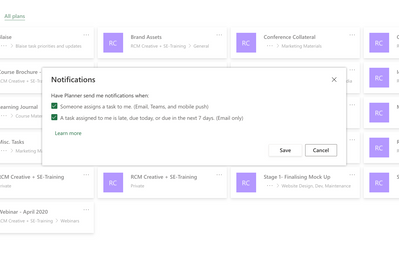- Home
- Microsoft Teams
- Microsoft Teams
- Re: Users not receiving 'Comments' notifications on Planner Tasks (Teams)
Users not receiving 'Comments' notifications on Planner Tasks (Teams)
- Subscribe to RSS Feed
- Mark Discussion as New
- Mark Discussion as Read
- Pin this Discussion for Current User
- Bookmark
- Subscribe
- Printer Friendly Page
- Mark as New
- Bookmark
- Subscribe
- Mute
- Subscribe to RSS Feed
- Permalink
- Report Inappropriate Content
May 26 2020 03:13 AM
Teams users aren't receiving notifications when someone else sends a comment on a task that is assigned to them. This is problematic.
As far as I can see there aren't any settings that directly link to this.
- Labels:
-
Microsoft Teams
- Mark as New
- Bookmark
- Subscribe
- Mute
- Subscribe to RSS Feed
- Permalink
- Report Inappropriate Content
May 26 2020 04:03 AM - edited May 26 2020 04:04 AM
@Raphy_Mendoza Hello Raphaela, have you verified all the available settings? If you go to https://tasks.office.com/ you can customize your settings and also view/edit the 'Plan settings' from within the plan, depending on permissions. 'Settings' is found at the top right corner. Choose 'Notifications'. Plan settings are located under the menu bar (...) in Planner.
View this table as well. You'll get there if you click on 'Learn more' from the notifications.
- Mark as New
- Bookmark
- Subscribe
- Mute
- Subscribe to RSS Feed
- Permalink
- Report Inappropriate Content
May 26 2020 04:06 AM
@ChristianBergstrom I've look at all of these, and there are no notification settings that directly relate to task comments.
I looked at the table many times, none of those things relate to task comments.
- Mark as New
- Bookmark
- Subscribe
- Mute
- Subscribe to RSS Feed
- Permalink
- Report Inappropriate Content
May 26 2020 05:47 AM - edited May 26 2020 06:07 AM
@Raphy_Mendoza Hello again! Well, I hear you. Just tried it out and the behavior is far from good. To get a notification that someone has commented on a task that you are assigned you need to have made a comment on your own task previously to that.
But this is not happening in Teams, so please vote here for a improved notifications behavior for Planner
- Mark as New
- Bookmark
- Subscribe
- Mute
- Subscribe to RSS Feed
- Permalink
- Report Inappropriate Content
May 28 2020 01:17 PM
@ChristianBergstrom on my side, it's very strange ...
My main account doesn't receive any notifications in Teams, only by email. If I create a task with another account and assign to me, no Teams notifications. If I create a task from my account and assign it to someone else, Teams notification is ok for the someone else !
But one thing is strange: when the task is created by me, two comments are there: one for the creation and another for assignment. When task is created by someone else, only one comment related to creation is there.
Perhaps it's linked to the fact that I have a TAP account ?!
Another strange behavior is that when I add the planner as app (left bar), if I click on "Block", reopen the menu, "Block" option is still there, I was expected to see "Unblock" ...
- Mark as New
- Bookmark
- Subscribe
- Mute
- Subscribe to RSS Feed
- Permalink
- Report Inappropriate Content
Dec 03 2020 02:16 AM
OI agree, this is not good.
Eample:
A task in Planner is assigned to Werner and Sandy in my team. When adding a comment to the task, I receive a notification, and so does the complete team. However, Werner and Sandy do not receive the note.
In my opinion, the "Assignee" of a task should be notified if comments are written on the task. The one that is writing the comment do not need to receive any notification.
- Mark as New
- Bookmark
- Subscribe
- Mute
- Subscribe to RSS Feed
- Permalink
- Report Inappropriate Content
Mar 21 2021 06:45 PM
Hi, I think this would be a really useful feature. It seems obvious that those who are assigned tasks should receive notifications when comments are made on it (or at least have the option to).
We use Planner for managing multiple matters, and commenting on tasks is a very efficient way for team leaders to communicate with support staff. Are there any plans to have this feature integrated?
- Mark as New
- Bookmark
- Subscribe
- Mute
- Subscribe to RSS Feed
- Permalink
- Report Inappropriate Content
Mar 22 2021 12:43 AM
From my point of view it would have been great with a end-user option so you can choose, like a toggle or checkbox as for the other group settings, instead of have to comment on it.
Adding some links.
https://support.microsoft.com/en-us/office/comment-on-tasks-in-microsoft-planner-fd4aedde-7785-4cd0-...
https://support.microsoft.com/en-us/office/planner-notifications-in-teams-8998a099-0265-4b69-93b0-02...
https://support.microsoft.com/en-us/office/manage-planner-notifications-f6a32f83-058d-4f39-988d-8a2e...
https://support.microsoft.com/en-us/office/reset-who-receives-email-notifications-on-comments-for-a-...
- Mark as New
- Bookmark
- Subscribe
- Mute
- Subscribe to RSS Feed
- Permalink
- Report Inappropriate Content
Apr 05 2022 06:56 AM
Hello, we are having the same issue. Even if somebody is assigned a task in planner, they are not receiving a notification for comments. The only time it seems people receive comments is if they have commented themselves. This is very annoying but the best temporary solution we have found is to have anyone who wants notifications to make a comment as soon as the task is assigned. Even just to say 'commenting for notifications.'
- Mark as New
- Bookmark
- Subscribe
- Mute
- Subscribe to RSS Feed
- Permalink
- Report Inappropriate Content
Apr 05 2022 01:09 PM
So is the lack of hyphenation, lin
e brakes can c
ome in v
ery strange wa
y!
- Mark as New
- Bookmark
- Subscribe
- Mute
- Subscribe to RSS Feed
- Permalink
- Report Inappropriate Content
Apr 05 2022 04:56 PM
Agreed! For how big Teams is this is a huge flaw. Terrible!
- Mark as New
- Bookmark
- Subscribe
- Mute
- Subscribe to RSS Feed
- Permalink
- Report Inappropriate Content
Apr 12 2022 07:49 AM
- Mark as New
- Bookmark
- Subscribe
- Mute
- Subscribe to RSS Feed
- Permalink
- Report Inappropriate Content
Feb 06 2023 01:23 AM
We are now getting pressure from senior management asking us to provide and support another platform mainly because they know they will not get notifications if they use Teams Planner for task management.
Has anyone seen a change or roadmap item which could let us think that Microsoft is working something about this limitation?
- Mark as New
- Bookmark
- Subscribe
- Mute
- Subscribe to RSS Feed
- Permalink
- Report Inappropriate Content
Jul 13 2023 10:42 AM
We are having this same issue. I know it has been going on for years. Does anyone know if they made a fix in teams?
Before we move too far into use Tasks and Planner to manage our tracking we will need this feature where the people making comments get notified.
thanks
- Mark as New
- Bookmark
- Subscribe
- Mute
- Subscribe to RSS Feed
- Permalink
- Report Inappropriate Content
Jul 13 2023 12:33 PM
Unfortunately I can confirm that nothing is improved.
a year ago I was part of some customer forum and was interviewed, but they only asked about the background images that they were about to launch - the basics is still missing so you do not get notifications if someone write a comment to your task (if you have not first written a comment)