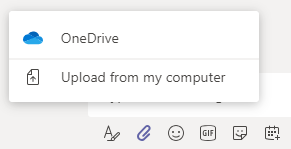- Home
- Microsoft Teams
- Microsoft Teams
- Upload from my computer & OneDrive
Upload from my computer & OneDrive
- Subscribe to RSS Feed
- Mark Discussion as New
- Mark Discussion as Read
- Pin this Discussion for Current User
- Bookmark
- Subscribe
- Printer Friendly Page
- Mark as New
- Bookmark
- Subscribe
- Mute
- Subscribe to RSS Feed
- Permalink
- Report Inappropriate Content
Apr 01 2020 04:41 AM
Hi all,
Is there anyway to stop users upload from my computer & OneDrive while in a Teams chat ?
- Labels:
-
Administrator
- Mark as New
- Bookmark
- Subscribe
- Mute
- Subscribe to RSS Feed
- Permalink
- Report Inappropriate Content
Apr 01 2020 04:49 AM
In case you restrict the File Sharing through One Drive and from the desktop all the feature would be block. Here is the link on how you can restrict the File Sharing in Microsoft Teams
Here are the links
https://docs.microsoft.com/en-us/sharepoint/turn-external-sharing-on-or-off
https://docs.microsoft.com/en-us/microsoft-365/compliance/data-loss-prevention-policies
With Regards,
Satish U
- Mark as New
- Bookmark
- Subscribe
- Mute
- Subscribe to RSS Feed
- Permalink
- Report Inappropriate Content
Apr 01 2020 05:45 AM
- Mark as New
- Bookmark
- Subscribe
- Mute
- Subscribe to RSS Feed
- Permalink
- Report Inappropriate Content
Apr 01 2020 06:26 AM
thanks, so the best I can do to stop user accessing OneDrive & my computer is to use Data loss prevention and Microsoft Teams from this link supplied by Satish ... https://docs.microsoft.com/en-us/microsoft-365/compliance/dlp-microsoft-teams?view=o365-worldwide
- Mark as New
- Bookmark
- Subscribe
- Mute
- Subscribe to RSS Feed
- Permalink
- Report Inappropriate Content
Apr 01 2020 06:27 AM
- Mark as New
- Bookmark
- Subscribe
- Mute
- Subscribe to RSS Feed
- Permalink
- Report Inappropriate Content
Apr 01 2020 06:46 AM
one last question - this seems to only protect sensitive date - is they a way where no files at all can be shared via Teams ?