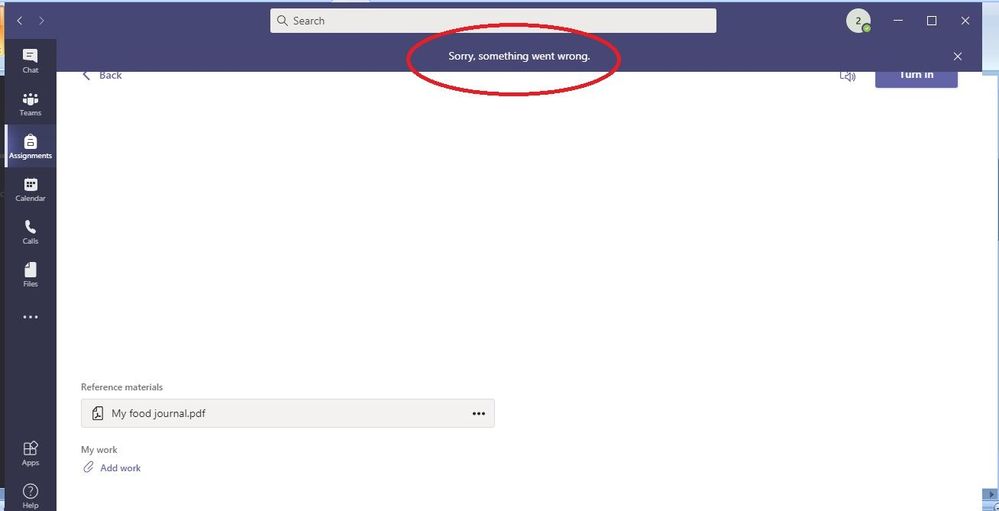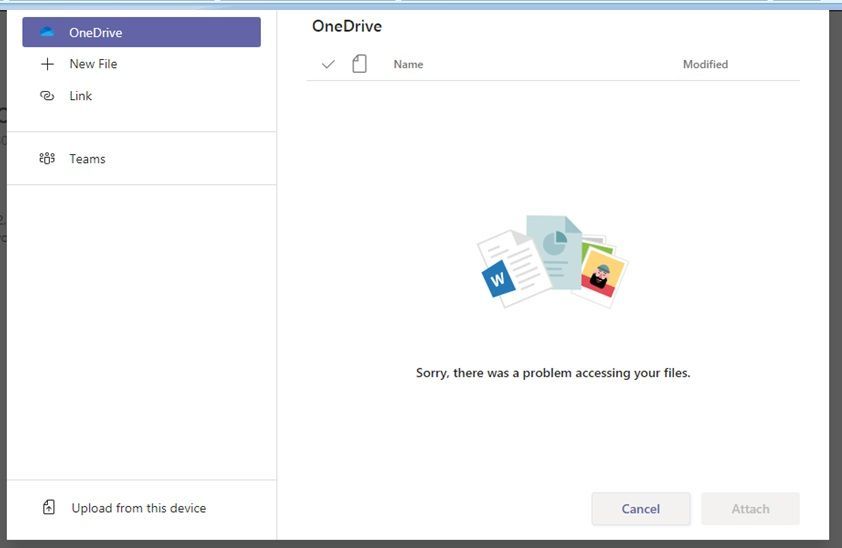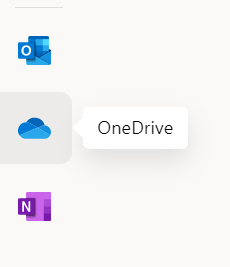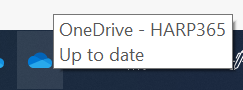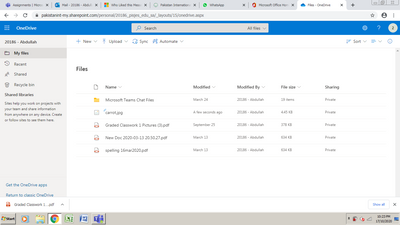- Home
- Microsoft Teams
- Microsoft Teams
- Upload failure for files from device (desktop)
Upload failure for files from device (desktop)
- Subscribe to RSS Feed
- Mark Discussion as New
- Mark Discussion as Read
- Pin this Discussion for Current User
- Bookmark
- Subscribe
- Printer Friendly Page
- Mark as New
- Bookmark
- Subscribe
- Mute
- Subscribe to RSS Feed
- Permalink
- Report Inappropriate Content
Jul 14 2020 08:44 AM
Every time I try to upload file it shows that the upload has failed in msteam (files tap-channel). Anyone knows how to fix this?
- Labels:
-
community
-
How-to
-
Microsoft Teams
-
Tips & Tricks
- Mark as New
- Bookmark
- Subscribe
- Mute
- Subscribe to RSS Feed
- Permalink
- Report Inappropriate Content
Jul 14 2020 12:16 PM
Hi @LujainKamal ,
So just to confirm, you are trying to upload a local file on your machine by way of the Files tab of a Channel?
If so we know we are looking to SharePoint Online. So my first question would be, do we know if anyone has changed the permissions on the underlying SharePoint Online site? Such as perhaps you have Read Only access.
To test this, I would click on the Open in SharePoint link via the Files tab and see how far you get in SharePoint Online. You may also find that you get a more meaningful error when going directly via SharePoint.
Let me know if still not working and of any exact errors you received along the way please?
Thanks
Henry
- Mark as New
- Bookmark
- Subscribe
- Mute
- Subscribe to RSS Feed
- Permalink
- Report Inappropriate Content
Jul 14 2020 01:32 PM
Hello@HenryPhillipsNimbitech ,
Yes, correct. I've been given the edit access and all team members have the same issue in our team. When trying to upload the file, it shows an "Sorry, there was a problem uploading this file. Please try again." without mentioning anything else.
And when I try to upload the file in sharepoint as you mentioned by clicking on Open in SharePoint. It shows as if I check-out the file. When I try to check-in the file, this message shows "The list item could not be added or updated because duplicate values were found in the following field(s) in the list: [Status].".
I would like to note that we also have missing metadata for our files. I found out that I had to open the files in SharePoint and click on "Edit all" to fill in missing information, then save it. Sometimes this works, other times it doesn't.
Thanks for replying. If you know anything that can help me, please share your thoughts and suggesstions.
Best Regards,
Lujain Kamal
- Mark as New
- Bookmark
- Subscribe
- Mute
- Subscribe to RSS Feed
- Permalink
- Report Inappropriate Content
Jul 14 2020 01:59 PM - edited Jul 14 2020 02:01 PM
SolutionUnfortunately this is not a Teams issue as such as Teams just makes use of SharePoint. So if you are having issues in SharePoint, it is not going to get any better within Teams.
So someone has made modifications to the default Documents library, which for the best Teams experience is probably not advisable.
What I would recommend for future Teams, is that if a customised SharePoint Doc library is required, then either surface a SharePoint site via a Tab and interact with it on the page or add in an additional Document Library but leave the files tab default Documents library as is.
Back to the current issue, I would be looking to the modifications that have been made.
Thanks
Henry
- Mark as New
- Bookmark
- Subscribe
- Mute
- Subscribe to RSS Feed
- Permalink
- Report Inappropriate Content
Oct 07 2020 12:17 PM
Hi,
Can you kindly help me as to how get rid of this error which i am facing just recently in MS Teams. I was not experiencing this error a couple of weeks ago and also i am not facing this error if i use another machine. I can neither access nor upload files.
- Mark as New
- Bookmark
- Subscribe
- Mute
- Subscribe to RSS Feed
- Permalink
- Report Inappropriate Content
Oct 07 2020 03:00 PM
How does OneDrive look outside of Teams. So either accessing via the web browser or the OneDrive Sync Client?
Thanks
Henry
- Mark as New
- Bookmark
- Subscribe
- Mute
- Subscribe to RSS Feed
- Permalink
- Report Inappropriate Content
Oct 09 2020 09:24 AM
- Mark as New
- Bookmark
- Subscribe
- Mute
- Subscribe to RSS Feed
- Permalink
- Report Inappropriate Content
Oct 10 2020 03:48 AM
Hi @ABDULLAH_FAHAD ,
I was hoping to see how OneDrive was looking Outside of Teams, as whilst it utilises it within Teams, if there is an issue with OneDrive outside of Teams it is going to transcend into being a problem in Teams.
So if you go to Portal.Office.com > Click on the Waffle menu or via the nice shiny convenient menu on the left as shown below and select OneDrive:
Does that allow you to see your OneDrive files.
Or equally if you have the Sync Client installed how does it show in the System Tray:
Once we can confirm the health in general of your OneDrive, which I am sure at worst it would probably be an authentication/sign in issue. We can then come back to seeing if it is just Teams specific.
Thanks
Henry
- Mark as New
- Bookmark
- Subscribe
- Mute
- Subscribe to RSS Feed
- Permalink
- Report Inappropriate Content
Oct 17 2020 12:28 PM
Kindly accept my apologies for the unforeseen delay in updating this thread.
I am able to access onedrive and its files successfully. Also i can upload files to one drive.
Regards
- Mark as New
- Bookmark
- Subscribe
- Mute
- Subscribe to RSS Feed
- Permalink
- Report Inappropriate Content
Dec 14 2020 08:32 AM
- Mark as New
- Bookmark
- Subscribe
- Mute
- Subscribe to RSS Feed
- Permalink
- Report Inappropriate Content
Dec 14 2020 08:39 AM
Accepted Solutions
- Mark as New
- Bookmark
- Subscribe
- Mute
- Subscribe to RSS Feed
- Permalink
- Report Inappropriate Content
Jul 14 2020 01:59 PM - edited Jul 14 2020 02:01 PM
SolutionUnfortunately this is not a Teams issue as such as Teams just makes use of SharePoint. So if you are having issues in SharePoint, it is not going to get any better within Teams.
So someone has made modifications to the default Documents library, which for the best Teams experience is probably not advisable.
What I would recommend for future Teams, is that if a customised SharePoint Doc library is required, then either surface a SharePoint site via a Tab and interact with it on the page or add in an additional Document Library but leave the files tab default Documents library as is.
Back to the current issue, I would be looking to the modifications that have been made.
Thanks
Henry