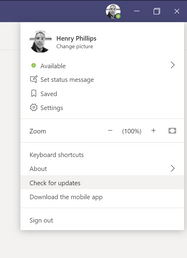- Subscribe to RSS Feed
- Mark Discussion as New
- Mark Discussion as Read
- Pin this Discussion for Current User
- Bookmark
- Subscribe
- Printer Friendly Page
- Mark as New
- Bookmark
- Subscribe
- Mute
- Subscribe to RSS Feed
- Permalink
- Report Inappropriate Content
Nov 03 2020 12:46 AM
Following an email invite to a MS Teams meeting I download MS Teams on my computer (Mac OS 10.15.7). I would like to update the MS teams app to the latest version in preparation for the next meeting. However, I only have a Home Office 365 version and I understand the Business Office 365 version is required for the full use of MS teams. How can I at least update MS teams to the latest version? Note MS Teams does not appear to get automatically updated unlike my other MS apps.
Harry
- Labels:
-
Microsoft Teams
- Mark as New
- Bookmark
- Subscribe
- Mute
- Subscribe to RSS Feed
- Permalink
- Report Inappropriate Content
Nov 09 2020 03:00 PM
Hi @HarryS9003 ,
I am not a Mac user, so you will have to forgive me if any of the following does not fly in the opposite Mac world.
But basically Teams should update itself. In terms of Windows, within the client you do have the option to check the version and initiate an update yourself:
Another perhaps more extreme way to go would be to uninstall your currently installed version and re-download and install from the official source, with the download currently available always being the latest version: https://www.microsoft.com/en-us/microsoft-365/microsoft-teams/download-app
Thanks
Henry
- Mark as New
- Bookmark
- Subscribe
- Mute
- Subscribe to RSS Feed
- Permalink
- Report Inappropriate Content
Jan 18 2021 10:41 PM
Hi Henry @HenryPhillipsNimbitech
A very late thank you for your reply!
On my Mac the MS Teams app does not automatically update with the other Home Office 365 apps (MS Autoupdate does not include it - perhaps this is a bug) and there appears to be no check for the version to initiate an update. Your suggestion to re-download and re-install the app appears to be the only solution to update MS teams.
However, I note that after clicking an invite to a MS teams meeting a window including a “Download the Mac app” button opens. Moreover the re-install appears to work without an uninstall first.
Thank you again for your answer.
Harry