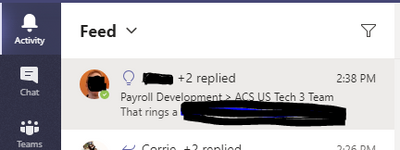- Home
- Microsoft Teams
- Microsoft Teams
- Unwanted activity feed notifications from hidden channel
Unwanted activity feed notifications from hidden channel
- Subscribe to RSS Feed
- Mark Discussion as New
- Mark Discussion as Read
- Pin this Discussion for Current User
- Bookmark
- Subscribe
- Printer Friendly Page
- Mark as New
- Bookmark
- Subscribe
- Mute
- Subscribe to RSS Feed
- Permalink
- Report Inappropriate Content
Jan 09 2020 07:37 AM
I've tried several things to turn off notifications for a particular Teams channel, but in spite of that, every new post in the channel results in an entry in my activity feed. Doesn't matter if I have the channel hidden or shown. I have to show it to manipulate its channel notification settings, both of which (new posts, channel mentions) are set to Off. I haven't noticed this behavior with any other hidden channels.
Is this a bug, or am I misunderstanding something about how notifications or the activity feed work? This is version 1.2.00.34161 (64-bit) of the app, running on Windows 10.
- Labels:
-
Microsoft Teams
- Mark as New
- Bookmark
- Subscribe
- Mute
- Subscribe to RSS Feed
- Permalink
- Report Inappropriate Content
Jan 09 2020 10:03 AM
- Mark as New
- Bookmark
- Subscribe
- Mute
- Subscribe to RSS Feed
- Permalink
- Report Inappropriate Content
Jan 14 2020 11:50 AM - edited Jan 14 2020 11:53 AM
@Chris Webb
Here's an example from just a little while ago:
I recently found out that numerous other people are having the same problem with this specific channel.
- Mark as New
- Bookmark
- Subscribe
- Mute
- Subscribe to RSS Feed
- Permalink
- Report Inappropriate Content
Jan 14 2020 12:11 PM
Solution- Mark as New
- Bookmark
- Subscribe
- Mute
- Subscribe to RSS Feed
- Permalink
- Report Inappropriate Content
Jan 22 2020 08:03 AM
Thanks, @Chris Webb, I'll try that. Any idea on what causes something to be flagged as "Suggested"?
- Mark as New
- Bookmark
- Subscribe
- Mute
- Subscribe to RSS Feed
- Permalink
- Report Inappropriate Content
Jan 22 2020 08:15 AM
- Mark as New
- Bookmark
- Subscribe
- Mute
- Subscribe to RSS Feed
- Permalink
- Report Inappropriate Content
May 13 2020 07:28 AM
@Chris Webb I'm getting unwanted activity from a hidden channel as well. It's not the suggested ones you called out earlier. These are chat responses from a meeting that is going on as part of that channel. Any way to stop them?
- Mark as New
- Bookmark
- Subscribe
- Mute
- Subscribe to RSS Feed
- Permalink
- Report Inappropriate Content
May 13 2020 07:30 AM
- Mark as New
- Bookmark
- Subscribe
- Mute
- Subscribe to RSS Feed
- Permalink
- Report Inappropriate Content
May 13 2020 07:42 AM - edited May 13 2020 07:44 AM
@Chris Webb This is a reoccurring meeting that I did accept. I only attend when I need to and it's not often. I have the entire channel hidden so the notifications were off, or at least I thought. It's a long thread so had to go back pretty far. That one was already notification off. But it looks like a new invite when out for the meeting at one point and once I found that one I was able to turn it off notifications the way you described. I'll see later today if it works.
Thank you!
Accepted Solutions
- Mark as New
- Bookmark
- Subscribe
- Mute
- Subscribe to RSS Feed
- Permalink
- Report Inappropriate Content
Jan 14 2020 12:11 PM
Solution