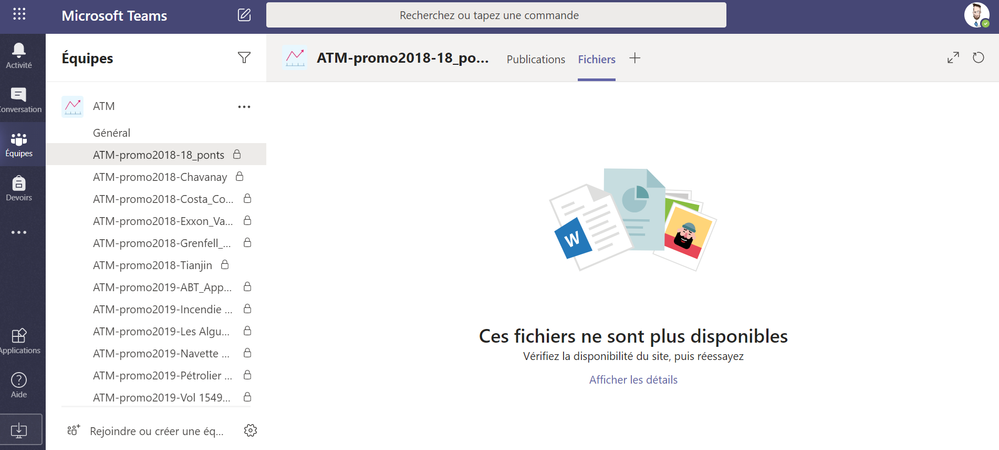- Home
- Microsoft Teams
- Microsoft Teams
- Unvailable files after restoration of a Teams team
Unvailable files after restoration of a Teams team
- Subscribe to RSS Feed
- Mark Discussion as New
- Mark Discussion as Read
- Pin this Discussion for Current User
- Bookmark
- Subscribe
- Printer Friendly Page
- Mark as New
- Bookmark
- Subscribe
- Mute
- Subscribe to RSS Feed
- Permalink
- Report Inappropriate Content
Jun 18 2020 05:14 AM
I work in a enginner school and I'm in charge of deploying Teams.
I accidentally deleted a team that my administrator restored a few days later however the students lost their files that were in the different private channels of this team.
I don't know if it's related but in fact this team had been badly configured at its creation, it was of "Personal" type whereas I wanted it of "class" type to have the tabs "homework" and "notes".
So I deleted that team and after I recreated one with the same name.
On Sharepoint I also don't have anything, I looked in the trash and the second one but everything is empty. I tell myself that if I get this error message it's because the files probably still exist but are no longer accessible.
In conclusion I did this in this order :
1) My admin create a "staff" team with a few private channels with and files inside them
2) I create a "class" team with the same name
3) I deleted the first team
4) My admin restored it but files didn't reappeared
Thank you in advance because my students are in a bad way, these documents are important to them :\
- Labels:
-
Administrator
-
Settings
- Mark as New
- Bookmark
- Subscribe
- Mute
- Subscribe to RSS Feed
- Permalink
- Report Inappropriate Content
Jun 25 2020 06:30 AM
SolutionAccepted Solutions
- Mark as New
- Bookmark
- Subscribe
- Mute
- Subscribe to RSS Feed
- Permalink
- Report Inappropriate Content
Jun 25 2020 06:30 AM
Solution