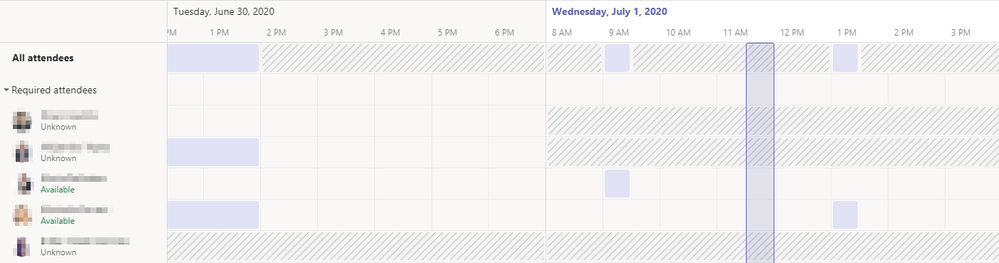- Home
- Microsoft Teams
- Microsoft Teams
- Re: 'Unkown' in Scheduling Assistant?
'Unkown' in Scheduling Assistant?
- Subscribe to RSS Feed
- Mark Discussion as New
- Mark Discussion as Read
- Pin this Discussion for Current User
- Bookmark
- Subscribe
- Printer Friendly Page
- Mark as New
- Bookmark
- Subscribe
- Mute
- Subscribe to RSS Feed
- Permalink
- Report Inappropriate Content
Jun 30 2020 08:50 AM
Hi,
Just a quick question. Sometimes when viewing the scheduling assistant within teams, availability for certain individuals display as unknown. Is this related to their own settings, and/or is it something adjustable within the O365 admin settings?
Thanks
- Labels:
-
Meetings
-
Microsoft Teams
-
User Interface
- Mark as New
- Bookmark
- Subscribe
- Mute
- Subscribe to RSS Feed
- Permalink
- Report Inappropriate Content
Jun 30 2020 11:30 AM
@BC-Cncf Hi, although this is not specifically to do with scheduling in Teams, the bit of info you are referring to is a users presence information.
I would recommend taking a look at: https://docs.microsoft.com/en-us/microsoftteams/presence-admins
However I don't think there is much you can do settings wise and unknown is not a state that a user should be able to set against themselves.
Where I would question it more, is if you knew one of those unknown users to be present and online and it still showed as unknown.
Thanks
Henry
- Mark as New
- Bookmark
- Subscribe
- Mute
- Subscribe to RSS Feed
- Permalink
- Report Inappropriate Content
Feb 18 2021 08:05 AM
So I am experiencing this as well.
@HenryPhillipsNimbitech, I believe you misunderstood OPs issue.
This is not related to the user presence which shows their current status. This is related to their availability in the future.
As you can see in OPs screenshot the scheduling assistant knows the availability for the first two people up until Wednesday, July 1, 2020 where it then turns into "unknown".
I am seeing this same problem. And in fact it is showing "unknown" for my own schedule as well and not just other people.