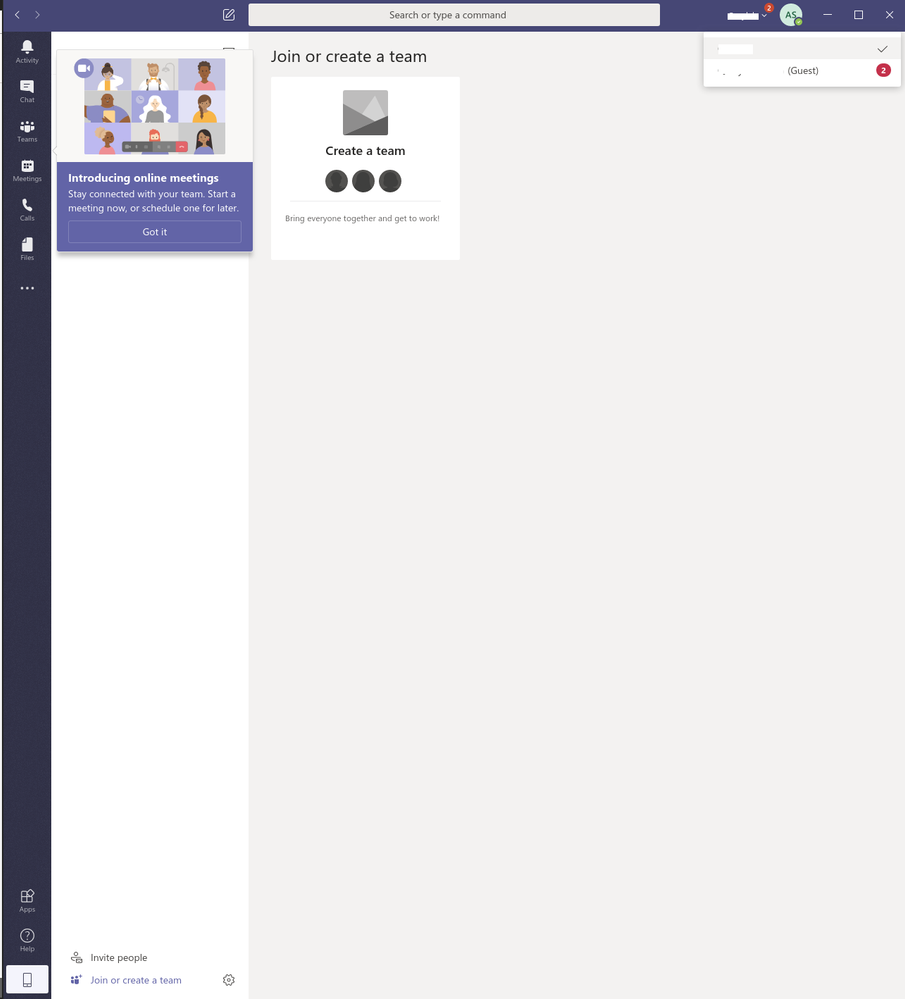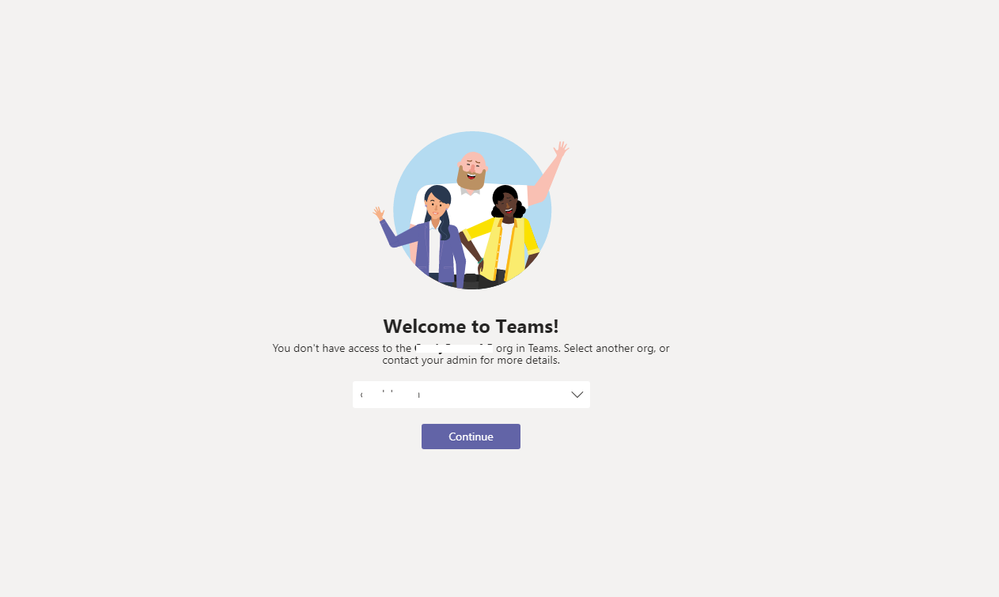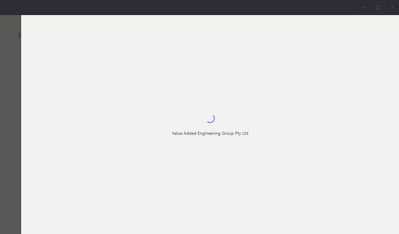- Home
- Microsoft Teams
- Microsoft Teams
- Unable to switch to guest organization
Unable to switch to guest organization
- Subscribe to RSS Feed
- Mark Discussion as New
- Mark Discussion as Read
- Pin this Discussion for Current User
- Bookmark
- Subscribe
- Printer Friendly Page
- Mark as New
- Bookmark
- Subscribe
- Mute
- Subscribe to RSS Feed
- Permalink
- Report Inappropriate Content
Jul 07 2020 01:25 AM - edited Jul 07 2020 01:48 AM
Hi,
I just started working with a customer that uses Microsoft Teams and was invited to join their team. I can see the team of the customer, but for some reason I am unable to switch to it. When trying to do so I get thrown out with the message that I don't have access to this org. Below you can see screenshots of this. I believe something is wrong with my account, as the customer tried remove and re-add me, and it still doesn't work. Can you help me out by checking my account status?
- Labels:
-
Guest Access
-
Microsoft Teams
- Mark as New
- Bookmark
- Subscribe
- Mute
- Subscribe to RSS Feed
- Permalink
- Report Inappropriate Content
Jul 07 2020 12:16 PM
@alexsod Hey, do you experience the same issue when going to https://teams.microsoft.com using a InPrivate Window?
Am I getting this right that you cannot even switch tenant in the top right corner?
Have you tried to manually sign out and back in again? (top right corner as well).
If the customer deleted your account do you know if they also removed it from the bin? It only gets soft deleted by default which could interfere with a new invite.
Let me know some more details and I try to help out (if this isn't enough obviously!)
- Mark as New
- Bookmark
- Subscribe
- Mute
- Subscribe to RSS Feed
- Permalink
- Report Inappropriate Content
Jul 08 2020 12:31 AM
- Mark as New
- Bookmark
- Subscribe
- Mute
- Subscribe to RSS Feed
- Permalink
- Report Inappropriate Content
Jul 08 2020 01:45 AM
@alexsod As I mentioned in the previous reply "If the customer deleted your account do you know if they also removed it from the bin? It only gets soft deleted by default which could interfere with a new invite."
In other words, have them delete it again (proper delete) and then re-invite you. This is only applicable if you're just having issues with the account at the other org. as a guest.
If you're experiencing problems using Teams in general please describe them for a better understanding.
- Mark as New
- Bookmark
- Subscribe
- Mute
- Subscribe to RSS Feed
- Permalink
- Report Inappropriate Content
Jul 08 2020 06:47 AM
- Mark as New
- Bookmark
- Subscribe
- Mute
- Subscribe to RSS Feed
- Permalink
- Report Inappropriate Content
Jul 08 2020 07:38 AM - edited Jul 08 2020 07:40 AM
@alexsod If you don't have any other issues using Teams than with your customers org. it's nothing with your account (I mean in general). They need to fix it (the account problem at their org).
- Mark as New
- Bookmark
- Subscribe
- Mute
- Subscribe to RSS Feed
- Permalink
- Report Inappropriate Content
Jul 09 2020 12:40 AM
@ChristianBergstrom I have exactly the same issue. The organisation that I am trying to switch to have deleted and re-added me as a guest several times. I can now see a number 4 adjacent to the external organisation on the drop-down in Teams; I don't know what that means, but I still cannot switch to that organisation. Could we clarify exactly what the other organisation need to do to try and rectify this? Thanks.
- Mark as New
- Bookmark
- Subscribe
- Mute
- Subscribe to RSS Feed
- Permalink
- Report Inappropriate Content
Jul 09 2020 12:40 AM - edited Jul 09 2020 12:41 AM
@ChristianBergstrom This is my only usecase for Microsoft teams, so since this doesn't work I don't use it at all. I sincerely think that I managed to trigger a bug somehow. There are colleagues of mine working with the same customer that doesn't have this problem. It may be related to me removing my own organization when creating the account, and after that I couldn't log in at all I was just stuck in a loop. Then I had to create another organization from another account and invite my current user to that organization.
- Mark as New
- Bookmark
- Subscribe
- Mute
- Subscribe to RSS Feed
- Permalink
- Report Inappropriate Content
Jul 09 2020 01:18 PM
Solution@mdmrjp Hey, it's really difficult to troubleshoot remote sometimes. Especially when there most likely are different scenarios involved.
But a few general solution steps to follow is to try using a InPrivate browser Window https://teams.microsoft.com and see if it makes any difference. You should also sign out / sign in manually from the top right corner and make sure you're using an updated client if on the desktop app.
If the problem only occurs in the desktop app one could try and reset the Teams client by deleting the cache (entire content in the Teams folder) at %appdata%\Microsoft\Teams (go via Start button). If no luck reinstall the Teams desktop client.
When it comes to this particular issue I am almost certain (as previously mentioned) there is a problem with the account at the guest org. Both of you have said that they have re-invited you but this should be done by.
1. Remove the account from the AAD
2. Remove the account from the Bin as well.
3. Wait a while for things to synchronize.
4. Re-invite you.
If all of this has been done properly and there's still an issue I would like to direct you to the official Microsoft support and open up a ticket, or create another account (if applicable) and have the other org. invite you on that address.
Hope it helps in some way.
- Mark as New
- Bookmark
- Subscribe
- Mute
- Subscribe to RSS Feed
- Permalink
- Report Inappropriate Content
Oct 01 2020 02:58 AM
- Mark as New
- Bookmark
- Subscribe
- Mute
- Subscribe to RSS Feed
- Permalink
- Report Inappropriate Content
Nov 04 2020 03:48 PM
I have the same issue. I can switch to the guest account on the web version of teams but the desktop app won't. When I select it from the drop down, I briefly see the avatar change and that there are notifications, but I then have the loading screen for a few mins before it fails and then opens back to my team.
I have logged out, cleared cache and uninstalled, restarted PC and then reinstalled. I have also left the guest team from the web version, and requested to be re-added.
Nothing has helped.
This first started happening after upgrading to of office 365. I have a personal microsoft account with the same email now and I believe there is a permission issue.. as my guest invite is probably to my personal/family MS account and my Teams is now on the business plan.
- Mark as New
- Bookmark
- Subscribe
- Mute
- Subscribe to RSS Feed
- Permalink
- Report Inappropriate Content
Jan 13 2021 05:31 AM
@Mitch_buckley Hoping you have since found a solution. A few of our members are experiencing this issue now and it is quite urgent -- holding up deadlines because they cannot collaborate through Teams with a client.
1. Firstly, they did not have Teams assigned in our Org because the subdomain they are on was not added to our Azure tenant and federated with our other domains.
2. Could not add subdomain because it existed in an orphaned MS org because somebody trialed Power BI.
3. Performed admin takeover of the subdomain in the orphaned MS Org, removed the domain, then added it to our Org/tenant.
4. Users now have Teams license and Teams is fully functional when it comes to our tenant. Users can see guest Org in their Teams client -- both Web and Desktop version -- but cannot switch to it in either instance, using private browsing or not for the Web client. It simply reloads back to our Org.
5. Asked the client Org to remove and re-add the users as Guests to their Org. This did nothing.
6. At the mercy of Microsoft or Microsoft's tech community for a fix.
- Mark as New
- Bookmark
- Subscribe
- Mute
- Subscribe to RSS Feed
- Permalink
- Report Inappropriate Content
Jan 14 2021 03:00 AM
To be honest, I have given up on trying to get this fixed. One organisation blamed the other, both organisations stated that their set-up was correct, and no one can sort it!
- Mark as New
- Bookmark
- Subscribe
- Mute
- Subscribe to RSS Feed
- Permalink
- Report Inappropriate Content
- Mark as New
- Bookmark
- Subscribe
- Mute
- Subscribe to RSS Feed
- Permalink
- Report Inappropriate Content
Mar 03 2021 08:29 AM
- Mark as New
- Bookmark
- Subscribe
- Mute
- Subscribe to RSS Feed
- Permalink
- Report Inappropriate Content
Jun 16 2021 05:16 AM
- Mark as New
- Bookmark
- Subscribe
- Mute
- Subscribe to RSS Feed
- Permalink
- Report Inappropriate Content
Jun 25 2021 03:38 PM
I was once a O365 subscriber, I have a personal Hotmail account linked to my Microsoft account. When customer try to add me in the teams group, I am seeing my name displayed for personal use. I have never used the nickname in my work org.
I also realized that even I can delete my personal account, it still won't get fixed. So I am still waiting customer admin to make some configuration of AAD
- Mark as New
- Bookmark
- Subscribe
- Mute
- Subscribe to RSS Feed
- Permalink
- Report Inappropriate Content
Jul 11 2021 12:19 AM
@kdarius7 were you able to fix this and how
- Mark as New
- Bookmark
- Subscribe
- Mute
- Subscribe to RSS Feed
- Permalink
- Report Inappropriate Content
Jul 11 2021 04:40 PM
- Mark as New
- Bookmark
- Subscribe
- Mute
- Subscribe to RSS Feed
- Permalink
- Report Inappropriate Content
Jul 11 2021 05:22 PM
As said above
1.delete the user
2.Create new one -> Send invite
3. Add the new user to a Teams Group
4. Accept Invitation
Its important to add the Group before u accept the invitation.
Accepted Solutions
- Mark as New
- Bookmark
- Subscribe
- Mute
- Subscribe to RSS Feed
- Permalink
- Report Inappropriate Content
Jul 09 2020 01:18 PM
Solution@mdmrjp Hey, it's really difficult to troubleshoot remote sometimes. Especially when there most likely are different scenarios involved.
But a few general solution steps to follow is to try using a InPrivate browser Window https://teams.microsoft.com and see if it makes any difference. You should also sign out / sign in manually from the top right corner and make sure you're using an updated client if on the desktop app.
If the problem only occurs in the desktop app one could try and reset the Teams client by deleting the cache (entire content in the Teams folder) at %appdata%\Microsoft\Teams (go via Start button). If no luck reinstall the Teams desktop client.
When it comes to this particular issue I am almost certain (as previously mentioned) there is a problem with the account at the guest org. Both of you have said that they have re-invited you but this should be done by.
1. Remove the account from the AAD
2. Remove the account from the Bin as well.
3. Wait a while for things to synchronize.
4. Re-invite you.
If all of this has been done properly and there's still an issue I would like to direct you to the official Microsoft support and open up a ticket, or create another account (if applicable) and have the other org. invite you on that address.
Hope it helps in some way.