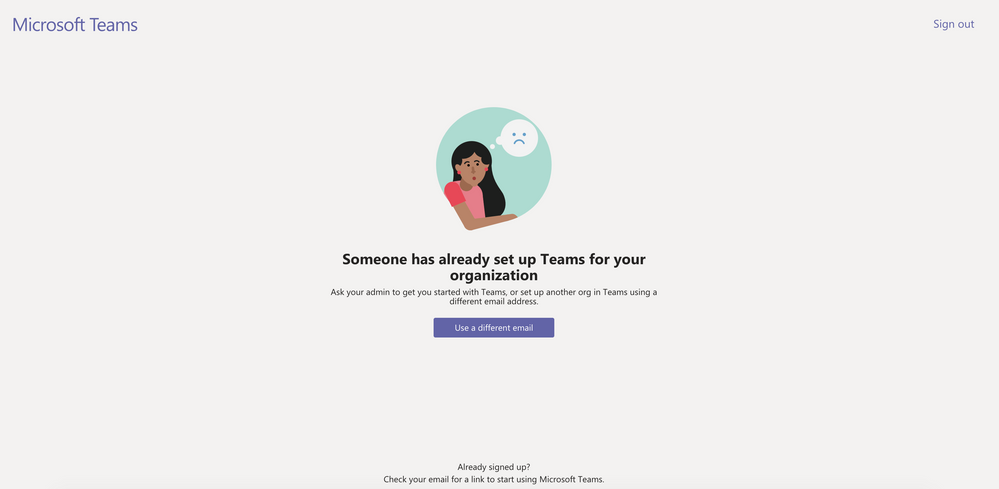- Home
- Microsoft Teams
- Microsoft Teams
- Re: Unable to setup my Teams account
Unable to setup my Teams account
- Subscribe to RSS Feed
- Mark Discussion as New
- Mark Discussion as Read
- Pin this Discussion for Current User
- Bookmark
- Subscribe
- Printer Friendly Page
- Mark as New
- Bookmark
- Subscribe
- Mute
- Subscribe to RSS Feed
- Permalink
- Report Inappropriate Content
Aug 06 2020 10:44 AM
Hi Community
I recently wanted to try Microsoft Teams for collaboration, but it seems when I login or signup we get the error "Someone has already set up Teams for your organization". No one has actually setup Teams or office 365 earlier in our organization but we still get this error.
We have huge azure infrastructure running which uses this domain for AD (maybe thats a conflict).
Need this to be resolved, any help would be great.
- Labels:
-
Administrator
-
Meetings
-
Microsoft Teams
- Mark as New
- Bookmark
- Subscribe
- Mute
- Subscribe to RSS Feed
- Permalink
- Report Inappropriate Content
Aug 06 2020 01:05 PM
Hi @kumarvivek ,
There are a few things you can check in the first instance:
1. Is you same work UPN/Email associated with a personal account that has signed up for Free or Personal Teams? If so, disassociate and try again.
2. It could just be a case that maybe initially your Org didn't want to role out Teams and turned off the licensing option? So I would ensure that Teams is enabled against your account.
Let me know how you get on?
Thanks
Henry
- Mark as New
- Bookmark
- Subscribe
- Mute
- Subscribe to RSS Feed
- Permalink
- Report Inappropriate Content
Aug 06 2020 01:21 PM
Hi
Thanks for the response.
1) I don't see any accounts linked with my official account (I hope linked accounts comes below when clicked on accounts). Do you have link where I can check my account list?
2) No licence was turned off, we recently started trying Microsoft productivity tool, we have some Azure setup with domain in Azure AD.. I hope that doesn't creates problem.
Thanks for trying to help.
- Mark as New
- Bookmark
- Subscribe
- Mute
- Subscribe to RSS Feed
- Permalink
- Report Inappropriate Content
Aug 06 2020 01:31 PM
Hi @kumarvivek ,
When you say setup domain in Azure AD, could you expand on this as Azure AD is not a problem and is essential to all Microsoft Cloud services. So when you say setup, do you mean you just added in a custom domain? Or you are making use of Azure Domain Services, however that is more for VMs and should not really come into play here. Or have you done something else.
The linked accounts I was referring to is more where you say have a *@outlook.com and you have linked your *@company.com account. https://docs.microsoft.com/en-us/microsoftteams/troubleshoot/teams-sign-in/someone-has-already-setup...
So it could just take one person at *@company.com to sign up for say the free version of Teams and that domain is now associated with a Teams Org and now in use.
Thanks
Henry
- Mark as New
- Bookmark
- Subscribe
- Mute
- Subscribe to RSS Feed
- Permalink
- Report Inappropriate Content
Aug 06 2020 01:39 PM - edited Aug 06 2020 01:44 PM
Hi @HenryPhillipsNimbitech
We have a very basic setup of Azure AD which uses custom domain for our internal employees (to access Azure resources) and we have another tenant Azure AD B2C for consumer apps. I agree with you that this should have no impact, just wanted to inform where ever we use this domain.
Also I don't believe any outlook account is connected with my work account.
What if someone in organization tried teams and whole domain is now marked as utilised, who can help us in resolving it? I am sure, no one in the team at the moment has access to Teams.
Thanks
- Mark as New
- Bookmark
- Subscribe
- Mute
- Subscribe to RSS Feed
- Permalink
- Report Inappropriate Content
Aug 06 2020 01:46 PM
Hi @kumarvivek ,
Your best course of action is to raise a support case with Microsoft via your M365 admin centre.
Thanks
Henry
- Mark as New
- Bookmark
- Subscribe
- Mute
- Subscribe to RSS Feed
- Permalink
- Report Inappropriate Content
Aug 06 2020 01:50 PM
Tried that today, but they suggest to try community as they don't have support for Teams for free. :(
Thanks
- Mark as New
- Bookmark
- Subscribe
- Mute
- Subscribe to RSS Feed
- Permalink
- Report Inappropriate Content
Aug 06 2020 01:54 PM
Hi @kumarvivek ,
That's the point though, you don't want the free version. You want the version you are paying for as part of a per user per month license. So I think you just got an initial computer says no answer there and they have misunderstood your situation.
I wish I could fight your corner but I have no remit to do that, so all I can say is you will have to go back and say that only they can help and that yes it seems someone may have used your domain for Free purposes but you are an Admin within the organisation in question and want to use Teams as an Organisation and just keep pushing until it gets to the right door.
Thanks
Henry
- Mark as New
- Bookmark
- Subscribe
- Mute
- Subscribe to RSS Feed
- Permalink
- Report Inappropriate Content
Aug 06 2020 01:57 PM
- Mark as New
- Bookmark
- Subscribe
- Mute
- Subscribe to RSS Feed
- Permalink
- Report Inappropriate Content
Aug 06 2020 01:59 PM