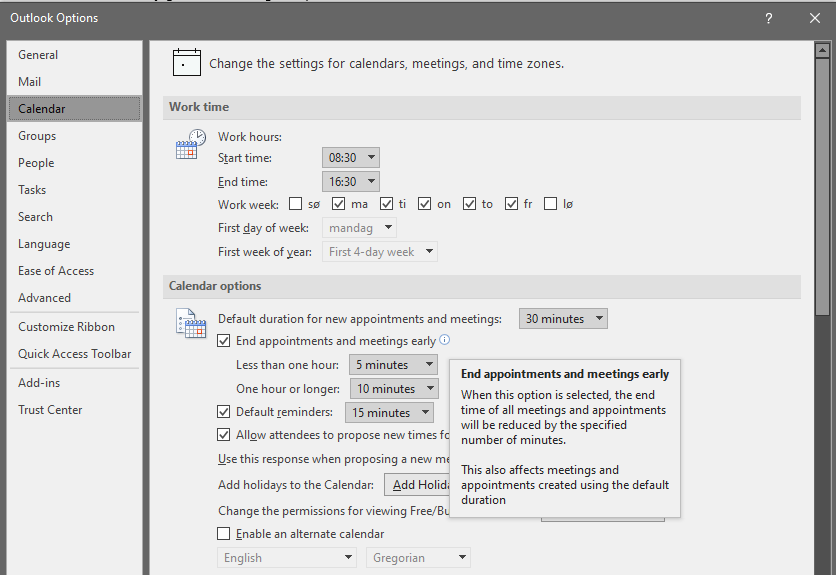- Home
- Microsoft Teams
- Microsoft Teams
- Re: Unable to set "end appointments early" for Teams Meetings
Unable to set "end appointments early" for Teams Meetings
- Subscribe to RSS Feed
- Mark Discussion as New
- Mark Discussion as Read
- Pin this Discussion for Current User
- Bookmark
- Subscribe
- Printer Friendly Page
- Mark as New
- Bookmark
- Subscribe
- Mute
- Subscribe to RSS Feed
- Permalink
- Report Inappropriate Content
Oct 08 2019 01:12 AM
Hi
We recently enabled the Outlook o365 setting End appointments and Meetings early.
However it seems this setting do not apply to Teams meetings created from Outlook or Teams.
There are no such policy in the Teams Admin Policy interface as well.
Anyone solved this by gpo, powershell or is it a feature that didn't find its way to MS Teams just yet ?
- Labels:
-
Schedule meetings
-
Teams Meetings
- Mark as New
- Bookmark
- Subscribe
- Mute
- Subscribe to RSS Feed
- Permalink
- Report Inappropriate Content
Oct 08 2019 01:45 AM
SolutionI literally just voted on this uservoice a few days ago.
https://microsoftteams.uservoice.com/forums/555103-public/suggestions/37957534-the-outlook-new-teams...
AFAIK, looks like its not currently part of Teams. I would recommend voting on this uservoice and getting others to do so. Of course, uservoices may take time to pick up if at all so I would recommend raising it at the next Teams AMA. I will certainly be doing that!
Hope that answers your question!
Best, Chris
- Mark as New
- Bookmark
- Subscribe
- Mute
- Subscribe to RSS Feed
- Permalink
- Report Inappropriate Content
Oct 08 2019 02:50 AM
- Mark as New
- Bookmark
- Subscribe
- Mute
- Subscribe to RSS Feed
- Permalink
- Report Inappropriate Content
Apr 27 2020 09:43 AM
I just voted on this as well as I was surprised that the Teams Outlook add-in ignores the Outlook options as most meetings are Teams meetings these days , Thanks for logging @Jan R. Ekstrøm
- Mark as New
- Bookmark
- Subscribe
- Mute
- Subscribe to RSS Feed
- Permalink
- Report Inappropriate Content
Feb 22 2021 02:03 PM
Hi @Christopher Hoard, do you know if there are any chances getting that in PowerShell? Currently PS works in the scope of organization, it would be good to have the same available for individual mailboxes to be set from PS or Graph.
J
Accepted Solutions
- Mark as New
- Bookmark
- Subscribe
- Mute
- Subscribe to RSS Feed
- Permalink
- Report Inappropriate Content
Oct 08 2019 01:45 AM
SolutionI literally just voted on this uservoice a few days ago.
https://microsoftteams.uservoice.com/forums/555103-public/suggestions/37957534-the-outlook-new-teams...
AFAIK, looks like its not currently part of Teams. I would recommend voting on this uservoice and getting others to do so. Of course, uservoices may take time to pick up if at all so I would recommend raising it at the next Teams AMA. I will certainly be doing that!
Hope that answers your question!
Best, Chris