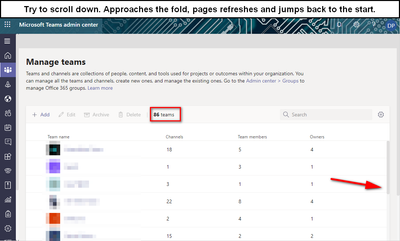- Home
- Microsoft Teams
- Microsoft Teams
- Re: Unable to scroll through Teams using the Teams Admin Centre - page keeps jumping back to the sta
Unable to scroll through Teams using the Teams Admin Centre - page keeps jumping back to the start
- Subscribe to RSS Feed
- Mark Discussion as New
- Mark Discussion as Read
- Pin this Discussion for Current User
- Bookmark
- Subscribe
- Printer Friendly Page
- Mark as New
- Bookmark
- Subscribe
- Mute
- Subscribe to RSS Feed
- Permalink
- Report Inappropriate Content
Nov 25 2019 02:01 AM
- Mark as New
- Bookmark
- Subscribe
- Mute
- Subscribe to RSS Feed
- Permalink
- Report Inappropriate Content
- Mark as New
- Bookmark
- Subscribe
- Mute
- Subscribe to RSS Feed
- Permalink
- Report Inappropriate Content
Nov 25 2019 11:10 AM
@Vasil Michev @DazzaR Thanks for the flag. Yeah, I think we have a regression here with the way the table is operating.
- Mark as New
- Bookmark
- Subscribe
- Mute
- Subscribe to RSS Feed
- Permalink
- Report Inappropriate Content
- Mark as New
- Bookmark
- Subscribe
- Mute
- Subscribe to RSS Feed
- Permalink
- Report Inappropriate Content
Dec 03 2019 05:54 AM
@DazzaR Not that I've found. Seems to be a pretty consistent experience but just in this table. Will follow up on this thread when we have some results from the investigation.
- Mark as New
- Bookmark
- Subscribe
- Mute
- Subscribe to RSS Feed
- Permalink
- Report Inappropriate Content
Dec 09 2019 04:27 AM
@Jamie Stark hi - a kind community member wrote this. It gets around the scrolling issue for the time being https://www.leonarmston.com/2019/12/report-on-all-microsoft-teams-created-in-the-past-x-number-of-da...
- Mark as New
- Bookmark
- Subscribe
- Mute
- Subscribe to RSS Feed
- Permalink
- Report Inappropriate Content
Dec 12 2019 07:04 AM
Solution@DazzaR we pushed a hotfix last night that should address the table issue you reported. I'm unable to repro it in any of our environments we use for testing. If you could please do a check that the table is operating as expected that would be awesome. Thanks!!
- Mark as New
- Bookmark
- Subscribe
- Mute
- Subscribe to RSS Feed
- Permalink
- Report Inappropriate Content
Dec 13 2019 11:33 AM
@Jamie Stark thanks. I can confirm that worked. Any chance the next fix can include sorting on columns and including a creation date? Or better still, some sort of pagination, show 100 per page or something. The scroll to reveal doesn't make for good UX.
Accepted Solutions
- Mark as New
- Bookmark
- Subscribe
- Mute
- Subscribe to RSS Feed
- Permalink
- Report Inappropriate Content
Dec 12 2019 07:04 AM
Solution@DazzaR we pushed a hotfix last night that should address the table issue you reported. I'm unable to repro it in any of our environments we use for testing. If you could please do a check that the table is operating as expected that would be awesome. Thanks!!