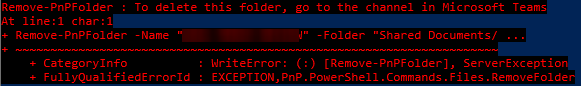- Home
- Microsoft Teams
- Microsoft Teams
- Re: Unable to remove folder located a Teams channel
Unable to remove folder located a Teams channel
- Subscribe to RSS Feed
- Mark Discussion as New
- Mark Discussion as Read
- Pin this Discussion for Current User
- Bookmark
- Subscribe
- Printer Friendly Page
- Mark as New
- Bookmark
- Subscribe
- Mute
- Subscribe to RSS Feed
- Permalink
- Report Inappropriate Content
May 24 2022 02:17 AM - edited May 24 2022 03:14 AM
I have an issue with 3 (empty) folders in a teams channel, I'd like to delete but until now I haven't found a way to do so.
Here is what I tried so far:
- Delete the folders via Teams client. (No delete button available)
- Remove them (as a site administrator) directly in the connected SharePoint site. (Also there no option to delete them)
- Use the PnP module in PowerShell. (Moving or deleting with Move-PnPFolder and Remove-PnPFolder shows the following error message:
So basically only these 3 folders are affected all other folders in the Channel can be delete with any of the 3 methods I tried. Does anybody have an idea what the issue might be? It seams like these folders are treated like channel folders (which show the same behaviour). But again these folders are located in a channel so this would mean there must be sub-channels which are not supported yet.
- Labels:
-
Administrator
- Mark as New
- Bookmark
- Subscribe
- Mute
- Subscribe to RSS Feed
- Permalink
- Report Inappropriate Content
May 24 2022 02:41 AM
https://docs.microsoft.com/en-us/sharepoint/troubleshoot/administration/unable-to-delete-files#more-...
- Mark as New
- Bookmark
- Subscribe
- Mute
- Subscribe to RSS Feed
- Permalink
- Report Inappropriate Content
May 24 2022 03:14 AM
- Mark as New
- Bookmark
- Subscribe
- Mute
- Subscribe to RSS Feed
- Permalink
- Report Inappropriate Content
May 24 2022 03:42 AM
I don't know anything about your environment, so you better ask the one responsible for that or perhaps reach out to the official Microsoft support with a ticket.