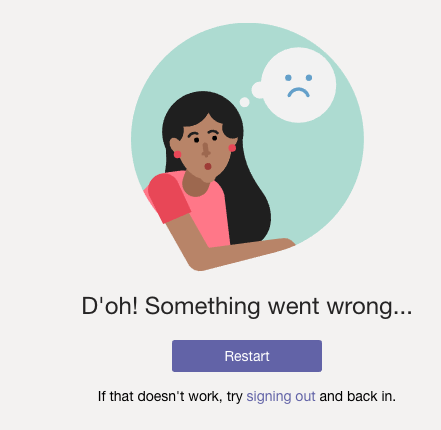- Home
- Microsoft Teams
- Microsoft Teams
- Unable to log into Teams Desktop App - macOS Mojave
Unable to log into Teams Desktop App - macOS Mojave
- Subscribe to RSS Feed
- Mark Discussion as New
- Mark Discussion as Read
- Pin this Discussion for Current User
- Bookmark
- Subscribe
- Printer Friendly Page
- Mark as New
- Bookmark
- Subscribe
- Mute
- Subscribe to RSS Feed
- Permalink
- Report Inappropriate Content
Jun 14 2019 12:07 PM
I have been unable to log into the Teams desktop app on macOS 10.14.5 (and for many earlier versions of Mojave). The app starts and asks for my email address. I enter it and it asks to select a certificate. If I either cancel or choose one it still fails.
This error is presented at the bottom:
There is no response from the app when clicking "signing out". If I right click on the dock icon and choose "Sign Out", similarly nothing happens.
If it matters, our tenant is in a hybrid environment with our AD on premises.
- Labels:
-
Desktop
-
LOGIN failed
-
Microsoft Teams
- Mark as New
- Bookmark
- Subscribe
- Mute
- Subscribe to RSS Feed
- Permalink
- Report Inappropriate Content
Jun 14 2019 12:31 PM
It seems there’s something messed up with the certificate installed on your computer! Is it the same device you’ve had issues with?
- Mark as New
- Bookmark
- Subscribe
- Mute
- Subscribe to RSS Feed
- Permalink
- Report Inappropriate Content
Aug 31 2020 08:44 AM