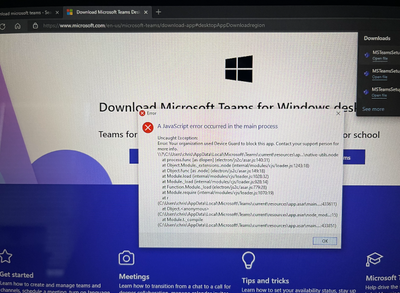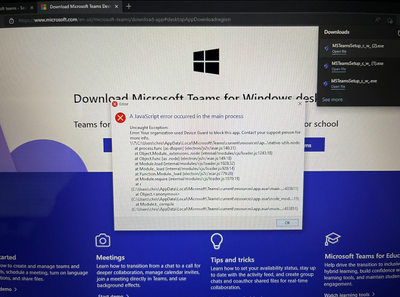- Home
- Microsoft Teams
- Microsoft Teams
- Unable to install MICROSOFT Teams on my MICROSOFT computer
Unable to install MICROSOFT Teams on my MICROSOFT computer
- Subscribe to RSS Feed
- Mark Discussion as New
- Mark Discussion as Read
- Pin this Discussion for Current User
- Bookmark
- Subscribe
- Printer Friendly Page
- Mark as New
- Bookmark
- Subscribe
- Mute
- Subscribe to RSS Feed
- Permalink
- Report Inappropriate Content
Apr 01 2022 07:32 PM - edited Apr 02 2022 07:53 AM
I just spent $600 on a Microsoft Surface and all I want to do is download Microsoft Teams ...
Just to clarify, I am a super admin in our organization:
- It downloads perfectly on my Apple Products
- My Surface is registered as an Active Device on our Admin dashboard
- I did a call with Microsoft "support" to adjust security/permission setting updates and they couldn't figure out how to help with Quick Assist
Please tell me why I shouldn't head right back to the store and get my money back. This is exactly why I never buy Windows computers ....
Ex. If I just bought an Apple Device and couldn't download iMessage, wouldn't that seem quite ridiculous?
- Labels:
-
Device Guard
-
JavaScript
-
Surface
-
Teams
- Mark as New
- Bookmark
- Subscribe
- Mute
- Subscribe to RSS Feed
- Permalink
- Report Inappropriate Content
Apr 02 2022 04:37 AM
- Mark as New
- Bookmark
- Subscribe
- Mute
- Subscribe to RSS Feed
- Permalink
- Report Inappropriate Content
Apr 02 2022 07:27 AM
Thanks for looking into this with me. While receiving guidance from someone with Microsoft Support, we disabled several security settings.
Where exactly are you finding Device Guard?
- Mark as New
- Bookmark
- Subscribe
- Mute
- Subscribe to RSS Feed
- Permalink
- Report Inappropriate Content
Apr 02 2022 09:44 AM - edited Apr 02 2022 10:27 AM
I've spent a total of 2 and a half hours with Office 356 and Windows support.
- 365 Support: Didn't resolve the issue and requested I speak with Windows support.
- Windows Support: We attempted to download the Windows 10 software and it would not complete. I asked the person supporting the ticket to update the ticket expressing that our attempt didn't work. He disconnected the call. What on earth is going on with Microsoft?
Nothing is more unsatisfying than buying a new computer that isn't compatible with native software and dealing with support that doesn't even care to see that you are helped.
- Mark as New
- Bookmark
- Subscribe
- Mute
- Subscribe to RSS Feed
- Permalink
- Report Inappropriate Content
Apr 02 2022 05:01 PM
SolutionDon't waste your time asking for help from Microsoft. Best Buy (where I bought the computer from) was great to work with. A friendly and seamless refund/swap.
Ta-da.
Accepted Solutions
- Mark as New
- Bookmark
- Subscribe
- Mute
- Subscribe to RSS Feed
- Permalink
- Report Inappropriate Content
Apr 02 2022 05:01 PM
SolutionDon't waste your time asking for help from Microsoft. Best Buy (where I bought the computer from) was great to work with. A friendly and seamless refund/swap.
Ta-da.