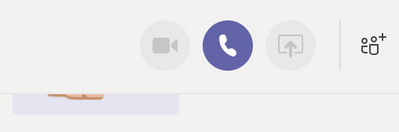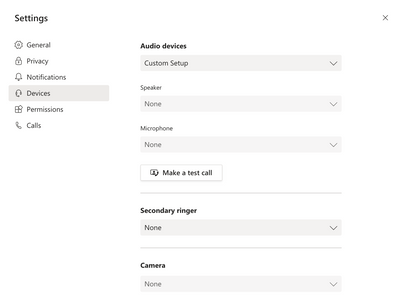- Home
- Microsoft Teams
- Microsoft Teams
- Unable to do any calls with Teams desktop client on macOS (Custom Setup)
Unable to do any calls with Teams desktop client on macOS (Custom Setup)
- Subscribe to RSS Feed
- Mark Discussion as New
- Mark Discussion as Read
- Pin this Discussion for Current User
- Bookmark
- Subscribe
- Printer Friendly Page
- Mark as New
- Bookmark
- Subscribe
- Mute
- Subscribe to RSS Feed
- Permalink
- Report Inappropriate Content
May 12 2020 02:23 PM
A few weeks ago everything worked like a charm. I cannot define when exactly it stopped working because I didn't use Microsoft Teams for about a month.
I'm not able to do any kind of video or audio call, neither with the macOS desktop client nor with the web client. On a VM running Windows 10 (Parallels) everything works.
Other software on my macOS Catalina 10.15.4 (Skype, Skype for Business, Cisco Webex) works.
Steps I tried without success:
- Checking macOS permissions for MS Teams (microphone, camera, accessibility) --> ok
- Restarting Teams
- Restarting macOS
- Updating Microsoft Teams. Current version is 1.3.00.9271. It was last updated on 12/05/2020.
- Reinstalling Microsoft Teams a couple times...
All my chat controls look like this:
Settings / Devices only contains Custom Setup. I cannot select anything else, although there should be at least two options (internal hardware from MacBook and headset)
Any ideas or suggestions? Does anyone else have this problem too?
Thanks in advance!
Cheers
Mijo
- Labels:
-
chat
-
Conversations
-
Meetings
-
Microsoft Teams
-
Settings
- Mark as New
- Bookmark
- Subscribe
- Mute
- Subscribe to RSS Feed
- Permalink
- Report Inappropriate Content
May 15 2020 04:13 AM
Having the same issue on Windows, version 1.3.00.12516 (64-bit)-E :\
- Mark as New
- Bookmark
- Subscribe
- Mute
- Subscribe to RSS Feed
- Permalink
- Report Inappropriate Content
May 19 2020 06:15 AM
@kartben @MijoBarbaric Currently I see this is also same issue in our environment, in macOS teams calls get dropped immediately as soon as we call.
If it's same issue for other environments as well, Microsoft should be able to help us here...
- Mark as New
- Bookmark
- Subscribe
- Mute
- Subscribe to RSS Feed
- Permalink
- Report Inappropriate Content
Jun 03 2020 05:22 AM
Same problem on my MacBook (just updated to MacOS 10.15.5). Any feedback by Microsoft?
- Mark as New
- Bookmark
- Subscribe
- Mute
- Subscribe to RSS Feed
- Permalink
- Report Inappropriate Content
Jun 03 2020 07:56 AM
@DataDavid I am also having this issue. My MacBook Pro updated to the latest version of Catalina yesterday 10.15.5.
Now no one can see or hear me in a Teams call and I cannot see or hear them either although I can see myself.
- Mark as New
- Bookmark
- Subscribe
- Mute
- Subscribe to RSS Feed
- Permalink
- Report Inappropriate Content
Jun 03 2020 08:12 AM
@AdrienneElle Anyone else using ESET Cyber Security? Might be that ESET causes the problem: https://forum.eset.com/topic/23439-microsoft-teams-issues/ They advice to customize the firewall to provide access to Teams Helper. No experience myself so far if it helps.
- Mark as New
- Bookmark
- Subscribe
- Mute
- Subscribe to RSS Feed
- Permalink
- Report Inappropriate Content
Jun 04 2020 01:41 AM
@DataDavid I was just researching this issue because I am unable to do video calls lately too and I came across your reply. I do happen to have ESET installed (an imposition from work). What are the modifications to the firewall required?
- Mark as New
- Bookmark
- Subscribe
- Mute
- Subscribe to RSS Feed
- Permalink
- Report Inappropriate Content
Jun 04 2020 01:53 AM
@J_Gordo Feel free to check the post in the ESET forum (see above). There it says you need to establish a new firewall rule with the following details:
Name: Allow Teams Helper
App: /Applications/Microsoft Teams.app/Contents/Frameworks/Microsoft Teams Helper.app
Action: Allow
Direction: In
Protocol: TCP & UDP
Ports: Remote
Remote Port: All
Destination: Entire internet
I have set this rule myself yesterday but I didn't have a chance for a new Teams meeting since then. So I couldn't test the (hopefully positive) effect so far.
- Mark as New
- Bookmark
- Subscribe
- Mute
- Subscribe to RSS Feed
- Permalink
- Report Inappropriate Content
Jun 04 2020 02:07 AM
Yes, this definitely sorted out the problems I was having. I just tested it too with a video call with my boss and worked fine.
- Mark as New
- Bookmark
- Subscribe
- Mute
- Subscribe to RSS Feed
- Permalink
- Report Inappropriate Content
Jun 05 2020 10:37 AM
I did this and it didn't work, but I noticed that on ESET log the app name in my case was: /Applications/Microsoft Teams.app/Contents/Frameworks/Microsoft Teams Helper.app/Contents/MacOS/Microsoft Teams Helper
I changed the app on the rule to this and it worked after that. Thanks!