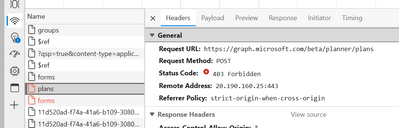- Home
- Microsoft Teams
- Microsoft Teams
- Re: Unable to create deployment team in TAC
Unable to create deployment team in TAC
- Subscribe to RSS Feed
- Mark Discussion as New
- Mark Discussion as Read
- Pin this Discussion for Current User
- Bookmark
- Subscribe
- Printer Friendly Page
- Mark as New
- Bookmark
- Subscribe
- Mute
- Subscribe to RSS Feed
- Permalink
- Report Inappropriate Content
Dec 21 2022 11:53 AM
I attempted to create a deployment team through the Advisor in TAC. The process errored out after I added team members. I got a message at the top telling me to try again or to contact Support. I contacted Support, and after some troubleshooting, they told me that this is a known issue and they do not have an ETA for a fix.
Has anyone else attempted to do this? What were the results? Does anyone have an idea of the content of the deployment team, so I can try to build something similar from scratch?
- Labels:
-
Adoption
-
Microsoft Teams
- Mark as New
- Bookmark
- Subscribe
- Mute
- Subscribe to RSS Feed
- Permalink
- Report Inappropriate Content
Dec 22 2022 09:34 PM
Regards,
Rachel Gomez
- Mark as New
- Bookmark
- Subscribe
- Mute
- Subscribe to RSS Feed
- Permalink
- Report Inappropriate Content
Dec 23 2022 08:00 AM
- Mark as New
- Bookmark
- Subscribe
- Mute
- Subscribe to RSS Feed
- Permalink
- Report Inappropriate Content
Jan 12 2023 12:25 AM
There are no solution at the moment.
Regards,
- Mark as New
- Bookmark
- Subscribe
- Mute
- Subscribe to RSS Feed
- Permalink
- Report Inappropriate Content
Feb 07 2023 03:26 AM
I have the same problem and it looks like a permission issue when accessing both Planner and Forms. Strange as I'm the Global Admin :(.
- Mark as New
- Bookmark
- Subscribe
- Mute
- Subscribe to RSS Feed
- Permalink
- Report Inappropriate Content
Feb 08 2023 02:19 PM
I opened a case with Microsoft support back in September and went back and forth with them for weeks.. Ultimately their answer was this.
- Mark as New
- Bookmark
- Subscribe
- Mute
- Subscribe to RSS Feed
- Permalink
- Report Inappropriate Content
Feb 26 2023 06:12 AM
- Mark as New
- Bookmark
- Subscribe
- Mute
- Subscribe to RSS Feed
- Permalink
- Report Inappropriate Content
Apr 25 2023 12:25 AM