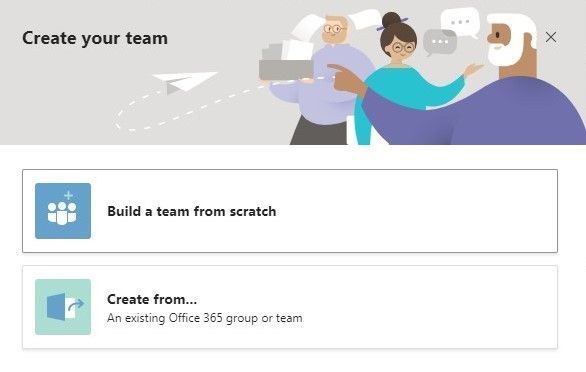- Home
- Microsoft Teams
- Microsoft Teams
- Re: Unable to create a team from existing team
Unable to create a team from existing team
- Subscribe to RSS Feed
- Mark Discussion as New
- Mark Discussion as Read
- Pin this Discussion for Current User
- Bookmark
- Subscribe
- Printer Friendly Page
- Mark as New
- Bookmark
- Subscribe
- Mute
- Subscribe to RSS Feed
- Permalink
- Report Inappropriate Content
Feb 10 2020 09:59 AM
I have the newer experience for creating Teams from existing Teams or Groups. I am also the tenant admin as well as the Group owner and Team owner. When I try to create a new Team from an existing Team that I have setup as a template it doesn't appear in the list of existing Teams or Groups to choose from. Other Teams show up in the list of choices but not the Team I want.
Why would this be and how do I make it see all available Teams that I am the owner or member of?
- Labels:
-
Microsoft Teams
- Mark as New
- Bookmark
- Subscribe
- Mute
- Subscribe to RSS Feed
- Permalink
- Report Inappropriate Content
Feb 10 2020 10:13 AM
@Stacey Scarcella
I have tried to reproduce this. I can create a new team and almost immediatly list and use it as a template without problem. How did you create the team? If you create a new team once more, is the problem still valid for that and not showing in the list?
Kind regards Johan
- Mark as New
- Bookmark
- Subscribe
- Mute
- Subscribe to RSS Feed
- Permalink
- Report Inappropriate Content
Feb 10 2020 10:17 AM
@JBergqvist The Team was created through Teams last year and has been used as a template before (that is the purpose of this Team - a template). I will try with a new Team but there still is some discrepancy between what Teams show up. I have created many and only a few show up.
I will try it with a brand new Team.
- Mark as New
- Bookmark
- Subscribe
- Mute
- Subscribe to RSS Feed
- Permalink
- Report Inappropriate Content
Feb 10 2020 10:22 AM - edited Feb 10 2020 10:25 AM
@Stacey Scarcella
Hi Again!
Are you an owner of the template team? (I read your post again and saw that you were an owner ;) )
I think you need to be an owner of that team to make it appear in the list.
https://support.office.com/en-us/article/create-a-team-from-an-existing-team-f41a759b-3101-4af6-93bd...
- Mark as New
- Bookmark
- Subscribe
- Mute
- Subscribe to RSS Feed
- Permalink
- Report Inappropriate Content
Feb 10 2020 10:26 AM
@JBergqvist Yes I am the Team owner as well as the Tenant Admin so by default I am assigned an owner to all Teams and only a hand full show up. I did try to create a new Template Team and it did immediately show up in the list to choose from. I am just wondering why some show and some do not. I have used that Team template in the past without issue.
Thanks for your reply.
- Mark as New
- Bookmark
- Subscribe
- Mute
- Subscribe to RSS Feed
- Permalink
- Report Inappropriate Content
Feb 10 2020 10:32 AM - edited Feb 10 2020 10:36 AM
No problem!
If you are not already, Try explicitly to add yourself as an owner of the Team, Your global admin permissions give you the ability to add yourself as an owner of all Teams, but it does not mean that your logged in tenant admin user automatically has the owner role for that Team.
Does that make a difference?
- Mark as New
- Bookmark
- Subscribe
- Mute
- Subscribe to RSS Feed
- Permalink
- Report Inappropriate Content
Feb 10 2020 12:28 PM
- Mark as New
- Bookmark
- Subscribe
- Mute
- Subscribe to RSS Feed
- Permalink
- Report Inappropriate Content
Feb 10 2020 12:29 PM
- Mark as New
- Bookmark
- Subscribe
- Mute
- Subscribe to RSS Feed
- Permalink
- Report Inappropriate Content
Feb 10 2020 12:49 PM
@Chris Webb no, no private channels. This is a Team that has been used for a long time as a template to copy channels and tabs etc. I dont know why it stopped working. I have created a new one but was curious if anyone knows why it would stop appearing in the list of sites to choose from.
Thanks for your reply
- Mark as New
- Bookmark
- Subscribe
- Mute
- Subscribe to RSS Feed
- Permalink
- Report Inappropriate Content
Aug 15 2020 05:54 AM
I had exactly the same problem. What I discovered is that the menu of Teams you see only relates to one of the 4 types of Team available. I wanted to duplicate a Class, but during set up clicked on "Other" type, so that's why I could only see Teams of the "Other" type.
There is no mention of this at all on the MS help page:
https://support.microsoft.com/en-us/office/create-a-team-from-an-existing-team-f41a759b-3101-4af6-93...
which I would have thought was in urgent need of correction.
- Mark as New
- Bookmark
- Subscribe
- Mute
- Subscribe to RSS Feed
- Permalink
- Report Inappropriate Content
Dec 10 2021 06:16 AM
Did you ever get an answer to this problem? I am currently dealing with the exact same issue and I can't find any guidance. @Stacey Scarcella