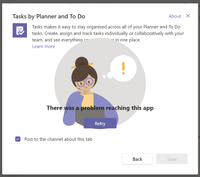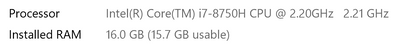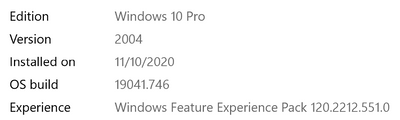- Home
- Microsoft Teams
- Microsoft Teams
- Unable to connect to Planner through Teams
Unable to connect to Planner through Teams
- Subscribe to RSS Feed
- Mark Discussion as New
- Mark Discussion as Read
- Pin this Discussion for Current User
- Bookmark
- Subscribe
- Printer Friendly Page
- Mark as New
- Bookmark
- Subscribe
- Mute
- Subscribe to RSS Feed
- Permalink
- Report Inappropriate Content
Jan 17 2021 04:32 AM
Hey All,
I know this has been brought up before, but the previous thread about this doesn't look like it was ever resolved.
I am having a problem connecting to Planner through Teams. This issue has been intermittent for the better part of six months, but in the last 3-4 weeks, it's become chronic to the point where Planner will not load for ANY version of Teams; desktop app, web app or mobile app.
The error is the same unhelpful 'there was a problem connecting to this app'.
The above screenie is when trying to add a tab to a team, but the result is the same no matter how I try to connect through Teams.
I have tried several troubleshooting measures, suggest from the older thread to no avail. I have added all the Microsoft trusted sites to both my windows Internet settings and added them as exceptions to my anti-virus.
I have tried completely disabling my anti-virus for a few minutes to test.
I have rebooted my machine and router multiple times.
I have made sure that all installs of Office apps are using the correct bit version (64 bit in my case).
I have uninstalled and reinstalled Teams on its own. I have uninstalled and reinstalled the entire Office suite of apps.
Device Info:
Windows Info:
At this point, I'm out of ideas as to what to try, and any help would be greatly appreciated.
Thank you everyone!
Todd
- Labels:
-
Microsoft Teams
- Mark as New
- Bookmark
- Subscribe
- Mute
- Subscribe to RSS Feed
- Permalink
- Report Inappropriate Content
Jan 17 2021 04:40 AM
- Mark as New
- Bookmark
- Subscribe
- Mute
- Subscribe to RSS Feed
- Permalink
- Report Inappropriate Content
Jan 18 2021 03:15 AM
@adam deltinger At the moment, it's just for me. It does happen for others intermittently, but for me, it's every time, all the time now.
- Mark as New
- Bookmark
- Subscribe
- Mute
- Subscribe to RSS Feed
- Permalink
- Report Inappropriate Content
Jan 18 2021 03:32 AM
Adam
- Mark as New
- Bookmark
- Subscribe
- Mute
- Subscribe to RSS Feed
- Permalink
- Report Inappropriate Content
Jan 18 2021 05:07 AM
@adam deltinger It's across all our plans, but here's something else that might help. I hadn't actually put two-and-two together until now that I've got my mind firmly fixed on troubleshooting this issue:
When I try to access any office.com address on this machine, the first one or two tries always fail. It doesn't matter what browser I use and it doesn't matter whether I have my antivirus turned on or off.
I have set all the office domains listed in the relevant MS support article to 'trusted' in both my Windows Internet settings and in my antivirus (they're actually set as 'exceptions' in Kaspersky, but same same thing I think).
So I think there is 'something' definitely blocking or attempting to block access to MS or Office domains from this machine, but I cannot for the LIFE of me figure out what it is!
And like I said, now that I think about it, I'm getting more and more confident that the two issues are related.
Any networking folks out there who might know something, I'd really appreciate a pointer in the right direction. I'm using a BT connecting here, with a fairly new (2-years old) home hub. Are there some settings there that might need to be tweaked?
Thanks everyone for your thoughts so far!!
-confused in Wales ;)