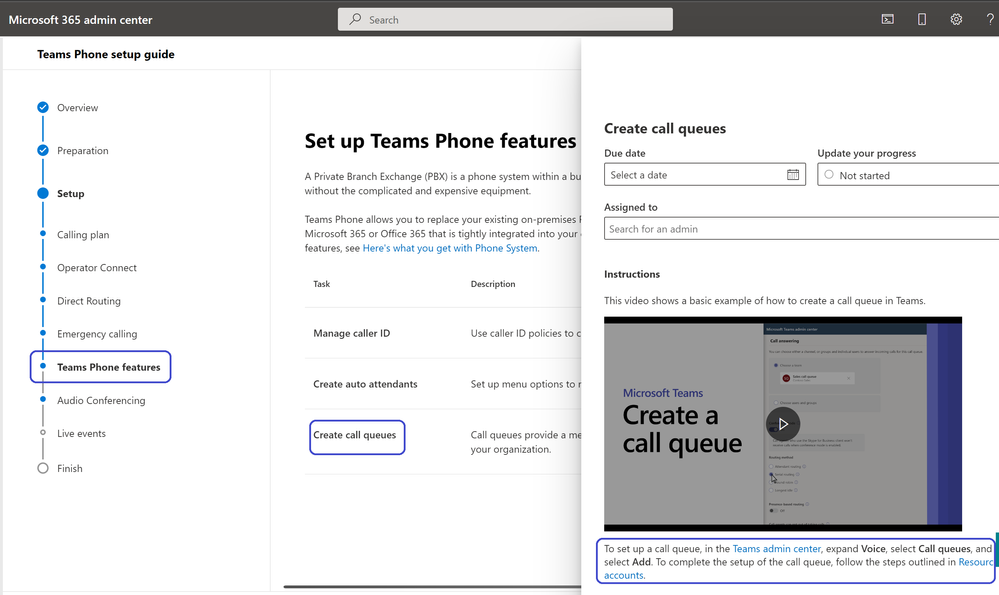- Home
- Microsoft Teams
- Microsoft Teams
- Unable to assign phone number to resource account
Unable to assign phone number to resource account
- Subscribe to RSS Feed
- Mark Discussion as New
- Mark Discussion as Read
- Pin this Discussion for Current User
- Bookmark
- Subscribe
- Printer Friendly Page
- Mark as New
- Bookmark
- Subscribe
- Mute
- Subscribe to RSS Feed
- Permalink
- Report Inappropriate Content
Nov 05 2021 04:09 PM
Hi all,
I have set up Teams voice calling with Direct Routing. Its working however, I am not able to get a call queue to function. I followed the instructions for creating call queues and I can confirm its correct.
However, I am not able to assign an on premise service number to the CQ. When I run:
Set-CsOnlineVoiceApplicationInstance -Identity resourceaccount@domain.org -TelephoneNumber +123xyz
The feedback is:
WARNING: The phone number 123xyz being assigned to user can’t be found in the available tenant
abc number list. Please assign a number that is available in the tenant number list.
On the web interface, I see other numbers however, the desired is missing from the list.
How do I add 123xyz to the tenant's number list? thank you.
- Labels:
-
Call Queues
-
Direct Routing
-
Service Number
- Mark as New
- Bookmark
- Subscribe
- Mute
- Subscribe to RSS Feed
- Permalink
- Report Inappropriate Content
Nov 07 2021 05:23 AM
SolutionI found a solution. This added the service number to the resource account successfully:
Set-CsOnlineApplicationInstance -Identity "resourceaccount@domain.org" -OnpremPhoneNumber +123xyz
my Call Queue (CQ) is functioning.
regards.
- Mark as New
- Bookmark
- Subscribe
- Mute
- Subscribe to RSS Feed
- Permalink
- Report Inappropriate Content
Apr 08 2022 12:26 PM
I am getting an while assigning a phone number for direct routing.
- Mark as New
- Bookmark
- Subscribe
- Mute
- Subscribe to RSS Feed
- Permalink
- Report Inappropriate Content
Apr 09 2022 03:51 AM
- Mark as New
- Bookmark
- Subscribe
- Mute
- Subscribe to RSS Feed
- Permalink
- Report Inappropriate Content
Jun 23 2022 03:47 PM
For those looking for guidance on this topic, the Teams Phone Advanced Deployment Guide provides guidance on adding Resource Accounts to Call Queues.
In addition to covering this topic, the Teams Phone Advanced Deployment Guide provides a detailed checklist of all Steps required to deploy Teams Phone to your organization.
Please note that the Teams Phone Advanced Deployment Guide is located in the M365 Admin Center, so you will need to login with a Tenant Admin account to view this deployment guide.
Accepted Solutions
- Mark as New
- Bookmark
- Subscribe
- Mute
- Subscribe to RSS Feed
- Permalink
- Report Inappropriate Content
Nov 07 2021 05:23 AM
SolutionI found a solution. This added the service number to the resource account successfully:
Set-CsOnlineApplicationInstance -Identity "resourceaccount@domain.org" -OnpremPhoneNumber +123xyz
my Call Queue (CQ) is functioning.
regards.