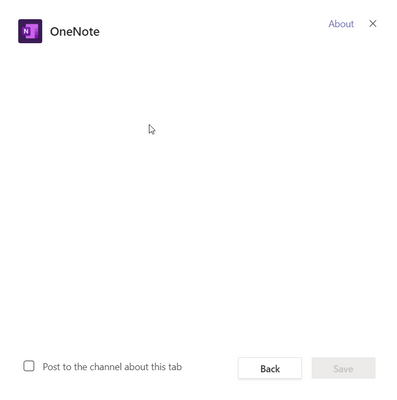- Home
- Microsoft Teams
- Microsoft Teams
- Re: Unable to add OneNote Tabs (GCC)
Unable to add OneNote Tabs (GCC)
- Subscribe to RSS Feed
- Mark Discussion as New
- Mark Discussion as Read
- Pin this Discussion for Current User
- Bookmark
- Subscribe
- Printer Friendly Page
- Mark as New
- Bookmark
- Subscribe
- Mute
- Subscribe to RSS Feed
- Permalink
- Report Inappropriate Content
Mar 03 2020 08:44 AM
Good Morning,
This morning we are unable to add OneNote tabs to our channels in Teams. Looks like this morning the conversations tab is renamed to Posts tab. So hopefully their are some updates and we get this functionality back soon. From the picture below you can see adding a OneNote tab gives a blank page instead of the OneNote document Picker.
- Labels:
-
Microsoft Teams
-
Notes
-
OneNote
-
tabs
- Mark as New
- Bookmark
- Subscribe
- Mute
- Subscribe to RSS Feed
- Permalink
- Report Inappropriate Content
Mar 04 2020 09:18 AM
We've encountered this as well in our GCC tenant.
I've seen no mention in the Message Center about any Teams work being done or issues with the service.
- Mark as New
- Bookmark
- Subscribe
- Mute
- Subscribe to RSS Feed
- Permalink
- Report Inappropriate Content
Mar 04 2020 01:25 PM
We are also experiencing this issue
- Mark as New
- Bookmark
- Subscribe
- Mute
- Subscribe to RSS Feed
- Permalink
- Report Inappropriate Content
Mar 04 2020 01:40 PM
We're experiencing the exact same problem. If I used a website link I can get to our existing notebooks, but I need this functionality back. @MLWakemanDSM Did you open a ticket?
- Mark as New
- Bookmark
- Subscribe
- Mute
- Subscribe to RSS Feed
- Permalink
- Report Inappropriate Content
Mar 04 2020 02:31 PM
Solution@MLWakemanDSM I opened a ticket - looks like a temp bug (i.e. eventually it started working again). Good luck!
- Mark as New
- Bookmark
- Subscribe
- Mute
- Subscribe to RSS Feed
- Permalink
- Report Inappropriate Content
Mar 05 2020 07:41 AM
It is back to working for my tenant this morning.
- Mark as New
- Bookmark
- Subscribe
- Mute
- Subscribe to RSS Feed
- Permalink
- Report Inappropriate Content
Mar 05 2020 11:46 AM
@ColoradoDan No shame on me, I didn't get a ticket created. It seems to have resolved out as well. We had other issues that became an incident with connectivity to OneDrive and SharePoint online, so I am chalking it up to related to that.
- Mark as New
- Bookmark
- Subscribe
- Mute
- Subscribe to RSS Feed
- Permalink
- Report Inappropriate Content
Apr 23 2020 04:46 AM
We have been experiencing the exact same issue over the last couple of days. We have a support ticket open but no progress as yet. There is apparently a service bulletin open (SP210296), but I can't see it in the service health portal.
Accepted Solutions
- Mark as New
- Bookmark
- Subscribe
- Mute
- Subscribe to RSS Feed
- Permalink
- Report Inappropriate Content
Mar 04 2020 02:31 PM
Solution@MLWakemanDSM I opened a ticket - looks like a temp bug (i.e. eventually it started working again). Good luck!