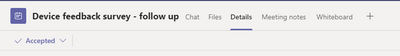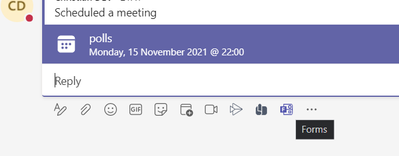- Home
- Microsoft Teams
- Microsoft Teams
- Re: Unable to add a tab to a meeting
Unable to add a tab to a meeting
- Subscribe to RSS Feed
- Mark Discussion as New
- Mark Discussion as Read
- Pin this Discussion for Current User
- Bookmark
- Subscribe
- Printer Friendly Page
- Mark as New
- Bookmark
- Subscribe
- Mute
- Subscribe to RSS Feed
- Permalink
- Report Inappropriate Content
Feb 23 2021 09:16 AM
Hi all
I have a strange one that I hope someone may have seen before, or know how to resolve.
When we create Teams meetings, we can normally go into the appointment in the calendar in teams and click the + button to add apps to the meeting (usually Forms to enable polling).
This usually works absolutely fine, we don't need to be the organiser of the meeting or anything like that. BUT... sometimes the + icon is not there at all for us to be able to add any apps (see screenshot below). Does anyone know why this may be happening? Thanks in advance
- Labels:
-
Microsoft Teams
- Mark as New
- Bookmark
- Subscribe
- Mute
- Subscribe to RSS Feed
- Permalink
- Report Inappropriate Content
Feb 23 2021 01:44 PM
@Neil_Patterson Hello, most likely the Team settings involved here (member permissions). You can only access these if you are an owner.
- Mark as New
- Bookmark
- Subscribe
- Mute
- Subscribe to RSS Feed
- Permalink
- Report Inappropriate Content
Mar 23 2021 02:48 AM
- Mark as New
- Bookmark
- Subscribe
- Mute
- Subscribe to RSS Feed
- Permalink
- Report Inappropriate Content
Mar 28 2021 12:11 PM
@Neil_Patterson Hello Neil, I'm going through some previous replies and just now realized that I gave you the wrong answer. As you're trying to add tabs to the meeting, but it doesn't work sometimes, it rather depends on if it's a normal meeting vs a channel meeting. Apps are not available in channel meetings, not yet at least.
So my apologies for the above post with the screenshot as it's not related to what you actually asked. Those are the specific team settings available (including apps and tabs though) but has nothing to do with meetings.
- Mark as New
- Bookmark
- Subscribe
- Mute
- Subscribe to RSS Feed
- Permalink
- Report Inappropriate Content
Jun 09 2021 12:42 AM
- Mark as New
- Bookmark
- Subscribe
- Mute
- Subscribe to RSS Feed
- Permalink
- Report Inappropriate Content
Jun 20 2021 07:16 PM
- Mark as New
- Bookmark
- Subscribe
- Mute
- Subscribe to RSS Feed
- Permalink
- Report Inappropriate Content
Jun 20 2021 11:35 PM
Solution- Mark as New
- Bookmark
- Subscribe
- Mute
- Subscribe to RSS Feed
- Permalink
- Report Inappropriate Content
Jun 20 2021 11:41 PM
- Mark as New
- Bookmark
- Subscribe
- Mute
- Subscribe to RSS Feed
- Permalink
- Report Inappropriate Content
Jun 21 2021 12:20 AM
My mistake was scheduling a meeting without participants. In this case, the + sign does not appear.
- Mark as New
- Bookmark
- Subscribe
- Mute
- Subscribe to RSS Feed
- Permalink
- Report Inappropriate Content
Jun 28 2021 10:03 PM
I've had the same issue also. It turns out the feature is not available for channel meetings and I was creating my meetings inside the relevant channel. This is quite a serious restriction... I voted on the uservoice to have Tabs in channel meetings enabled. Can I ask you guys to vote too? Thanks
- Mark as New
- Bookmark
- Subscribe
- Mute
- Subscribe to RSS Feed
- Permalink
- Report Inappropriate Content
- Mark as New
- Bookmark
- Subscribe
- Mute
- Subscribe to RSS Feed
- Permalink
- Report Inappropriate Content
Nov 15 2021 10:51 AM
@Micha_ACMU
Trying to click the link to "Allow Live Polls in Channel Meetings" uservoice suggestion, but it appears to be deleted? Can't find this suggestion anywhere in UserVoice, although I am positive I saw this a month or so ago, as it's a very popular request! Where is this on Microsoft's radar? Any idea if it will ever be implemented? @ChristianJBergstrom
We notice that we cannot add Ms Forms using the "+" tab on Channel Meetings within a Teams Class. This essentially renders different polling software useless for education institutes that use Ms Teams Classes.
- Mark as New
- Bookmark
- Subscribe
- Mute
- Subscribe to RSS Feed
- Permalink
- Report Inappropriate Content
Nov 15 2021 12:52 PM
@EdT Hello, you can actually workaround it by scheduling the channel meeting and then go to the channel conversation and select 'Reply'. Then add the Forms app from the bar. As you're answering in the associated channel meeting conversation it will pop up in the channel meeting chat when starting that.
The Feedback portal is the UV replacement, did a quick search for polls in case you want to take a look https://feedbackportal.microsoft.com/feedback/search/ad198462-1c1c-ec11-b6e7-0022481f8472?q=polls
- Mark as New
- Bookmark
- Subscribe
- Mute
- Subscribe to RSS Feed
- Permalink
- Report Inappropriate Content
Nov 15 2021 12:59 PM
Do you know if the functionality (creating polls directly within the meeting) will ever be available for Teams Class Channel Meetings? Or will we always need to use this workaround?
As for other polling apps (Slido, PollEverywhere, Mentimeter), they can only be added as apps within a non-Teams channel meeting as well... It would be SO useful to be able to add these apps to Ms Teams Channel Meetings.
- Mark as New
- Bookmark
- Subscribe
- Mute
- Subscribe to RSS Feed
- Permalink
- Report Inappropriate Content
Nov 15 2021 01:13 PM
Surely the option will appear some day considering the progress in Teams. I just upvoted in the new Feedback portal.
- Mark as New
- Bookmark
- Subscribe
- Mute
- Subscribe to RSS Feed
- Permalink
- Report Inappropriate Content
Jun 08 2022 03:32 PM
@Neil_Patterson Please correct or create a fix for this issue - have the tab or being able to intermittently use this function is challenging in business.
Accepted Solutions
- Mark as New
- Bookmark
- Subscribe
- Mute
- Subscribe to RSS Feed
- Permalink
- Report Inappropriate Content
Jun 20 2021 11:35 PM
Solution