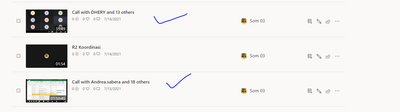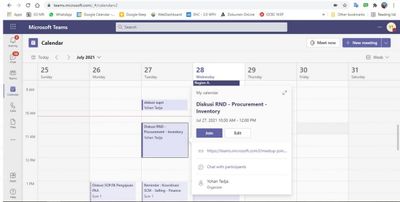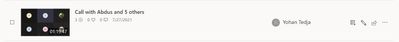- Home
- Microsoft Teams
- Microsoft Teams
- Re: The recording title doesn't match the meeting title
The recording title doesn't match the meeting title
- Subscribe to RSS Feed
- Mark Discussion as New
- Mark Discussion as Read
- Pin this Discussion for Current User
- Bookmark
- Subscribe
- Printer Friendly Page
- Mark as New
- Bookmark
- Subscribe
- Mute
- Subscribe to RSS Feed
- Permalink
- Report Inappropriate Content
Jul 27 2021 09:29 PM
My partner has a problem, when they have a meeting and record it, the recording of the meeting shows a different title from the meeting title (attached to the picture). This does not happen in every meeting, some meeting recordings still show the original title after being recorded. Is there any suggestions/solutions to solve my partner's problem?
Thanks
- Labels:
-
Calling
-
Meetings
-
Microsoft Teams
- Mark as New
- Bookmark
- Subscribe
- Mute
- Subscribe to RSS Feed
- Permalink
- Report Inappropriate Content
Jul 28 2021 08:53 AM
The title that is shown in the beginning of the recording is reflective of the meeting title and cannot be changed unless you crop the video. In terms of the recording itself - the MP4 file, you can change this file name where the file is saved (in OneDrive or SharePoint) to reflect the title which is used in the meeting.
Hope that answers your question
Best, Chris
- Mark as New
- Bookmark
- Subscribe
- Mute
- Subscribe to RSS Feed
- Permalink
- Report Inappropriate Content
Jul 28 2021 07:51 PM
Yes I mean, the mp4 recording file that goes to Microsoft Stream, gets a different title from the meeting title and I just realized the picture I mean is not attached, here is the picture.
The title of the video should be something like "R2 Koordinasi" not "Call with ..."
- Mark as New
- Bookmark
- Subscribe
- Mute
- Subscribe to RSS Feed
- Permalink
- Report Inappropriate Content
Jul 28 2021 08:17 PM
And in the case that's happening right now, for example like this, in their Teams calendar, they have a Meeting with a title like the following
but when they finished recording the meeting, the title that appeared on the microsoft stream became like this
The title that appears, should be the same as the title of the meeting, right? But it turned out to be like that
- Mark as New
- Bookmark
- Subscribe
- Mute
- Subscribe to RSS Feed
- Permalink
- Report Inappropriate Content
Jul 29 2021 01:57 AM
SolutionI guess the options
1. Trim the video (to cut the title page stamped in the video and rename the video in Stream
2. Or, I would recommend switching over to the new meeting recording experience and the files go into OneDrive and SharePoint. You can make the change via this blog
https://microsoft365pro.co.uk/2020/10/11/teams-real-simple-with-pictures-opting-into-sharepoint-oned...
The recordings that go into ODSP are named what the meeting title is and so should be consistent again. It would probably be quicker, rather than raising a case and getting to the root of it, renaming in Stream and cutting over to the new experience where you'll get the fidelity.
Hope that helps.
Best, Chris
- Mark as New
- Bookmark
- Subscribe
- Mute
- Subscribe to RSS Feed
- Permalink
- Report Inappropriate Content
Sep 08 2021 05:18 AM
Are you still getting this issue?
Accepted Solutions
- Mark as New
- Bookmark
- Subscribe
- Mute
- Subscribe to RSS Feed
- Permalink
- Report Inappropriate Content
Jul 29 2021 01:57 AM
SolutionI guess the options
1. Trim the video (to cut the title page stamped in the video and rename the video in Stream
2. Or, I would recommend switching over to the new meeting recording experience and the files go into OneDrive and SharePoint. You can make the change via this blog
https://microsoft365pro.co.uk/2020/10/11/teams-real-simple-with-pictures-opting-into-sharepoint-oned...
The recordings that go into ODSP are named what the meeting title is and so should be consistent again. It would probably be quicker, rather than raising a case and getting to the root of it, renaming in Stream and cutting over to the new experience where you'll get the fidelity.
Hope that helps.
Best, Chris