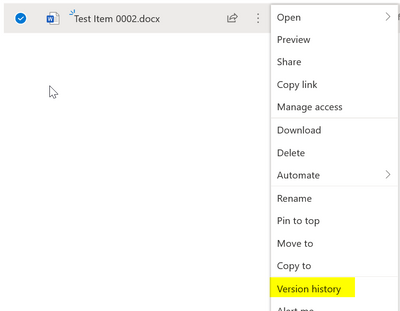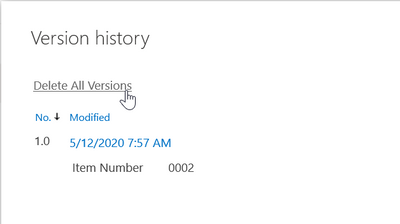- Home
- Microsoft Teams
- Microsoft Teams
- The file is currently checked out or locked. I need to delete this file and I cant. please help!
The file is currently checked out or locked. I need to delete this file and I cant. please help!
- Subscribe to RSS Feed
- Mark Discussion as New
- Mark Discussion as Read
- Pin this Discussion for Current User
- Bookmark
- Subscribe
- Printer Friendly Page
- Mark as New
- Bookmark
- Subscribe
- Mute
- Subscribe to RSS Feed
- Permalink
- Report Inappropriate Content
Nov 06 2019 06:39 AM
I am the administrator of the Group/Folder/& file that I'm referring to here. I'm organizing some documents and moving them to subfolders. There is one document that I cannot move or delete. I get this error message: The file is currently checked out or locked for editing by another user. The other user shows as me but I am not editing this document. How do I release the lock?
- Labels:
-
Microsoft Teams
- Mark as New
- Bookmark
- Subscribe
- Mute
- Subscribe to RSS Feed
- Permalink
- Report Inappropriate Content
Nov 06 2019 07:37 AM
@Ollie_Mille Have you tried to ope the Files location in the SharePoint view and checked the file check in option there?
- Mark as New
- Bookmark
- Subscribe
- Mute
- Subscribe to RSS Feed
- Permalink
- Report Inappropriate Content
Nov 06 2019 07:46 AM
Is this happening in Teams? Does this sound familiar?
https://techcommunity.microsoft.com/t5/Microsoft-Teams/Teams-keeping-files-locked-after-closing/m-p/...
Thanks!
- Mark as New
- Bookmark
- Subscribe
- Mute
- Subscribe to RSS Feed
- Permalink
- Report Inappropriate Content
Nov 06 2019 08:25 AM
Sometimes it's just a matter of waiting. I've experienced Teams locking a file if it's created inside Teams, if created directly in SharePoint no such issue exists.
Give it a an hour or so
- Mark as New
- Bookmark
- Subscribe
- Mute
- Subscribe to RSS Feed
- Permalink
- Report Inappropriate Content
Nov 06 2019 02:02 PM
@Ollie_MilleThis error is the bane of my existence. I have searched and searched and while some people claim to have solutions, none of them have ever worked for me. From what I have read this error has been around for a long time and there is not straightforward solution.
- Mark as New
- Bookmark
- Subscribe
- Mute
- Subscribe to RSS Feed
- Permalink
- Report Inappropriate Content
Nov 06 2019 02:03 PM
@Chris MacalusoI have tried that it didn't work.
- Mark as New
- Bookmark
- Subscribe
- Mute
- Subscribe to RSS Feed
- Permalink
- Report Inappropriate Content
Apr 20 2020 07:43 PM
@Chris Macaluso Will these troubleshooting steps work with the file in Teams? https://support.microsoft.com/en-us/help/313472/the-document-is-locked-for-editing-by-another-user-e...
- Mark as New
- Bookmark
- Subscribe
- Mute
- Subscribe to RSS Feed
- Permalink
- Report Inappropriate Content
May 12 2020 08:27 AM
I'm experiencing a somewhat similar issue from within SharePoint Online. I found a way of deleting the item that may help.
If you have access to the SharePoint library directly, you should be able to select Version History from the options menu for the item in question. Here's how I was able to get rid of the problem child:
Next, I select Delete All Versions:
Once I did that, I then opened the "locked" version in Word and saved it.
Now I can go back to the list in SharePoint and delete the item.
Your mileage may vary on this but it worked for me.
- Mark as New
- Bookmark
- Subscribe
- Mute
- Subscribe to RSS Feed
- Permalink
- Report Inappropriate Content
May 26 2020 01:01 PM
Nope, didn't work for me. I was still getting error messages saying that it was still locked@jbryant
- Mark as New
- Bookmark
- Subscribe
- Mute
- Subscribe to RSS Feed
- Permalink
- Report Inappropriate Content
Feb 05 2021 06:49 AM - edited Feb 05 2021 06:51 AM
@Ollie_Mille Go to Settings --> Versioning Settings, in the right pane, where it indicates: "Require documents to be checked out before they can be edited?" say: NO.
- Mark as New
- Bookmark
- Subscribe
- Mute
- Subscribe to RSS Feed
- Permalink
- Report Inappropriate Content
Feb 24 2021 05:45 PM
@Ollie_Mille Select the problematic document-click the "open" tag-select "edit in teams"-click "file" and then select "save as" to save the document. Then you can delete it.
- Mark as New
- Bookmark
- Subscribe
- Mute
- Subscribe to RSS Feed
- Permalink
- Report Inappropriate Content
Apr 13 2021 11:22 PM - edited Apr 13 2021 11:23 PM
I was having an issue with a file being checked out by another team member...First I tried just unsharing the document with the manage access option...but it was still checked out. I ended up looking while in TEAMs under the "more" and there was an option to "check-in" this allowed me then to delete it.
- Mark as New
- Bookmark
- Subscribe
- Mute
- Subscribe to RSS Feed
- Permalink
- Report Inappropriate Content
Apr 27 2021 10:27 PM
@Ollie_Mille I have done it!
Select the file, right click and choose version history.
View the dropdown menu next to the date and click view. Choose to check in (I am an admin so may not work if you are not)
Once it was checked in I was able to delete.
Good luck
- Mark as New
- Bookmark
- Subscribe
- Mute
- Subscribe to RSS Feed
- Permalink
- Report Inappropriate Content
Aug 12 2021 10:45 PM
Thank you.
- Mark as New
- Bookmark
- Subscribe
- Mute
- Subscribe to RSS Feed
- Permalink
- Report Inappropriate Content
Apr 15 2022 11:16 AM
- Mark as New
- Bookmark
- Subscribe
- Mute
- Subscribe to RSS Feed
- Permalink
- Report Inappropriate Content
May 26 2022 05:47 PM
@Melissa2985 SAME!!! I have seen many complaints about this and ZERO solutions that actually work. Has anyone ever fixed this? I have spent DAYS on this. I can't rename the locked files, move them, delete them. These locked files make everyone hate to use sharepoint.
- Mark as New
- Bookmark
- Subscribe
- Mute
- Subscribe to RSS Feed
- Permalink
- Report Inappropriate Content
Nov 21 2022 01:16 AM
Go to the list of files. Just to the right of the file there are 3 dots. Left click on those and a list of options appears. Go down to the bottom and right click 'more'. From some further options that appear, choose 'check in'.
The file is now no longer checked out. You can then delete the file if you wish and add a new version or whatever you want to do with it.
You can use this procedure to to check out the file yourself.
- Mark as New
- Bookmark
- Subscribe
- Mute
- Subscribe to RSS Feed
- Permalink
- Report Inappropriate Content
Dec 14 2022 11:21 PM
I was able to delete a locked file by by right-clicking in document library view and select "Move to" and then select "My files" and move it to my personal OneDrive. You will get a warning that the file properties will be lost upon moving it to the new destination, just click move anyway.
You should be able to delete the file from your OneDrive with no problems after that.

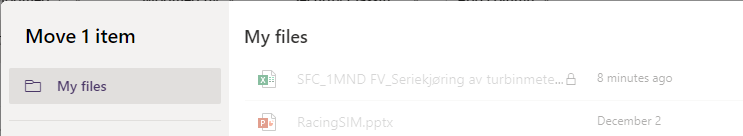
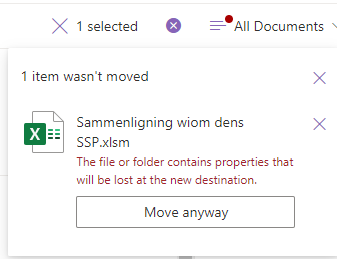
- Mark as New
- Bookmark
- Subscribe
- Mute
- Subscribe to RSS Feed
- Permalink
- Report Inappropriate Content
Dec 15 2022 03:01 AM
- Mark as New
- Bookmark
- Subscribe
- Mute
- Subscribe to RSS Feed
- Permalink
- Report Inappropriate Content
May 24 2023 10:37 AM
Thank you - you are correct, just in addition I had to go to restore a "phantom" file and then was presented with a menu to delete it and it worked. It seems that one has to drill down to the most basic edition of the file and then it will allow deletion.
Best!