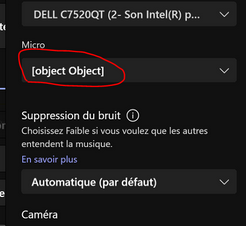- Subscribe to RSS Feed
- Mark Discussion as New
- Mark Discussion as Read
- Pin this Discussion for Current User
- Bookmark
- Subscribe
- Printer Friendly Page
- Mark as New
- Bookmark
- Subscribe
- Mute
- Subscribe to RSS Feed
- Permalink
- Report Inappropriate Content
Dec 06 2021 11:44 PM
Hi All,
I have the following problem with SAMSON ub 1, the device detected as [object object].
can anyone help me ?
Thanks in advance
- Labels:
-
Microsoft Teams
- Mark as New
- Bookmark
- Subscribe
- Mute
- Subscribe to RSS Feed
- Permalink
- Report Inappropriate Content
Dec 19 2021 02:47 PM
Solution
Thanks for reaching out. To confirm, the Samson UB1 is not a Teams Certified Device and therefore may not correctly display within the Teams client. The certified devices are here:
Speakerphones for Conference Calls | Teams devices (microsoft.com)
Microsoft will, unfortunately, not support you with this. You could try to fix it by
1.) Log out, clear the Teams Cache (Clearing the Cache for Microsoft Teams (Windows) - ANR Information Technology (msu.edu) log back reattach the device and see if it resolves
2.) Double check to see if the drivers are on the local machine and the machine recognizes it
3.) Check the web client (teams.microsoft.com) to see if this is the same
If all else fails, I would reach out to Samson, as if it were a general issue with the UB 1 they would have probably heard about it by now. They may also be able to give some guidance.
Hope that answers your question
Best, Chris
- Mark as New
- Bookmark
- Subscribe
- Mute
- Subscribe to RSS Feed
- Permalink
- Report Inappropriate Content
Dec 27 2021 02:01 AM
Thank you for responding to my post.
Thanks
Accepted Solutions
- Mark as New
- Bookmark
- Subscribe
- Mute
- Subscribe to RSS Feed
- Permalink
- Report Inappropriate Content
Dec 19 2021 02:47 PM
Solution
Thanks for reaching out. To confirm, the Samson UB1 is not a Teams Certified Device and therefore may not correctly display within the Teams client. The certified devices are here:
Speakerphones for Conference Calls | Teams devices (microsoft.com)
Microsoft will, unfortunately, not support you with this. You could try to fix it by
1.) Log out, clear the Teams Cache (Clearing the Cache for Microsoft Teams (Windows) - ANR Information Technology (msu.edu) log back reattach the device and see if it resolves
2.) Double check to see if the drivers are on the local machine and the machine recognizes it
3.) Check the web client (teams.microsoft.com) to see if this is the same
If all else fails, I would reach out to Samson, as if it were a general issue with the UB 1 they would have probably heard about it by now. They may also be able to give some guidance.
Hope that answers your question
Best, Chris