- Home
- Microsoft Teams
- Microsoft Teams
- Re: Teams Wiki image can't be retained
Teams Wiki image can't be retained
- Subscribe to RSS Feed
- Mark Discussion as New
- Mark Discussion as Read
- Pin this Discussion for Current User
- Bookmark
- Subscribe
- Printer Friendly Page
- Mark as New
- Bookmark
- Subscribe
- Mute
- Subscribe to RSS Feed
- Permalink
- Report Inappropriate Content
Aug 21 2020 01:04 AM - edited Aug 25 2020 06:46 PM
We like Teams Wiki, where can quickly create sections and pages. However, recently found a bizarre issue about images.
By selecting a certain section, I'm able to insert images from the top menu bar, and the images could be inserted.

But once others access the Wiki (or myself go to other tabs or channels and go back to the Wiki tab), and click on the image, it will just disappear! There's no way to get it back (undo, ctrl+z not working).
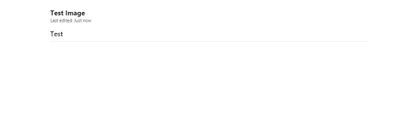
Anyone met the same issue, and if there's any approach to fix? Thanks.
- Mark as New
- Bookmark
- Subscribe
- Mute
- Subscribe to RSS Feed
- Permalink
- Report Inappropriate Content
Aug 21 2020 05:00 PM
Hello @Richard_Wu Take a look at this previous post and see if any of the suggestions work for you (some do, some don't for others). Reply back if you're still having issues.
- Mark as New
- Bookmark
- Subscribe
- Mute
- Subscribe to RSS Feed
- Permalink
- Report Inappropriate Content
Aug 25 2020 05:11 PM
Hi @ThereseSolimeno, thanks for providing the previous posts, however, I have to say it might be a different issue.
For my case, I was able to insert image(s) to Wiki, the problem is that when others access the Wiki (or myself go to other channels and come back to the Wiki), and click the image, it will just disappear! Mouse click just like DELETE.
E.g., when initially insert the image, everything looks fine.

Someone accesses the Wiki, and click on the image. It behaves just like delete the image. It's GONE!
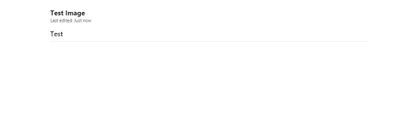
- Mark as New
- Bookmark
- Subscribe
- Mute
- Subscribe to RSS Feed
- Permalink
- Report Inappropriate Content
Sep 18 2020 03:47 AM
I am experiencing exactly the same weird behaviour and it occurs in both the Microsoft Teams Windows application as when using Teams from a browser @Richard_Wu. I can upload the image, I see the image appear between the text but then after I navigate away and return all images are gone... :(
- Mark as New
- Bookmark
- Subscribe
- Mute
- Subscribe to RSS Feed
- Permalink
- Report Inappropriate Content
Sep 24 2020 11:00 PM
Seeing the same issue as well. Very frustrating as I have been using the wikis to introduce channel details and intent. If anyone clicks on the image, its gone. Please resolve or offer other wiki options.
- Mark as New
- Bookmark
- Subscribe
- Mute
- Subscribe to RSS Feed
- Permalink
- Report Inappropriate Content
Oct 01 2020 08:59 AM
@noelv We have exactly the same issue. Very frustrating. We keep another backup at this time as this simply isn't reliable.
- Mark as New
- Bookmark
- Subscribe
- Mute
- Subscribe to RSS Feed
- Permalink
- Report Inappropriate Content
Oct 12 2020 01:25 PM
- Mark as New
- Bookmark
- Subscribe
- Mute
- Subscribe to RSS Feed
- Permalink
- Report Inappropriate Content
Oct 20 2020 03:56 PM
@Richard_Wu Same issue. Is there a user voice for this?
- Mark as New
- Bookmark
- Subscribe
- Mute
- Subscribe to RSS Feed
- Permalink
- Report Inappropriate Content
Oct 20 2020 06:08 PM
@Richard_Wu Yes me too, I've been seeing this for a while and just working around it but it is getting more annoying. Surely this is a known bug and there should be an official response from Microsoft somewhere?
I notice you raised in August, have you found a workaround or had a response from MS?
Thanks, James.
- Mark as New
- Bookmark
- Subscribe
- Mute
- Subscribe to RSS Feed
- Permalink
- Report Inappropriate Content
Oct 20 2020 06:25 PM
Apologies if this is already known but I found the following helped me find my images:
https://www.reddit.com/r/MicrosoftTeams/comments/apv4qf/how_to_restore_wiki_in_teams/
Even though my images had disappeared from my wiki page they were still stored in the Teams Wiki Data folder accessed through SharePoint.
Of course this doesn't stop the issue re-occurring but at least the images aren't lost...
James.
- Mark as New
- Bookmark
- Subscribe
- Mute
- Subscribe to RSS Feed
- Permalink
- Report Inappropriate Content
Oct 23 2020 05:04 AM
@Richard_Wu I do have the exact same issue. Hope this will solve soon.
- Mark as New
- Bookmark
- Subscribe
- Mute
- Subscribe to RSS Feed
- Permalink
- Report Inappropriate Content
Nov 06 2020 03:21 AM
@AudreyJoannette-Racine same issue here...
- Mark as New
- Bookmark
- Subscribe
- Mute
- Subscribe to RSS Feed
- Permalink
- Report Inappropriate Content
Nov 11 2020 01:28 PM
@Richard_Wu I am having the same problem. Hopefully a Teams developer is reading this feed.
- Mark as New
- Bookmark
- Subscribe
- Mute
- Subscribe to RSS Feed
- Permalink
- Report Inappropriate Content
Nov 11 2020 04:02 PM - edited Nov 11 2020 04:04 PM
Hello @Qolin @Richard_Wu, @JamesAotearoa and all: The best way to communicate feature suggestions or "bugs" to the development team is to open a ticket at the Teams Uservoice feedback forum (I've checked and so far no one has reported this issue yet). Other users can vote on it and track the progress as it moves through the change process (assuming it gets enough votes to bypass all of the other features and bug fixes that users are demanding). Thank you.
- Mark as New
- Bookmark
- Subscribe
- Mute
- Subscribe to RSS Feed
- Permalink
- Report Inappropriate Content
Nov 11 2020 09:05 PM
@ThereseSolimeno and all others following this thread, please have a look and vote for the following User Voice: https://microsoftteams.uservoice.com/forums/555103-public/suggestions/41253322-images-keep-disappear...
- Mark as New
- Bookmark
- Subscribe
- Mute
- Subscribe to RSS Feed
- Permalink
- Report Inappropriate Content
- Mark as New
- Bookmark
- Subscribe
- Mute
- Subscribe to RSS Feed
- Permalink
- Report Inappropriate Content
Nov 12 2020 04:55 AM
@dlaurier Vote done! Hope this will work!
- Mark as New
- Bookmark
- Subscribe
- Mute
- Subscribe to RSS Feed
- Permalink
- Report Inappropriate Content
Nov 23 2020 05:40 AM
We are having the same problem. I voted for the issue to have priority in getting resolved at https://microsoftteams.uservoice.com/forums/555103-public/suggestions/41253322-images-keep-disappear... . I hope that helps.
- Mark as New
- Bookmark
- Subscribe
- Mute
- Subscribe to RSS Feed
- Permalink
- Report Inappropriate Content
Nov 30 2020 07:30 AM
@Richard_Wu I had the same issue, but when I saved my images in Files and uploaded them in the wiki from there, it solved the issue.
- Mark as New
- Bookmark
- Subscribe
- Mute
- Subscribe to RSS Feed
- Permalink
- Report Inappropriate Content
Nov 30 2020 12:04 PM
@bruce_1605 Thanks Bruce. I'll give that a go.