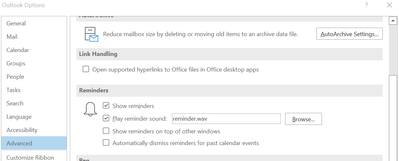- Home
- Microsoft Teams
- Microsoft Teams
- Re: Teams Video Sharing Obscured by Outlook Notification
Teams Video Sharing Obscured by Outlook Notification
- Subscribe to RSS Feed
- Mark Discussion as New
- Mark Discussion as Read
- Pin this Discussion for Current User
- Bookmark
- Subscribe
- Printer Friendly Page
- Mark as New
- Bookmark
- Subscribe
- Mute
- Subscribe to RSS Feed
- Permalink
- Report Inappropriate Content
May 24 2022 06:33 AM
Please try to reproduce this. I'm using 1.5.00.11163 (64-bit).
1.Start a Teams meeting
2.Start recording the meeting
3.Share a Video recording (mp4) via Windows Media Player
4.While the video is playing, have an Outlook Reminder Dialog become active
5.End the video, Stop Recording, End the Meeting.
6.View the Recorded Teams Meeting.
The Outlook Reminder dialog appears as a gray rectangle obscuring the presented video in the recording. Anyone else joined to the meeting could see this gray rectangle. The content of the Outlook Dialog is not revealed, fortunately. The status of the Presenter is indeed Do Not Disturb.
Obviously, the problem can be solved by ensuring Outlook is closed during presentations, but the fact that the dialog shows up at all appears to be a bug. Thoughts?
Thank you.
- Labels:
-
DnD
-
Meetings
-
Microsoft Teams
-
Share Video
- Mark as New
- Bookmark
- Subscribe
- Mute
- Subscribe to RSS Feed
- Permalink
- Report Inappropriate Content
May 24 2022 07:59 AM
Hi @YoussefEl-Bahtimy I don't know if this is your exact issue but it's worth sharing with you: Outlook Reminder-Window constantly reappears - Microsoft Community
- Mark as New
- Bookmark
- Subscribe
- Mute
- Subscribe to RSS Feed
- Permalink
- Report Inappropriate Content
May 31 2022 09:41 AM
Thanks but that's not the issue I faced. I will try to provide some screen shots and a procedure for reproduction.
- Mark as New
- Bookmark
- Subscribe
- Mute
- Subscribe to RSS Feed
- Permalink
- Report Inappropriate Content
May 31 2022 12:37 PM
@YoussefEl-Bahtimy @Therese_Solimeno
Is this ticked in the advanced settings of your Outlook client? Show Reminders on top of other windows? Could be causing it.
Best, Chris
- Mark as New
- Bookmark
- Subscribe
- Mute
- Subscribe to RSS Feed
- Permalink
- Report Inappropriate Content
Jun 01 2022 06:37 AM
- Mark as New
- Bookmark
- Subscribe
- Mute
- Subscribe to RSS Feed
- Permalink
- Report Inappropriate Content
Jun 01 2022 06:58 AM
Solution@YoussefEl-Bahtimy @Therese_Solimeno
In that case I would
1.) Raise it as a bug on the feedback portal at https://feedbackportal.microsoft.com under Teams
2.) Disable Outlook
3.) Dual Screen, have Outlook on the second screen and Share the Window with the audience as opposed to the desktop
3.) Alternate ways to play the video include embedding the video in PowerPoint and using PowerPoint Live
4.) You could also try disabling notifications in Win 11 and see if that covers suppressing reminders too because I believe it used to do that in Windows 10
Hope that answers your question. I'll take it away and raise it to the engineering team in Teams too to put it on their radar, however it could take some time to get around to
Best, Chris
Accepted Solutions
- Mark as New
- Bookmark
- Subscribe
- Mute
- Subscribe to RSS Feed
- Permalink
- Report Inappropriate Content
Jun 01 2022 06:58 AM
Solution@YoussefEl-Bahtimy @Therese_Solimeno
In that case I would
1.) Raise it as a bug on the feedback portal at https://feedbackportal.microsoft.com under Teams
2.) Disable Outlook
3.) Dual Screen, have Outlook on the second screen and Share the Window with the audience as opposed to the desktop
3.) Alternate ways to play the video include embedding the video in PowerPoint and using PowerPoint Live
4.) You could also try disabling notifications in Win 11 and see if that covers suppressing reminders too because I believe it used to do that in Windows 10
Hope that answers your question. I'll take it away and raise it to the engineering team in Teams too to put it on their radar, however it could take some time to get around to
Best, Chris